README
class-fixtures-factory
This lightweight lib is a class factory to generate fixtures on the fly. However, contrarily to most (or rather all)
libs out there, class-fixtures-factory generate fixtures from classes. This is handy when you already have
classes as your source of truth and do not want to write custom schema to generate fixtures.
Also, because the lib is based on emitted TypeScript's metadata, if you heavily
use decorators in your classes (when working with class-validator, type-graphql, for example), the setup will be even easier.
If you aren't familiar about what fixtures are, they are simply randomly generated data and are often used for database seeding or for testing.
Features
- Generate fixtures on the fly at runtime
- Leverage
faker.jsfor generating random values - Support relationships between classes
- Customizable
- Support
class-validator@0.11.xdecorators. (type-graphqlto come at a latter date)
Version 0.12.x is broken and doesn't store the decorator names, so it's impossible for this lib to work alongside.
Usage
General
Because class-fixtures-factory relies on metadata, you'll have to:
- Register all the classes you're going to use
- Annotate properties with decorators.
Besides the decorators shipped with the lib, you can also useclass-validatordecorators.
import { FixtureFactory } from 'class-fixtures-factory';
const factory = new FixtureFactory();
// these classes are annotated. See further below
factory.register([Author, Address, Book]);
// Generate a fixture
const author = factory.make(Author).one();
// Generate multiple fixtures
const authors = factory.make(Author).many(10);
// Ignore some properties at runtime
const partialAuthor = factory
.make(Author)
.ignore('address', 'age')
.one(); // address and age are undefined
// Override properties at runtime
const agedAuthor = factory
.make(Author)
.with({
age: 70,
address: specialAddr, // any actual address entity object
})
.one();
Customization
As stated previously, you'll need to annotate your class properties somehow, because types metadata
are used for generating fixtures.
The lib exposes a Fixture decorator for that purpose and for further customization.
If your properties are already annotated with decorators from class-validator, there's no need to use Fixture, mostly.
However, there are some cases where the Fixture decorator is mandatory;
- If the type is an array
- If the type is an enum
class Author {
// decorator from class-validator
// no need to use Fixture
@Length(5, 10)
name: string;
@Fixture()
age: number;
@Fixture({ type: () => [Book] })
books: Book[];
@Fixture({ enum: Mood })
mood: Mood = Mood.HAPPY;
}
Futhermore, Fixture can be used for further customization, using faker.js, as stated.
Note however that using Fixture will override other decorators from class-validator.
export class Author extends BaseEntity {
@Fixture(faker => faker.name.firstName())
firstName: string;
@Fixture('{{name.lastName}}')
lastName: string;
@Fixture(() => 24)
age: number;
@Enum()
mood: Mood;
@Fixture({ type: () => [Book] }, { min: 3, max: 5 })
books: Book[];
// same as not using @Fixture at all
@Fixture({ ignore: true })
address: Address;
// when generated, will always be 500
@IsNumber()
@Fixture(() => 500)
superAge: number;
// is ignored
@IsString()
@Fixture({ ignore: true })
hiddenName: string;
}
Factory Options
You can pass an options object to the FixtureFactory constructor:
import { FixtureFactory } from 'class-fixtures-factory';
const factory = new FixtureFactory({ /* options */});
The options parameter can take:
debug(boolean) Whether to print generated objects or no.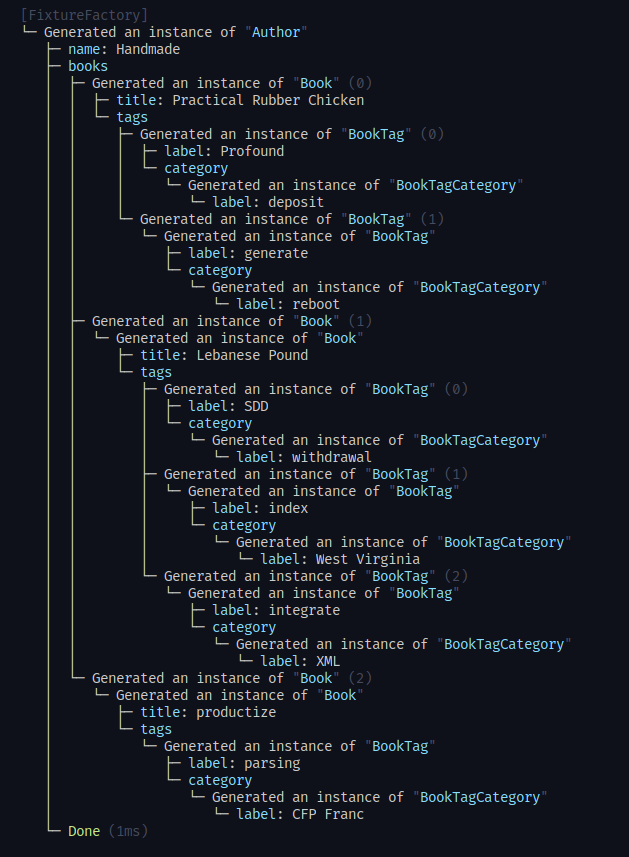
Assigner
You can provide a function to define how values are assigned to generated objects.
const assigner: Assigner = (prop, obj, value) => {
// default behavior
obj[prop.name] = value;
}
factory.setAssigner(assigner);
API
See the API docs page here.