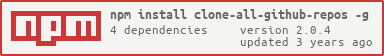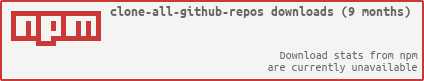README
clone-all-github-repos
install:
As Superuser/Administrator run
npm install clone-all-github-repos -g
or install the latest version from github
npm install https://github.com/HansHammel/clone-all-github-repos.git -g
usage:
clone-all-github-repos
or
cagr
and all your repos get cloned into the current working directory!
Done.
PS: uninstall:
npm uninstall clone-all-github-repos -g
Note: Currently only GitHub USER (vs. ORGANIZATION) accounts are supported.
We have a limit of 100 repositories
On install, you get asked for your GitHub Username and a GitHub API token to access public/private repository information. The settings are stored in your users home directory (~/.cagr/config.json or %HOMEPATH%.cagr\config.json).
On fist use, you get asked for your GitHub Username and a GitHub API token to access public/private repository information. The settings are stored in your users home directory (~/.cagr/config.json or %HOMEPATH%.cagr\config.json).
To create an access-token go to GitHub > Settings > Developer settings > Personal access tokens. Give at least read access to your public repositories.
 (old screenshot, now located under Settings > Developer settings)
(old screenshot, now located under Settings > Developer settings)