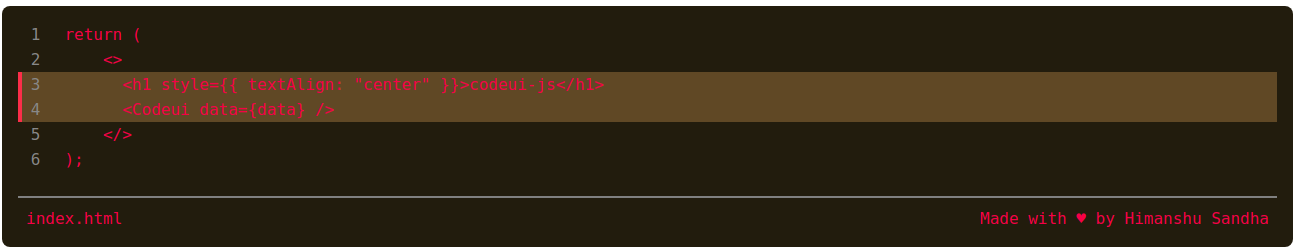README
codeui-js
A full-featured node package providing code editor ui to be embedded in webpages/webapps.
Install
npm install codeui-js
or
yarn add codeui-js
Features
- Line Number
- File name
- Toogle code editing
- Line Highlight
- Customizing style properties
- Theme Selection
Usage
import React from "react";
import ReactDOM from "react-dom";
import { Codeui } from "codeui-js";
function App() {
const data = `return (
<>
<h1 style={{ textAlign: "center" }}>codeui-js</h1>
<Codeui data={data} />
</>
);`;
return (
<Codeui
data={data}
contentEditable={false}
fileName="index.html"
lineNumbering={true}
lineToHighlight="3,4"
wrap={false}
borderRadius="1rem"
lineHeight="1.6"
fontSize="16"
/* backgroundColor=""
textColor=""
highlighterColor=""
highlighterLeftColor=""
theme="" */
/>
);
}
ReactDOM.render(
<React.StrictMode>
<App />
</React.StrictMode>,
document.getElementById("root")
);
Output:
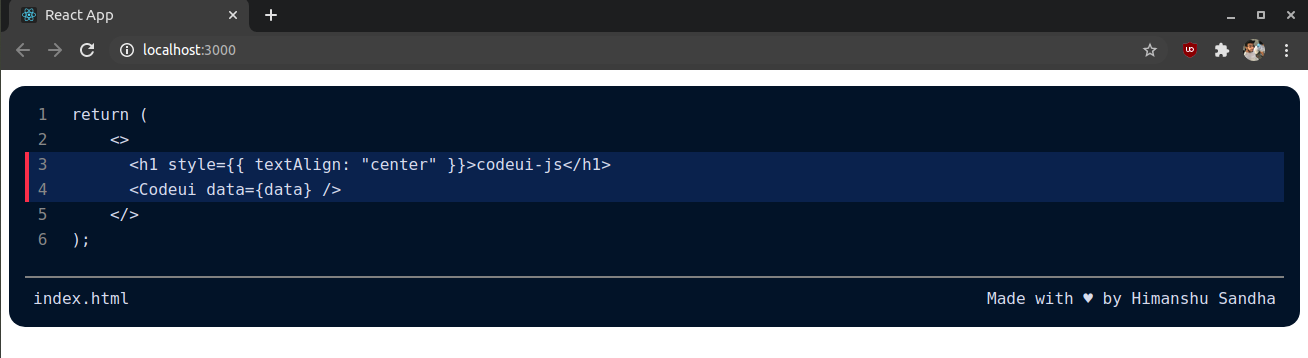
Attributes:
| Name | Description | Required | Data type | Possible Values | Default Value | Example |
|---|---|---|---|---|---|---|
| data | Accepts the string representing the code/portion of text to be displayed | true | string | Any string | NULL | <>codeui-js</> |
| contentEditable | Allows to enable or disable the text editing on webpage | false | boolean | true, false | false | {true} |
| fileName | Accepts a string containing the filename to be displayed at bottom | false | string | Any string | NULL | index.html |
| lineNumbering | Allows to choose either to display line numbers or not | false | boolean | true, false | true | {true} |
| lineToHighlight | Accepts a string conatining line numbers to be highlighted by comma seprated | false | string | Any string with numbers seprated by comma | NULL | "1,2,3,6" |
| wrap | Allows to chose either the words should be wrapped or not | false | boolean | true, false | false | {true} |
| borderRadius | Accepts a string or a numberic value for representing the amount of corners to be rounded | false | string or numeric | Any string or number (int,float) | 0.5rem | "1rem" or {1} |
| lineHeight | Accepts a string or a numberic value for representing the vertical spacing to be applied between lines | false | string or numeric | Any string or number (int,float) | 1.6 | "1rem" or {1.6} |
| fontSize | Accepts a string or a numeric value representing the size of text | false | string or numeric | Any string or number | 16px | "1rem" or {16} |
| backgroundColor | Accepts a string representing a color value to be applied as background to the editor ui | false | string | Any string containing acceptable color value | rgb(1, 22, 39) | "black" or "#00000" or "rgb(1,22,39,0.5)" or "hsl(217,34%,29%)" |
| textColor | Accepts a string representing a color value to be applied as foreground text color | false | string | Any string containing acceptable color value | rgb(214, 222, 235) | "white" or "#ffffff" or "rbb(1,22,39,0.5)" or "hsl(217,34%,29%)" |
| highlighterColor | Accepts a string representing a color value to be applied as line highlighter color | false | string | Any string containing acceptable color value | rgb(2, 42, 75) | "blue" or "#00ff00" or "rgb(1,22,39,0.5)" or "hsl(217,34%,29%)" |
| highlighterLeftColor | Accepts a string representing a color value to be applied as line highlighter left border color | false | string | Any string containing acceptable color value | rgb(239, 83, 80) | "red" or "#ff0000" or "rgb(1,22,39,0.5)" or "hsl(217,34%,29%)" |
| theme | Accepts a string representing the theme name | false | string | light, bitLight, solarizedLight, purple, dark, solarizedDark, red, pinkGrey, whiteGrey, crimson | NULL(defalut theme) | "light" |
Theme's:
1. light
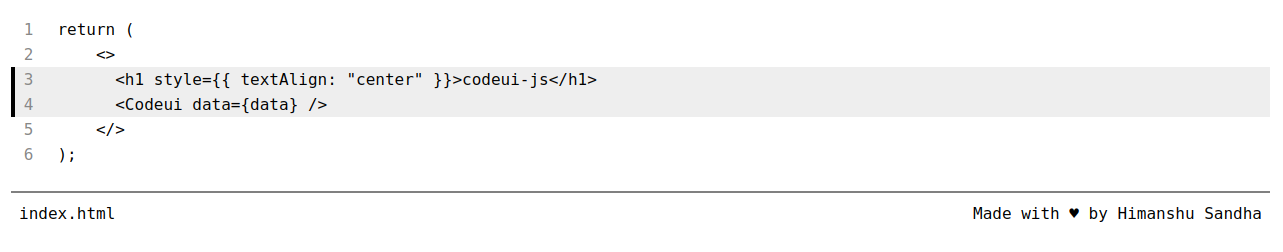
2. bitLight
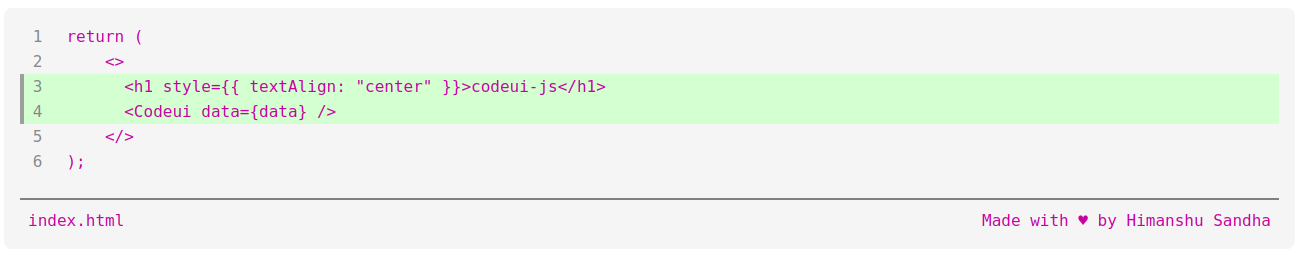
3. solarizedLight
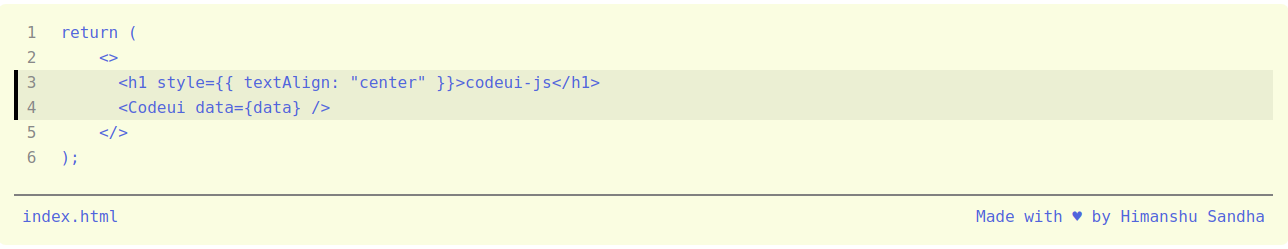
4. purple
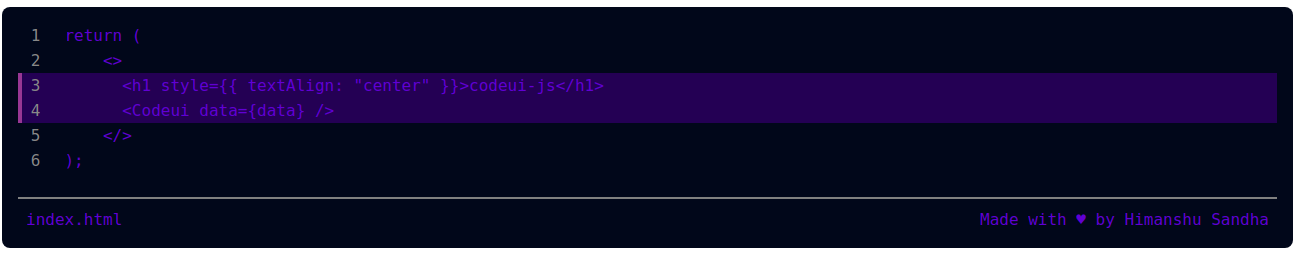
5. dark
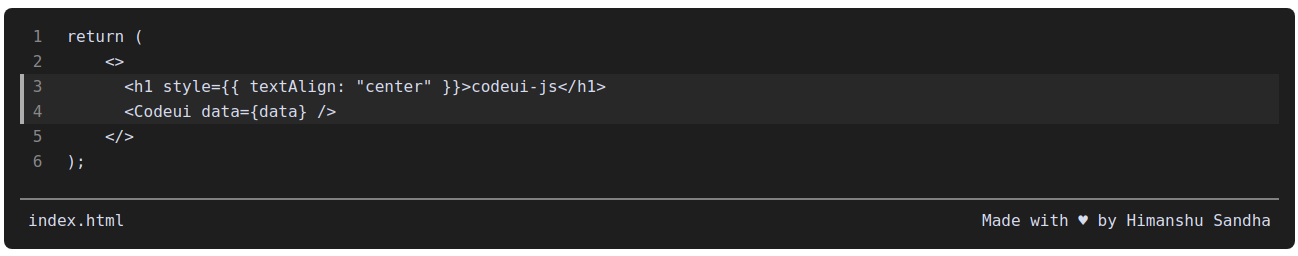
6. solarizedDark
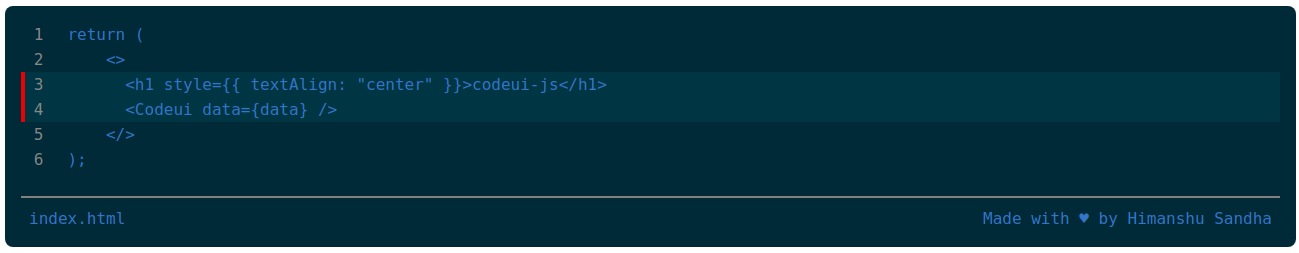
7. red
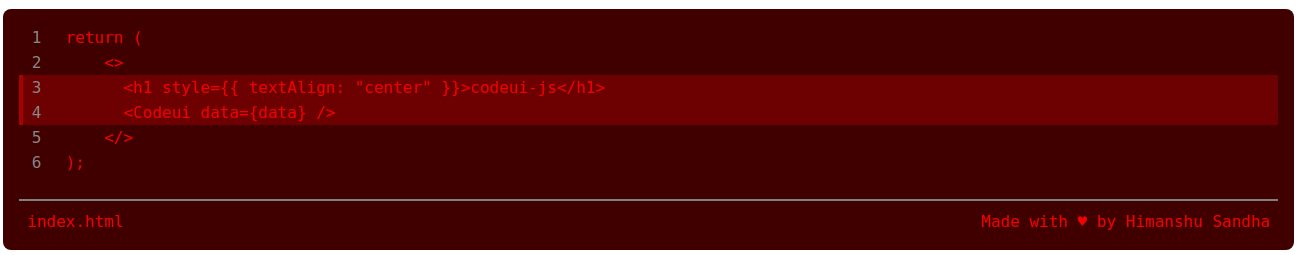
8. pinkGrey
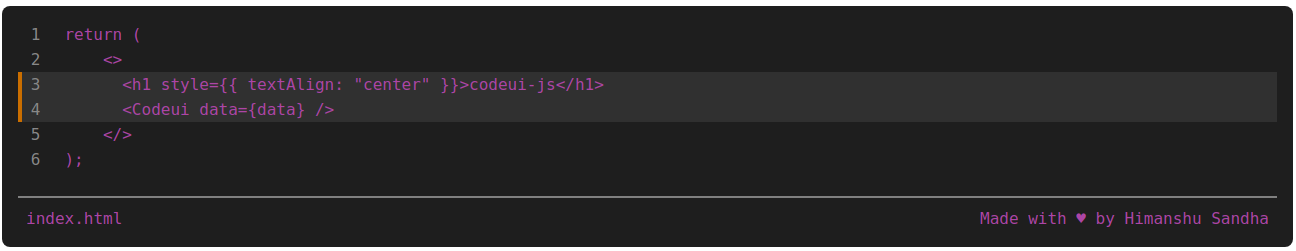
9. whiteGrey
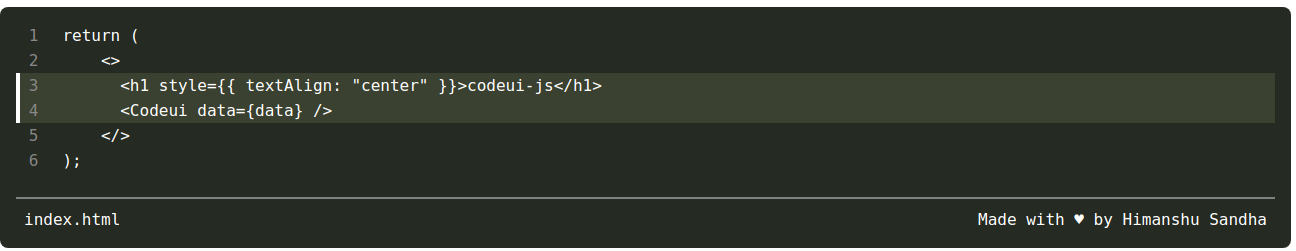
10. crimson