README
comics2video
Converts Comic Book files to videos, to be watched on TV/Video players.
The possibility of reading a Comic Book by watching a video allows the user to be hands-free (no need to hold a phone or press a button/screen to change the pages) and also allow the reading by people with disabilities/paralysis.
Documentation language:

English |
Português - Brasil
How it works
Example using Whiz Comics #34 (1942) - Fawcett Publications (Public Domain)
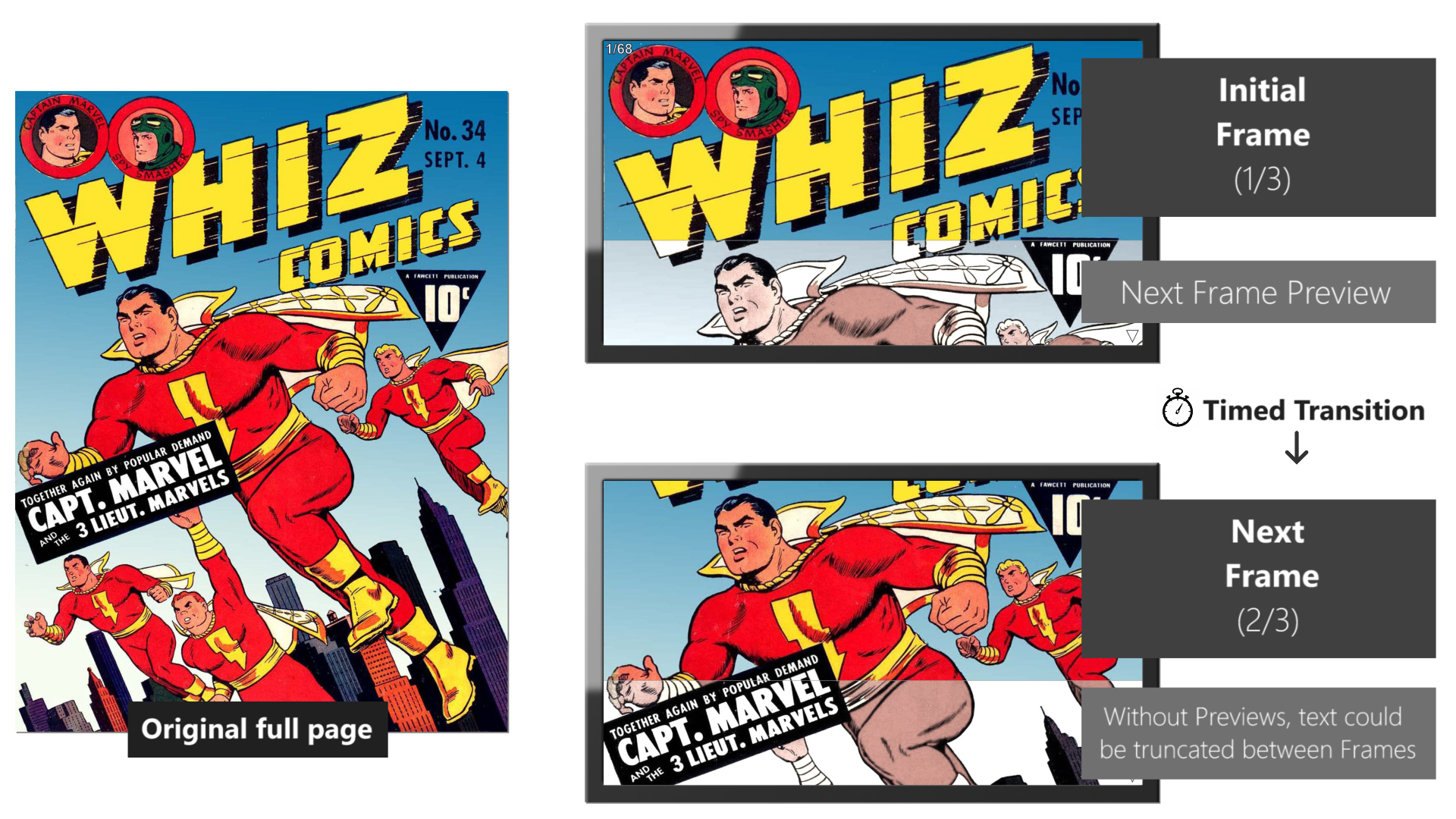 Video generated by comics2video:
Video generated by comics2video:
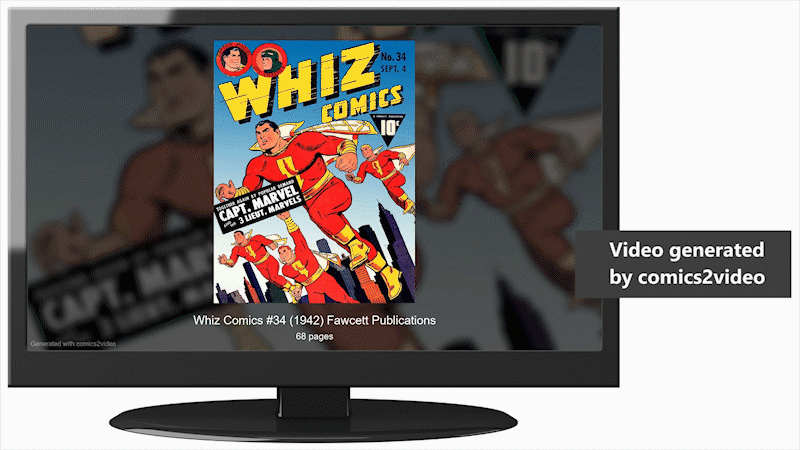
Recommended usage: Ready-to-use executable
In Windows:
- Download the package file:
- Extract the downloaded file and open the executable:
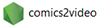
In macOS:
Since the file is downloaded from GitHub instead of Apple Store, follow all steps below before running comics2video for the first time
- Download the package file:
- Extract the downloaded file
- Right-click the file comics2video_Prepare_First_Execution and choose "Open" in the submenu
- Confirm that you want to open the file. A script will be executed and show a "Done" message
- From now on, open comics2video using the app file:
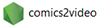
comics2video main screen
Use the buttons to select a Comic Book file (or folder) in your file system and start the conversion
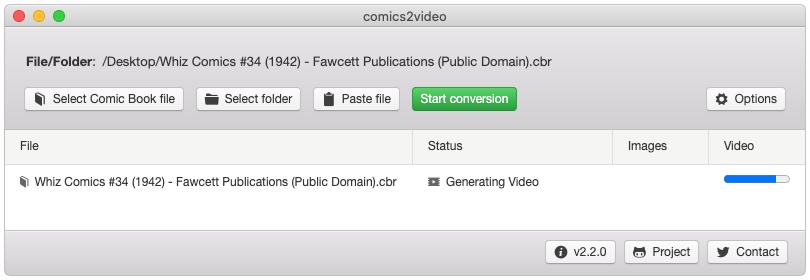
Developer usage
Node.js source-code
Git clone the project files, then run:
npm install
In Windows or macOS, start the Graphical User Interface using:
npm start
In Linux, start the Terminal Interface using:
node comics2video ./path/yourComicBookFile.cbr
If the parameter is a folder, all valid files will be processed.
Using as a NPM module
Add comics2video to your own Node.js project using:
npm install comics2video
Then use:
const Comics2video = require('comics2video');
const source = './path/myComicBook.cbr'; // File or Folder
const userParameters = { } // Parameters listed in next section
const comicsConversion = new Comics2video(source, userParameters);
// Event triggered on each status change
comicsConversion.on('progressUpdated', (data) => {
// toString() combines all fields in 'data' object in a single string
console.log(data.toString());
});
// Event triggered only once at the end of conversion
comicsConversion.on('processCompleted', (data) => {
console.log(`(${data.resultType}) ${data.resultMessage}`);
});
( async () => {
await comicsConversion.start();
})();
User Parameters fields (all optional):
| Name | How to set | Default | Description |
|---|---|---|---|
| generateVideo | boolean | true | If false, only the image frames will be generated |
| contentProfile | string: 'simple', 'complex' |
'complex' | Changes how OCR calculates each frame duration: • 'simple' : Ideal for Comics for kids, art with few details • 'complex' : For Superhero or Comics with detailed art |
| readingSpeed | string: 'slow', 'normal', 'fast' |
'normal' | Also changes how OCR calculates duration: • 'slow' : Ideal for Kids or reading in foreign language • 'normal' : Normal reading speed • 'fast' : For speed reading |
| coverPageProcessing | string: 'thumbnailPage', 'normalPage', 'thumbnailAndNormalPage' |
'thumbnailPage' | Process Cover Page as: • 'thumbnailPage' : Cover Page as a single thumbnail • 'normalPage' : Cover Page as a normal page • 'thumbnailAndNormalPage' : Thumbnail and normal page |
| messageLanguage | string: 'en', 'pt' |
'en' | Language for the Graphical User Interface and elements: • 'en' : English • 'pt' : Portuguese (Brazil) |
Using the generated files
For each comic book processed, a folder with the same name will be created, containing:
- The video file in .MP4 format
- Just open it in the TV/Video player of your choice, like a regular video. Pages will be changed automatically (pages with more text will last longer)
- A subfolder named 'Images' with all the frames in .JPG format
- That can also be opened in modern TVs, advance each frame/page manually using the remote control
Project comics2video
Dependencies
Extraction from CBR/RAR files: unrar-promise, CBZ/ZIP files: win-7zip+cross-zip, PDF files (Windows): node-poppler, Image processing: sharp, OCR: tesseract.js, Video generation: ffmpeg-static, Graphical User Interface: electron+photonkit
Next steps
- Help needed: Translate the Graphical User Interface and documentation to Spanish and other languages (besides English and Portuguese)
- Any good suggestions you have :wink:
Contact
:penguin: Maurício Antunes Oliveira: mauricio_pinguim@hotmail.com