README
console.warn :
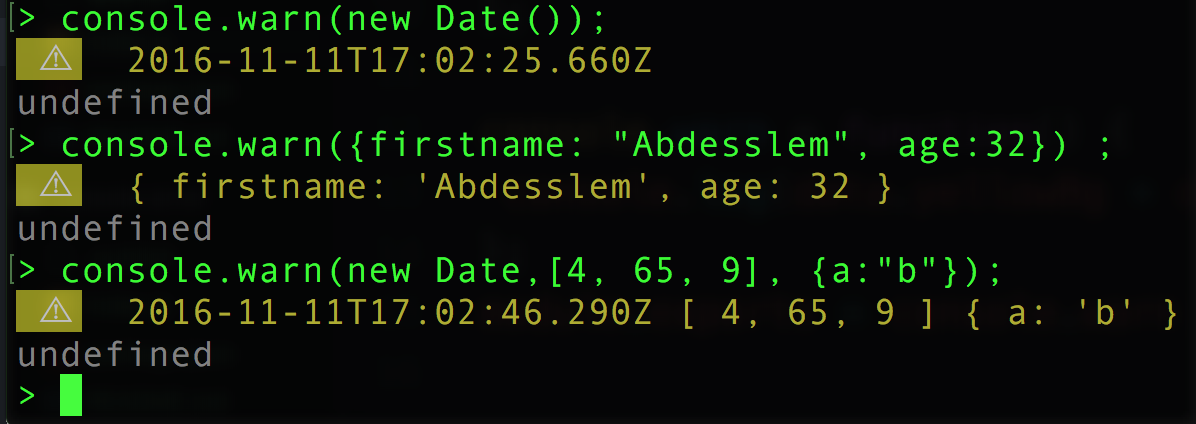
The purpose of this module is not to give many options for logging , it is just give you lightweight the missing API of console : which is here
console.warn.No need documentation, because
console.warntakes the same arguments asconsole.log. Howeverconsole.warnwill be displayed on terminal like above.
Install :
npm install console-warn --save;
How to use :
require('console-warn');
// or in babel: import info from 'console-warn';
console.warn(new Date()); // log time now
console.warn({firstname: "Abdesslem", age:32}) ; // log Object
console.warn(new Date,[4, 65, 9], {a:"b"}); // I told you : it is like console.log
Related modules :
Use also :
npm install console-info --save;
npm install console-error --save;