README

creato
create-app for any occasion.
creato helps you build create-app tool to help your customers scaffold their project more easily and more quickly.
Overview
- ✂️ Flexible: Packs core functions as well as the out-of-the-box solution.
- 🌈 Easy to use: Exposes intuitive API!
- 🐶 Friendly UI: Question and Answer flow leads thorough template installation!
Installation
yarn add creato
Example
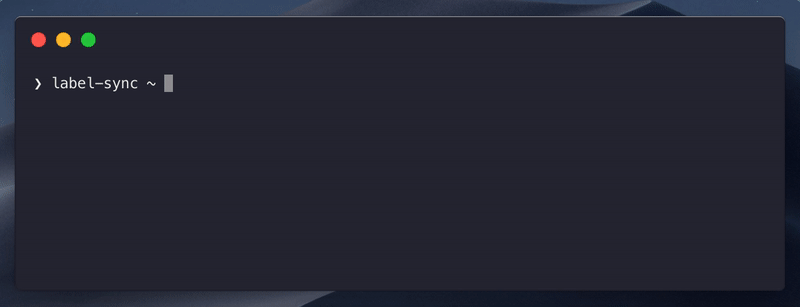
import { creato, Template } from 'creato'
import * as meow from 'meow'
const cli = meow(
`
create-boilerplates
> Helps you start with the project more quickly and more easily.
Options:
--force Force the installation in directory.
`,
{
flags: {
force: {
type: 'boolean',
default: false,
},
},
},
)
const templates: Template[] = [
{
name: 'json',
description: 'JSON template with basic CircleCI config.',
repo: {
uri: 'https://github.com/maticzav/label-sync',
branch: 'master',
path: '/examples/with-circleci',
},
},
]
creato(templates, {
force: cli.flags.force,
})
API
/* templates */
interface Template {
name: string
description: string
repo: TemplateRepository
}
interface TemplateRepository {
uri: string
branch: string
path: string
}
/* creato */
interface Options {
force: boolean
}
function creato(templates: Template[], options: Options): Promise<void>
/* core */
function loadTemplate(
template: Template,
output: string,
): Promise<
{ status: 'ok'; message: string } | { status: 'err'; message: string }
>
License
MIT @ Matic Zavadlal