README
CRWatch
crwatch is a customizable CLI tool for displaying live cryptocurrency prices and drawing charts. It has the ability to monitor and update the prices continously with a given timeout, and it is the only interactive cryptocurrency command line monitor app.
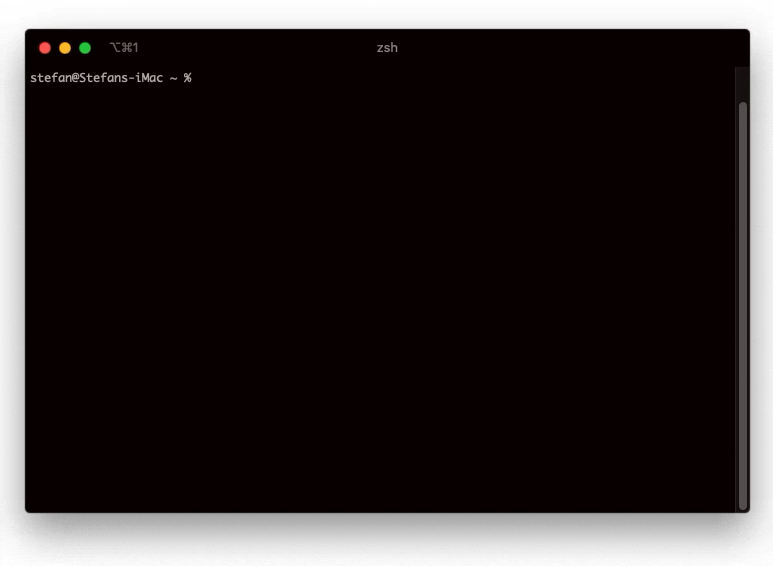
Install
You can install crwatch using npm or you can clone the project and install it from the repository
Using npm
$ npm i -g crwatch
Cloning the project yourself
$ git clone https://github.com/stefan-krstikj/crwatch
$ cd crwatch
$ npm install -g
Usage
crwatch --help- display usage informationcrwatch- display top 10 cryptocurrencies sorted by market cap-t, --top [n]- Top n cryptocurrencies instead of 10-w, --watch [timeout]- enter interactive mode, auto-refresh the table every [timeout] interval (minimum 30)
crwatch c [coin]- draw the chart of a [coin] specifiedcrwatch ping- check the API status
Configure colors
Open config.json to edit the colors of the table. crwatch uses chalk for the colors
Requirements
You will only need Node.js and a node global package, npm, installed in your environement.
Node
Download
Just go on official Node.js website and download the installer.
Package
You can install nodejs and npm easily with apt install
$ sudo apt install nodejs
$ sudo apt install npm