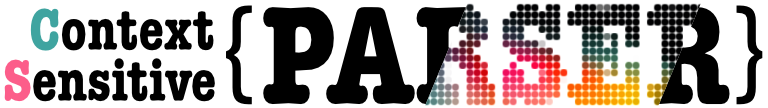README
Context Sensitive Parser" title="Context Sensitive Parser">
Write your own parser LIKE A BOSS
CS Parser provides you the power to write parser for your code, data, or anything in any language, any format without hardcore coding.
You can write the best parser that exactly matches your need even in 120 lines or less. And it will also be clean, semantic, and completely readable! Let's take a short tour.
At first, you need to install CS Parser via NPM.
npm i cs-parser --save
Now you can access the APIs of CS Parser with require().
const csp = require('cs-parser')
The csp is the Main object that provides a few basic methods.
Use create method to get a Parser object.
let parser = csp.create()
Next, add some parsing rules to the parser with parser.addRule.
Of course you can add any number of rules as you want.
parser.addRule({ /* A rule definition */ })
parser.addRule({ /* Another rule definition */ })
Defining a rule
A rule definition is an object contains some specific properties.
I will show you only a few essential ones here.
(If you want to see the full specs, see the doc.)
parser.addRule({
from: '{',
to: '}'
})
The options from & to determines where the rule applies to.
So the rule in the above will be activated when the parser reaches at {,
and will be deactivated when the parser reaches at }.
You can also use regex like this:
parser.addRule({
from: /(\w).* {/,
to: '}'
})
This rule will be activated when the current reading buffer matches with
the pattern like something {. Simple isn't it?
Now's the time to define how the rule actually works while it is active.
Let us introduce init, parse, fin callbacks.
parser.addRule({
from: /(\w).* {/,
to: '}',
init(cx, chunk, matches) { ... },
parse(cx, chunk) { ... },
fin(cx, chunk, matches) { ... }
})
In short:
initwill be called once when the rule is activated.parsewill be called for every chunk while the rule is activefinwill be called once when the rule is deactivated.
The 3rd parameter: matches is optional that is passed an array of matching results of from/to if these are regex.
What is “chunk”?
For the default, every rule processes the data line-by-line, And each line will be passed as a “chunk” to the 2nd parameter.
(This behavior is determined with splitter option. The default value is \n.)
So in other words, the parse callback will be executed every time the parser reaches at a line-break.
Context?
The 1st parameter: cx is a “context” object which will be generated when the rule is activated.
The relationship between a rule and a context is similar to a class and its instance.
With a context, you can store any data into its data property like this:
init(cx, chunk, matches) {
// cx.data is a plain object
cx.data.name = matches[1]
cx.data.lines = []
// You can also set another object
cx.data = {
name: matches[1],
lines: []
}
},
cx through init, parse, fin callbacks is guaranteed to be the same instance,
so that you can use the data you stored into data property in another callback like this:
parse(cx, chunk) {
cx.data.lines.push(chunk)
},
fin(cx) {
console.log('Block: ' + cx.data.name)
console.log('Body:')
for (let line of cx.data.lines) console.log(line)
console.log('Total Lines: ' + cx.data.lines.length)
}
Let's parse!
After you defined rules, start parsing with parse method of the parser object.
let data = ' ... ' // Data to be parsed
let cx = parser.parse(data)
You can pass a string or a Buffer object for the parameter.
parse method processes the data synchronously
and returns the “root” context (explained later) when the process completes.
There is another option: parseFile which parses another file content asynchronously.
let url = ' ... ' // The URL of the file to be parsed
parser.parseFile(url) // This returns a Promise object
.then(cx => { // cx is the root context
console.log('Parsing Completed!')
})
parseFile returns a Promise object which will resolve when the process completes.
Working around the root context
As the final result of parsing, the root context contains all the contexts which were generated through the entire process.
To access to each context individually, pass a callback to traverse method of the root context.
let cx = parser.parse(data)
cx.traverse(each => {
console.log('Block: ' + each.data.name)
})
Every generated context is passed to the 1st parameter of the callback which you passed to traverse.
Demonstration
Congraturations! You've learned the basics. Now I'll show you a small demonstration.
Here is the sample data to be parsed.
let data = `
*** Sample Data ***
Alice {
gender > female
age > 24
}
Bill {
gender > male
age > 32
}
Chase {
gender > male
}
Domon {
gender > male
species > dormouse
}
`
The parser and the rule:
const csp = require('cs-parser')
let parser = csp.create()
parser.addRule({
name: 'member', // Debug purpose only
from: /(\w+) {/,
to: '}',
init(cx, chunk, matches) {
// Prepare the data container
cx.data = {
name: matches[1],
gender: 'unknown',
age: 'unknown',
errors: []
}
},
parse(cx, chunk) {
// Store properties
let matches = chunk.match(/(\w+) +> +(\w+)/)
if (matches) {
let prop = matches[1]
let value = matches[2]
if (cx.data[prop]) cx.data[prop] = value
else cx.data.errors.push('Invalid Data: ' + prop)
}
},
fin(cx) {
// Print errors
let errors = cx.data.errors
if (errors.length) {
console.error(errors.length + ' errors in ' + cx.data.name)
for (let error of errors) console.error(error)
}
}
})
Do parsing and print the results.
let cx = parser.parse(data)
let i = 0
cx.traverse(each => {
if (!each.data.name) return
i++
console.log('\nMember #' + i + ': ' + each.data.name)
console.log('--------------------')
console.log(' Gender: ' + each.data.gender)
console.log(' Age: ' + each.data.age)
})
The whole output:
1 errors in Domon
Invalid Data: species
Member #1: Alice
--------------------
Gender: female
Age: 24
Member #2: Bill
--------------------
Gender: male
Age: 32
Member #3: Chase
--------------------
Gender: male
Age: unknown
Member #4: Domon
--------------------
Gender: male
Age: unknown
Thats's it!
You can run this demonstration on your console by this command:
node examples/members.js
There are still a lot more advanced features remaining. Check the documentations and feel free to modify the sample data and the rule to test.
How do I debug my parser?
outline, the one of methods of Context outputs the outline of the tree structure of a context and the all its sub-contexts.
This is helpful for ensuring whether your parser has correctly analyzed the structure of the data. Let's see the outline of the result of the demonstration.
let cx = parser.parse(data)
console.log(cx.outline())
The output:
root
member
member
member
member
What you can get from this outline is:
4 contexts have been generated by the rule named member.
To get more specific information from outline,
you can customize the expression of each context with express callback.
parser.addRule({
name: 'member', // Debug purpose only
from: /(\w+) {/,
to: '}',
init(cx, chunk, matches) {
// Prepare the data container
cx.data = {
name: matches[1],
gender: 'unknown',
age: 'unknown',
errors: []
}
},
...
express(cx) {
return 'member: ' + cx.data.name
}
})
let cx = parser.parse(data)
console.log(cx.outline())
The output:
root
member: Alice
member: Bill
member: Chase
member: Domon
Now you can get much better outline!
The ES6 way
Instead of require(), you can use import to get the Main object.
import CSParser from 'cs-parser'
let rule = CSParser.newRule({ ... })
let parser = CSParser.create(rule)
Or you can also import Parser and Rule classes directly.
import Parser from 'cs-parser/lib/Parser'
import Rule from 'cs-parser/lib/Rule'
let rule = new Rule({ ... })
let parser = new Parser(rule)
Links
Pull requests, issue reports, or any other feedbacks are very helpful for further development! :joy:
© 2018 Satoshi Soma (amekusa.com)
CS Parser is licensed under the Apache License, Version 2.0