README
CSS Houdini Lines
A CSS Houdini Worklet to show connected nodes.
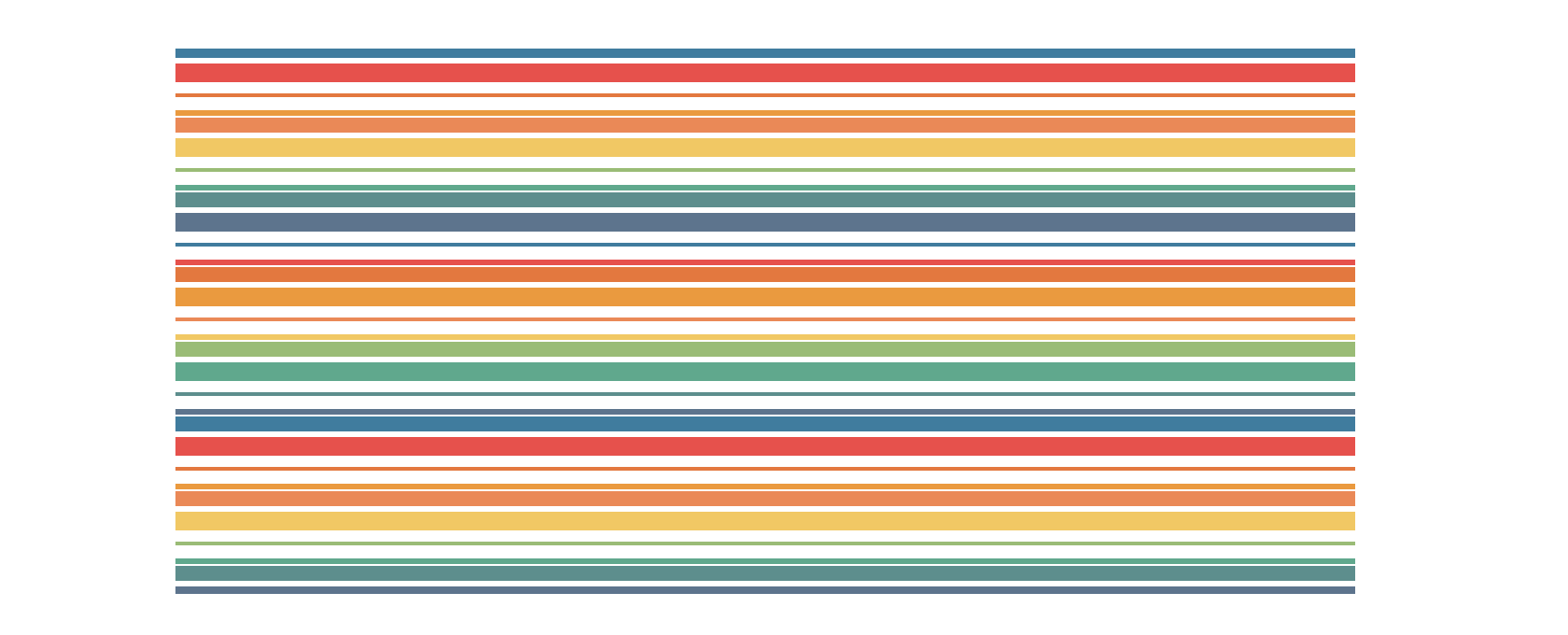
Getting started
1. Load the worklet
Using CDN is the easiest way to add the library:
if ('paintWorklet' in CSS) {
CSS.paintWorklet.addModule('https://rawcdn.githack.com/CSSHoudini/css-houdini/74a3e2482adf18b41882de48f601a5fc18fd9d5c/src/lines/dist/lines.js');
}
Or, download the latest lines Worklet and import it to your web page:
if ('paintWorklet' in CSS) {
CSS.paintWorklet.addModule('path/to/lines.js');
}
You can use the polyfill
To add support for all moder browsers, you can load the worklet with css-paint-polyfill fallback.
<script>
;(async function() {
if (CSS['paintWorklet'] === undefined)
await import('https://unpkg.com/css-paint-polyfill')
CSS.paintWorklet.addModule('./lines.js')
})()
</script>
3. Ready to use it in your CSS!
To use Lines worlet you need define some custom properties with values and add the value paint(lines) on background-image property.
The worklet has default values if you don't define these
.element {
--lines-colors: #f94144, #f3722c, #f8961e, #f9844a;
--lines-widths: 10, 2, 3, 8;
--lines-gaps: 20, 4, 3, 7;
--lines-rotate: 0; /* In degrees */
background-image: paint(lines);
}
| property | description | default value |
|---|---|---|
| --lines-colors | Color lines, you can define one or more hexadecimal colors comma separated | #71a7ee, #7940c1 |
| --lines-widths | Width lines, you can define one or more line widths comma separated | 6, 2 |
| --lines-gaps | Gap lines, you can define one or more gaps comma separated | 8 |
| --lines-rotate | Rotation lines, with an interger | 0 |
License
MIT License
Copyright (c) 2020 CSS Houdini