README
CSSO Webpack Plugin

Why is not csso-loader or postcss-csso?
Full restructuring in bundles:
No problems with custom syntax like css-modules –
:global(.c .d) .a { color: #fff; }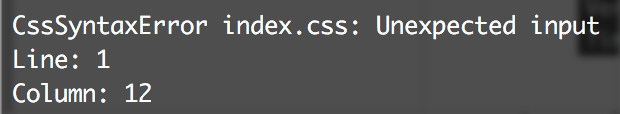
Possible to generate both pure and minimized versions at the same time.
Install
npm i -D csso-webpack-plugin
For node < 8.0.0 use 1.x version with csso@^3:
npm i -D csso-webpack-plugin@1
Usage
Plugin good to use in pair with ExtractTextPlugin or MiniCssExtractPlugin.
const CssoWebpackPlugin = require('csso-webpack-plugin').default;
module.exports = {
module: { /* ... */ },
plugins: [
new MiniCssExtractPlugin({
filename: "[name].css",
chunkFilename: "[id].css"
}),
new CssoWebpackPlugin(),
]
}
Options
new CssoWebpackPlugin([options: CssoOptions], [filter: function | RegExp])
Arguments:
options— csso options.options.pluginOutputPostfix— function(file) or string postfix, if passed, plugin will create two assets vanilla and compressed. Example:{ plugins: [ new ExtractTextPlugin('test.css'), new CssoWebpackPlugin({ pluginOutputPostfix: 'min' }) /* Generated: test.css — uncompressed file test.min.css — minimized with csso file */ ] }filter— Detect should be file processed. Defaults: to ends with.css.
Flow support
I don't now why, but plugin ships with flow typings (typedef too). To use them in your project, add this to the [libs] section of your .flowconfig:
[libs]
node_modules/csso-webpack-plugin/lib/index.js.flow







