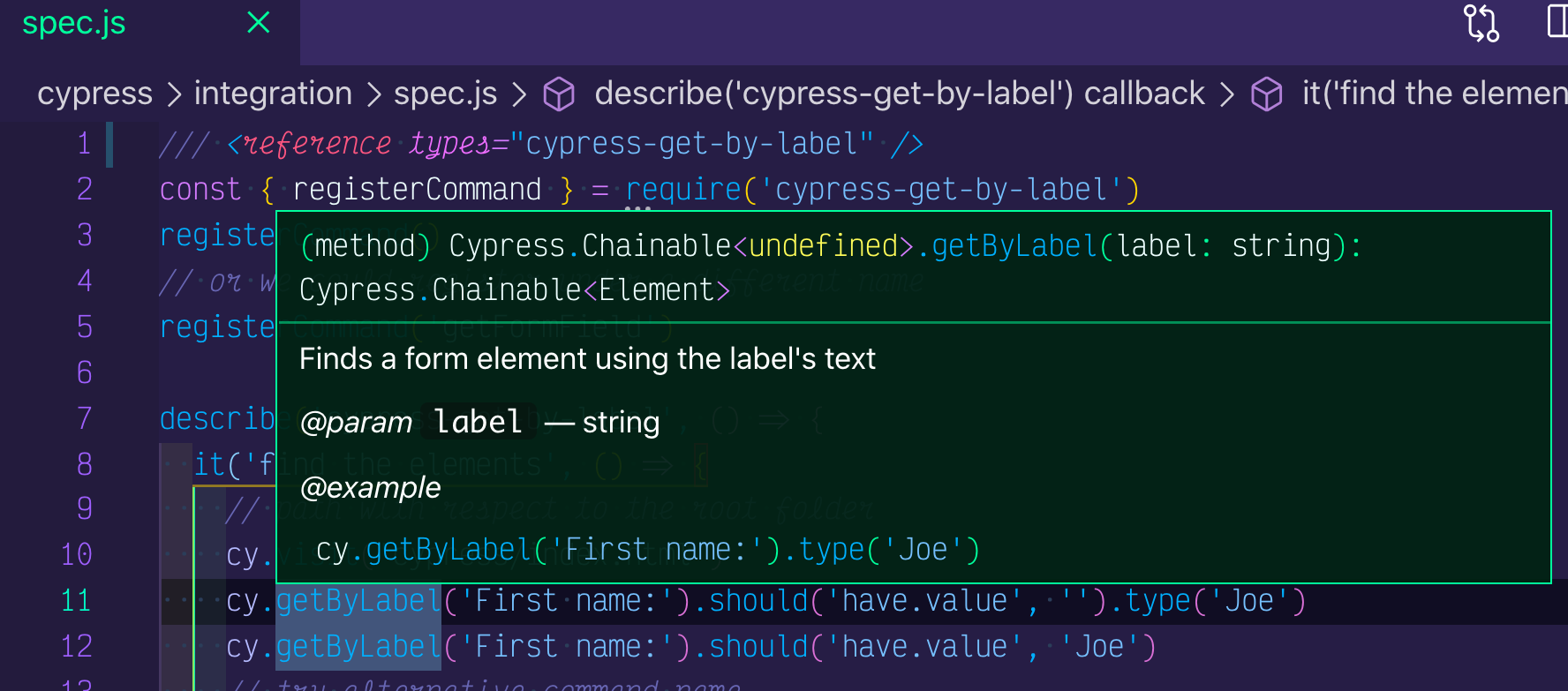README
cypress-get-by-label 


Example custom Cypress command finding form element by its label
Read How to Publish Custom Cypress Command on NPM
install
npm i -D cypress-get-by-label
# or
yarn add -D cypress-get-by-label
use
Include from your Cypress support file or individual spec
const { registerCommand } = require('cypress-get-by-label')
registerCommand()
// or we could register under a different name
registerCommand('getFormField')
Then use the command cy.getByLabel (default) or the custom name
// if used registerCommand()
cy.getByLabel('First name:')
// if used registerCommand('getFormField')
cy.getFormField('First name:')
types
To get IntelliSense working with the default custom command cy.getByLabel include in your specs
/// <reference types="cypress-get-by-label" />
For example in VSCode you will see