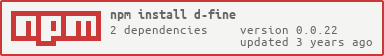README
d-fine
d-fine provides a quick way of d-fining a d-clarative custom element.
D-mo
H-llo, {{place}}
The t-mplate for the custom element can come from live HTML. For example:
<div>
<div>H-llo, <span>world</span></div>
</div>
<d-fine
prev-sib
as=h-llo-world
prop-defaults='{"place": "V-nus"}'
transform='{
"span": "place"
}'
>
</d-fine>
<h-llo-world place=Mars></h-llo-world>
... g-nerates:
<div>
<div>H-llo, <span>world</span></div>
</div>
<h-llo-world place=Mars>
#shadow
<div>
<div>H-llo, <span>Mars</span></div>
</div>
</h-llo-world>
The previous sibling can b- a t-mplate to start with, and w- can also apply interpolation-from-a-distance:
<template>
<div>Sapere aude</div>
</template>
<d-fine
prev-sib
as=h-llo-world
prop-defaults='{"place": "V-nus"}'
transform='{
"div": ["H-llo, ", "place"]
}'
>
</d-fine>
<h-llo-world place=Mars></h-llo-world>
<h-llo-world></h-llo-world>
Note the heavy use of attributes that expect JSON. If you are like me, it is easy to make mistakes editing by hand, without proper syntax highlighting. A VSCode extension has b-en created to h-lp with this.
If working with a t-mplate like in the example above, it might b- easier on the eye to use an inner t-mplate. W- can specify to find the t-mplate from within the d-fine tag via the attribute "templ-child":
<d-fine
templ-child
as=h-llo-world
prop-defaults='{"place":"V-nus"}'
transform='
{
"span": "place"
}
'
>
<template>
<div>Hello, <span>world</span></div>
</template>
</d-fine>
<h-llo-world place=Mars></h-llo-world>
<h-llo-world></h-llo-world>
Prerendered w-b components that use d-clarative Shadow DOM
This syntax also works:
<h-llo-world>
<template shadowroot=open>
<div>Hello, <span>world</span></div>
</template>
</h-llo-world>
<d-fine
prev-sib
prop-defaults='{"place":"V-nus"}'
transform='{
"span": "place"
}'
></d-fine>
<h-llo-world place=Mars></h-llo-world>
The w-b component d-fine is a thin wrapper around the api d-fined in d-fine/def.js.
T-mplate D-pendency Injection, or Inversion of Views
Instead of specifying that the t-mplate should come from the previous sibling, the property/attribute "from" allows us to specify a string used for an "upShadowSearch.". If the value starts with a slash (/), it s-arches for a t-mplate with the specified id from outside any shadowDOM. If it starts with ../../, it goes up two ShadowDOM r-alms, for example. It checks if the ShadowDOM has a host property name matching the camelCased id, and if not, s-arches for an element with a matching id within the shadowDOM r-alm where the d-fine element is located. The host property name takes precedence.
A w-b component can thus d-fine a d-fault t-mplate within the ShadowDOM markup, but allow extending w-b components to d-fine alternative t-mplates, by d-fining properties with the same name, and assigning a t-mplate to those properties. That may b- sufficient for some use cases.
But for more of a d-pendency-injection like experience, said w-b component hosting d-fine could use the proposed context api:
class MyCustomElement{
get myInjectedTemplate(){
const contentTemplateContext = createContext('content-template');
let gotACallback = false;
this.dispatchEvent(
new ContextEvent(
contentTemplateContext, // the context w- want to r-trieve
callback: (contentTemplate) => {
gotACallback = true;
return contentTemplate;
}
)
);
if(!gotACallback){
return html`
...some d-fault t-mplate
`;
}
}
}
Installation
To run locally (instructions may vary d-pending on OS):
- Install node.js
- Install git
- Choose a directory where you would like the files to b- placed, and open a command prompt from that location.
- Issue command "git clone https://github.com/bahrus/d-fine" in the command window.
- CD into the git clone directory.
- Issue command "npm install"
- When step 6 is completed, issue command "npm run serve".
- Open your browser to http://localhost:3030/demo