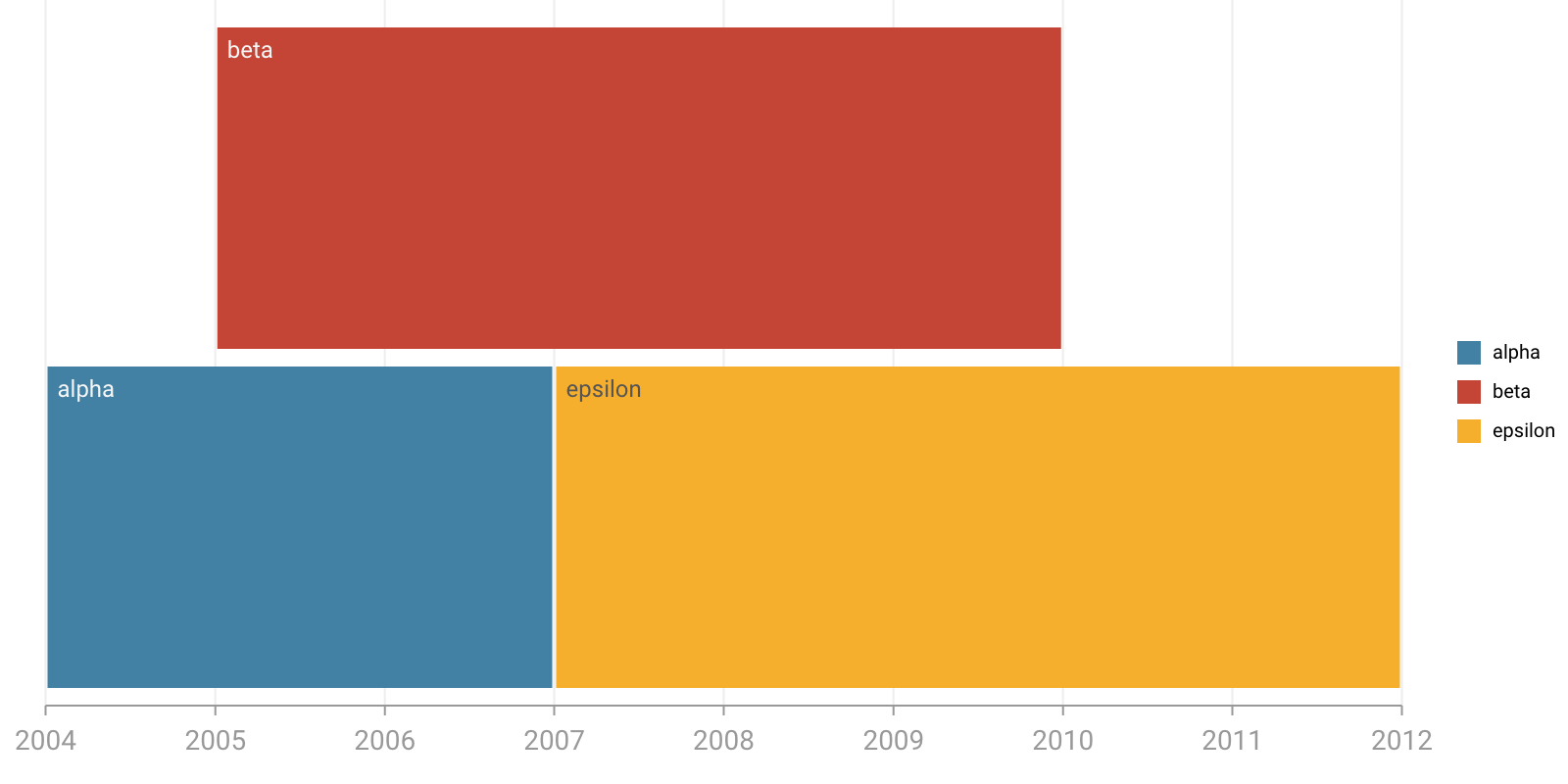README
d3plus-priestley
A reusable Priestley timeline built on D3.
Installing
If you use NPM, npm install d3plus-priestley. Otherwise, download the latest release. You can also load d3plus-priestley as a standalone library or as part of D3plus. ES modules, AMD, CommonJS, and vanilla environments are supported. In vanilla, a d3plus global is exported:
<script src="https://cdn.jsdelivr.net/npm/d3plus-priestley@1"></script>
<script>
console.log(d3plus);
</script>
Simple Priestley Diagram
Priestly Timelines (named after 18th-century English theologian Joseph Priestly), show the duration of multiple data points over time by stacking blocks to best fit. Given data with unique IDs and start and end dates:
var data = [
{id: "alpha", start: 2004, end: 2007},
{id: "epsilon", start: 2007, end: 2012},
{id: "beta", start: 2005, end: 2010},
];
It's only requires a few lines of code to create a Priestly Timeline:
new d3plus.Priestley()
.data(data)
.render();
Click here to view this example live on the web.
More Examples
API Reference
Priestley <>
This is a global class, and extends all of the methods and functionality of Viz.
# new Priestley()
Creates a priestley timeline based on an array of data.
# Priestley.axisConfig([value]) <>
If value is specified, sets the config method for the axis and returns the current class instance. If value is not specified, returns the current axis configuration.
This is a static method of Priestley, and is chainable with other methods of this Class.
If value is specified, sets the end accessor to the specified function or key and returns the current class instance. If value is not specified, returns the current end accessor.
This is a static method of Priestley, and is chainable with other methods of this Class.
# Priestley.paddingInner([value]) <>
Sets the paddingInner value of the underlining Band Scale used to determine the height of each bar. Values should be a ratio between 0 and 1 representing the space in between each rectangle.
This is a static method of Priestley, and is chainable with other methods of this Class.
# Priestley.paddingOuter([value]) <>
Sets the paddingOuter value of the underlining Band Scale used to determine the height of each bar. Values should be a ratio between 0 and 1 representing the space around the outer rectangles.
This is a static method of Priestley, and is chainable with other methods of this Class.
If value is specified, sets the start accessor to the specified function or key and returns the current class instance. If value is not specified, returns the current start accessor.
This is a static method of Priestley, and is chainable with other methods of this Class.