README
Sequential ID Generator DatoCMS plugin
A plugin to generate sequential IDs for your documents in DatoCMS.
Configuration
Please specify a read-only DatoCMS API key on the plugin global settings:
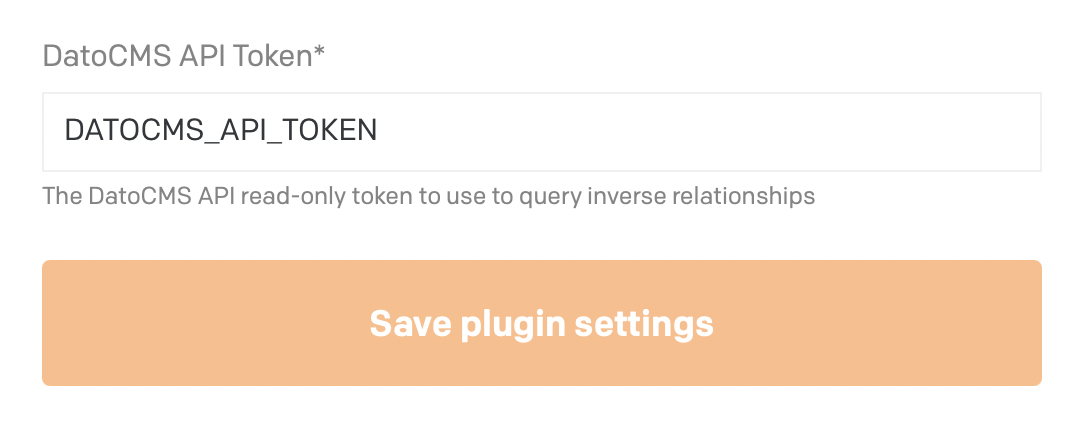
Usage
To enable the sequential ID generator for your single-line text field, choose "Sequential ID Generator" as a field add-on.
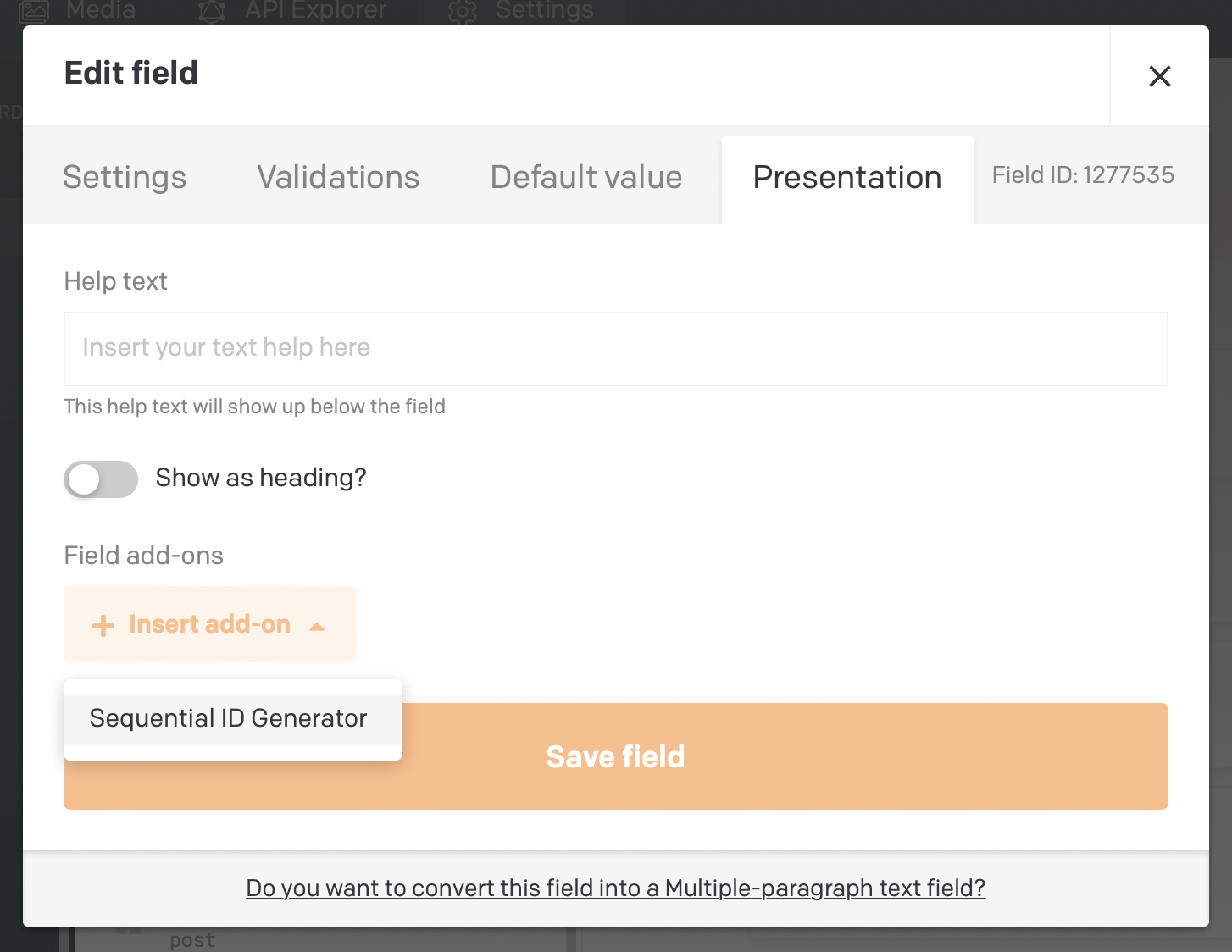
You can set a prefix and the number of leading zeroes in your sequential IDs:
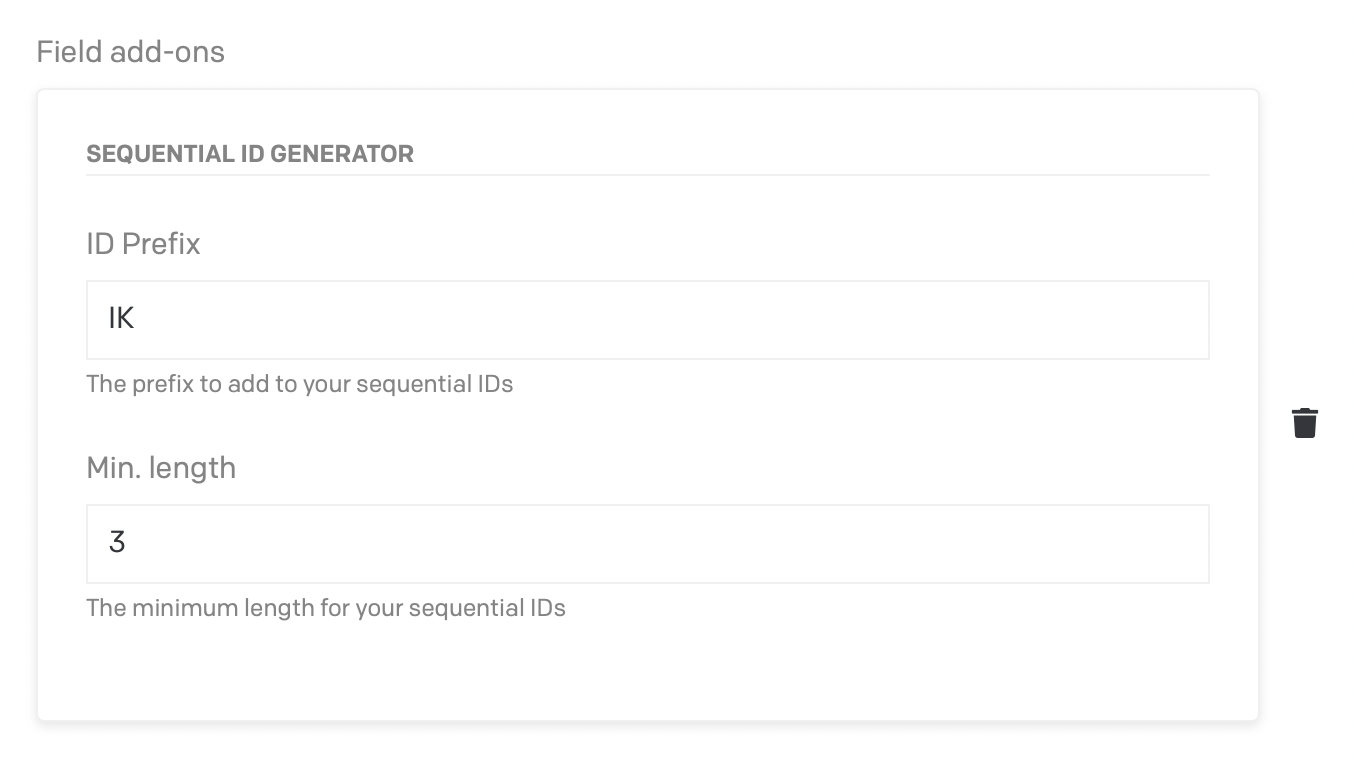
Development
Install all the project dependencies with:
yarn install
Add this plugin in development mode to one of your DatoCMS project with:
yarn addToProject
Start the local development server with:
yarn start
The plugin will be served from http://localhost:5000/. Insert this URL as the plugin Entry point URL.
Publishing
Before publishing this plugin, make sure:
- you've properly described any configuration parameters in this README file;
- you've properly compiled this project's
package.jsonfollowing the official rules; - you've added a cover image (
cover.png) and a preview GIF (preview.gif) into thedocsfolder.
When everything's ready, just run:
yarn publish