README
debug-tree
A simple library for debugging recursive operations with tree like debug output
Installation
$ npm install --save-dev debug-tree
Usage
The debug tree library is used with the standard console methods (log, info, warn, error). Just pass the first parameter as depth value.
const DebugTree = require('debug-tree');
...
console.log(DebugTree.depth(0), 'Root Log 1');
console.log(DebugTree.depth(1), 'Child Item 1');
console.log(DebugTree.depth(1), 'Child Item 2');
console.log(DebugTree.depth(2), 'Grand-Child Item 1');
console.log(DebugTree.depth(2), 'Grand-Child Item 2');
console.log(DebugTree.depth(0), 'Root Log 2');
...
The html output would look like:
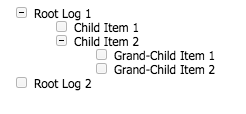
For the console.log to output to a html file, initialize the DebugTree at the start of the application (or at the start of your test cases)
const DebugTree = require('debug-tree');
DebugTree.start('output.html');
// Use the DebugTree.end() method to end debugging with debug-tree.
// DebugTree.end();
Thanks
The library uses Collapsible lists javascript library from http://code.stephenmorley.org/javascript/collapsible-lists/.