README
dj-tools
Searches the internet for 320kbps mp3 files, download them, and optionally burn them to disk. It's the perfect solution for DJ's still using cd's.
It's using Soulseek under the hood, so please setup an account.
This repo is for educational purposes only, we don't support illegal downloading and you should always support artists by buying tracks, checkout Beatport.
Installation
npm install dj-tools -g
Getting started
DJ-tools uses Soulseek to download everything, to get started please run configure and insert your Soulseek credentials.
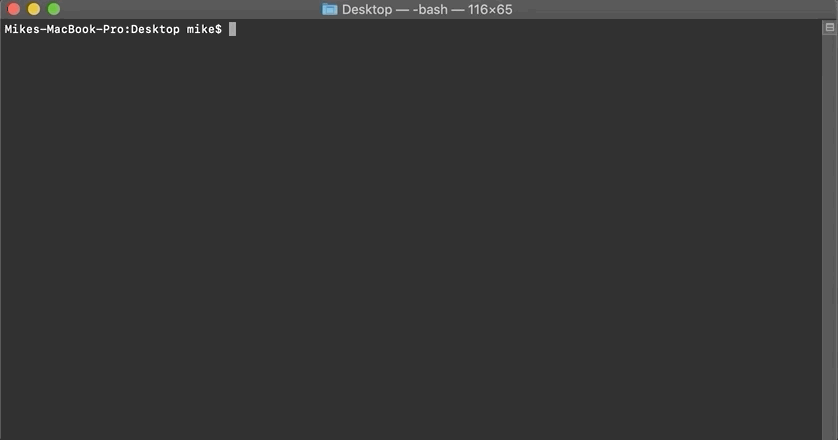
dj-tools configure
Downloading songs

dj-tools download
Debugging
DEBUG=dj-tools dj-tools download
For full details (including the underlying slsk-client):
DEBUG=* dj-tools download
Future
Currently working on an Electron version, so we can easily find high quality mp3 tunes, download the and optionally burn them.
Ideas
- Automatically download spotify playlists
- A lot of DJ's these don't use CD's anymore, they use USB sticks, there could be an option to copy files to an USB stick, after all they still have the same problem: downloading and organizing tracks and then moving them to a USB stick.