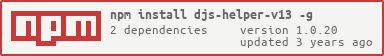README
💻 djs-helper-v13
djs-helper-v13 is a helper for discord.js v13. It has many useful things, that enhances v13 and makes v13 easier!
📝 Table of contents
Installation
First install Node.js, then do the following =>
$ npm install djs-helper-v13
🛠 Usages
Tip: Click them to see more information!
- create_button - Creating MessageButton easily!
- button_pagination - Creating Embed Pagination with Buttons easily!
- create_menu - Creating Select Menus easily!
- self_roles - Creating Self-Role System with Select Menus easily!
✈ Importing
// Using Node.js `require()`
const helper = require("djs-helper-v13");
// Using ES6 imports
import helper from "djs-helper-v13";
🔧 Examples for Usages
create_button
Example :
// requring the file!
const { create_button } = require('djs-helper-v13');
// creating the button (with options that we want!)
let thing = create_button({ style: 'green', label: 'CHICKEN', id: 'SED' });
return message.channel.send({
content: 'Testing',
components: [thing]
}); // sending the button to the channel! And (message) is the current message!
Preview on the above button :

create_menu
Example :
// requring the function from the package!
const { create_menu } = require('djs-helper-v13');
// our array with the selections we want for the menu!!
let array = [{
label: 'FIRST',
description: 'Hellow World',
value: 'First value'
}, {
label: 'Second',
description: 'Heylo World!!',
value: 'Second value'
}]; // you can have more than two!
// using the package to make it!
let menu = create_menu({
id: 'Menus',
placeHolder: 'nothing much',
array
});
return message.channel.send({
content: 'Testing',
components: [menu]
}); // sending the menu to the channel! And (message) is the current message!
Preview on the above menu :

button_pagination
Example :
// requring the package function!
const { button_pagination } = require('djs-helper-v13');
// requring the MessageEmbed!
const { MessageEmbed } = require('discord.js');
//making our embeds
const embed1 = new MessageEmbed()
.setTitle('Hello')
.setDescription('Im the first embed')
.setColor('GREEN');
const embed2 = new MessageEmbed()
.setTitle('Hello')
.setDescription('Im the second embed')
.setColor('RED');
// Listing all the embeds into one array
const listOfEmbeds = [
embed1,
embed2
]
// Using the pagination, by handling its promise!
// Passing, the Message and the array of embeds =>
button_pagination(message, listOfEmbeds).then(e => null);
//using `.then()` to resolve promise xD
// Now you have the button pagination
Preview on the button pagination :

self_roles
Example :
// requring the package function!
const { self_roles } = require('djs-helper-v13');
// The array of roles you want in the self_roles (menu), make sure its below 25!
const arr = [
"Gaming",
"Super",
"Hero",
"Amazing",
"Developer"
]
//Resolving the promise and using the self_roles function to make the self-roles menu!
await self_roles(message, arr);
/*Note*/
// The self-role menu system, is completely like an addon, its roles does not have colors, or permissions!
Preview on the self_roles :
Thank you for using the package!