README
e2-cli
Compile any file with ejs!
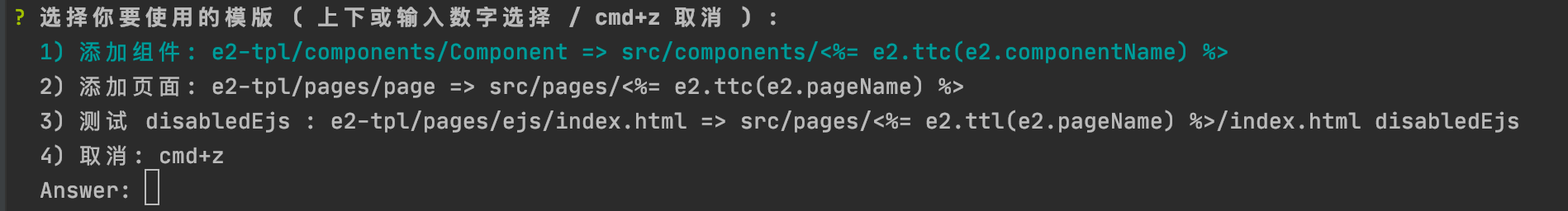
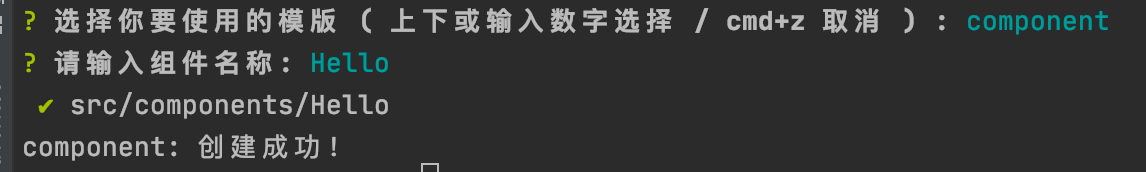
安装
$ npm install -g e2-cli
使用
$ npx e2-cli
首次使用会创建两个文件和一个文件夹。
- e2.config.json: 配置文件,用户存放模版和数据
- .e2.data.json: 每个人独立的数据文件(需要添加到 .gitignore)
- e2-tpl: 默认模版文件,可以按照需求自由定制
基础模版
/* e2.config.json */
{
"component": {
/* 非必须,会在模版列表显示, ${_description || component} */
"_description": "添加组件",
/* 非必须,ejs 编译的时候会附加到 e2 作用域下 */
"_data": {},
/* 非必须,需要用户输入的数据 */
"_ask": [
{
"message": "请输入组件名称:",
"name": "componentName"
}
],
/* 必须,模版列表 */
"template": [
{
"from": "e2-tpl/components/Component",
"to": "src/components/<%= e2.componentName %>"
}
]
}
}
在 npx e2-cli 命名的时候会在模版列表里面看到 component 选项,选择即可使用。
使用之后会将 from 文件或文件夹通过 ejs 编译到 to 目录下。 from 和 to 内也可以使用 ejs 语法。
需要询问用户数据的信息,可以在 _ask 里面配置,具体语法可以参考 inquirer.
所以 ejs 中的数据会同时有 {..._data, ..._ask } 。
数据源
/* e2.config.json */
{
"_data": {
"version": "1.0.0",
"authorName": "undefined"
},
"component": "/* others */"
}
/* .e2.data.json */
{
"authorName": "你的名字"
}
在 e2.config.json 的一级目录下的 _data 和 .e2.data.json 的数据会被合并之后附加到所有模版的数据中。
.e2.data.json 不一样的地方区别在于同一个项目,不同的用户拥有不同的数据,需要添加到 .gitignore.
内置数据
<%= e2.date %>: 使用模版时候的日期<%= e2.ttc() %>: 首字母大写 (text-transform: capitalize;)<%= e2.ttl() %>: 全小写 (text-transform: lowercase;)
所有最后在 ejs 中的数据实际为:
{
...'内置数据',
...'e2.config.json._data',
...'.e2.data.json',
...'e2.config.json[templateName]._data',
...'e2.config.json[templateName]._ask'
}


