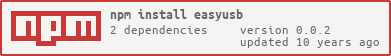README
easyusb
This module wraps the usb package to provide a slightly simpler interface to working with USB devices. It is not a full-featured implementation and at this point in time is focused on reading from devices.
For more complex applications I would recommend either looking at the usb
package or potentially the node-hid
project.
Example Usage
The following example will demonstrate interfacing with a PS3 guitar hero
controller. This example demonstrates how to connect to a device with a
specific vendor:product device string:
NOTE: Interfacing with the guitar hero controller is proving difficult and if you are trying to achieve this for anything, then I'd recommend checking out the pull-hid as a much more robust alternative.
var easyusb = require('easyusb');
var device = easyusb('0x12ba:0x0100');
device.read(function(err, data) {
if (err) {
console.error(err);
return device.close();
}
console.log('read data: ', data);
device.close();
});
The next example shows how the
skyportal can be simplified
using the easyusb module. In this example, we look for any of the matching
vendor / product combinations that we know a portal might have:
var easyusb = require('easyusb');
var device = easyusb([
[ 0x1430, 0x1f17 ],
[ 0x1430, 0x0150 ]
]);
device.read(0x20, function(err, data) {
if (err) {
console.error(err);
return device.close();
}
console.log('read data: ', data);
device.close();
});
Reference
easyusb(opts) => EventEmtiter
Create a patched EventEmitter that will provide the ability to interact with
a usb device matching the specified criteria specified in opts. Devices can
be specified either specifying opts.devices, or passing through an array of
vendor / product pairs or a single vendor:product device string.
device.close(callback)
Attempt to close the device interface.
device.read(size, callback)
Attempt to read size bytes from the input endpoint of the connected
usb device.
device.write(data, callback)
Write the specified data to the device.
License(s)
ISC
Copyright (c) 2014, Damon Oehlman damon.oehlman@gmail.com
Permission to use, copy, modify, and/or distribute this software for any purpose with or without fee is hereby granted, provided that the above copyright notice and this permission notice appear in all copies.
THE SOFTWARE IS PROVIDED "AS IS" AND THE AUTHOR DISCLAIMS ALL WARRANTIES WITH REGARD TO THIS SOFTWARE INCLUDING ALL IMPLIED WARRANTIES OF MERCHANTABILITY AND FITNESS. IN NO EVENT SHALL THE AUTHOR BE LIABLE FOR ANY SPECIAL, DIRECT, INDIRECT, OR CONSEQUENTIAL DAMAGES OR ANY DAMAGES WHATSOEVER RESULTING FROM LOSS OF USE, DATA OR PROFITS, WHETHER IN AN ACTION OF CONTRACT, NEGLIGENCE OR OTHER TORTIOUS ACTION, ARISING OUT OF OR IN CONNECTION WITH THE USE OR PERFORMANCE OF THIS SOFTWARE.