README
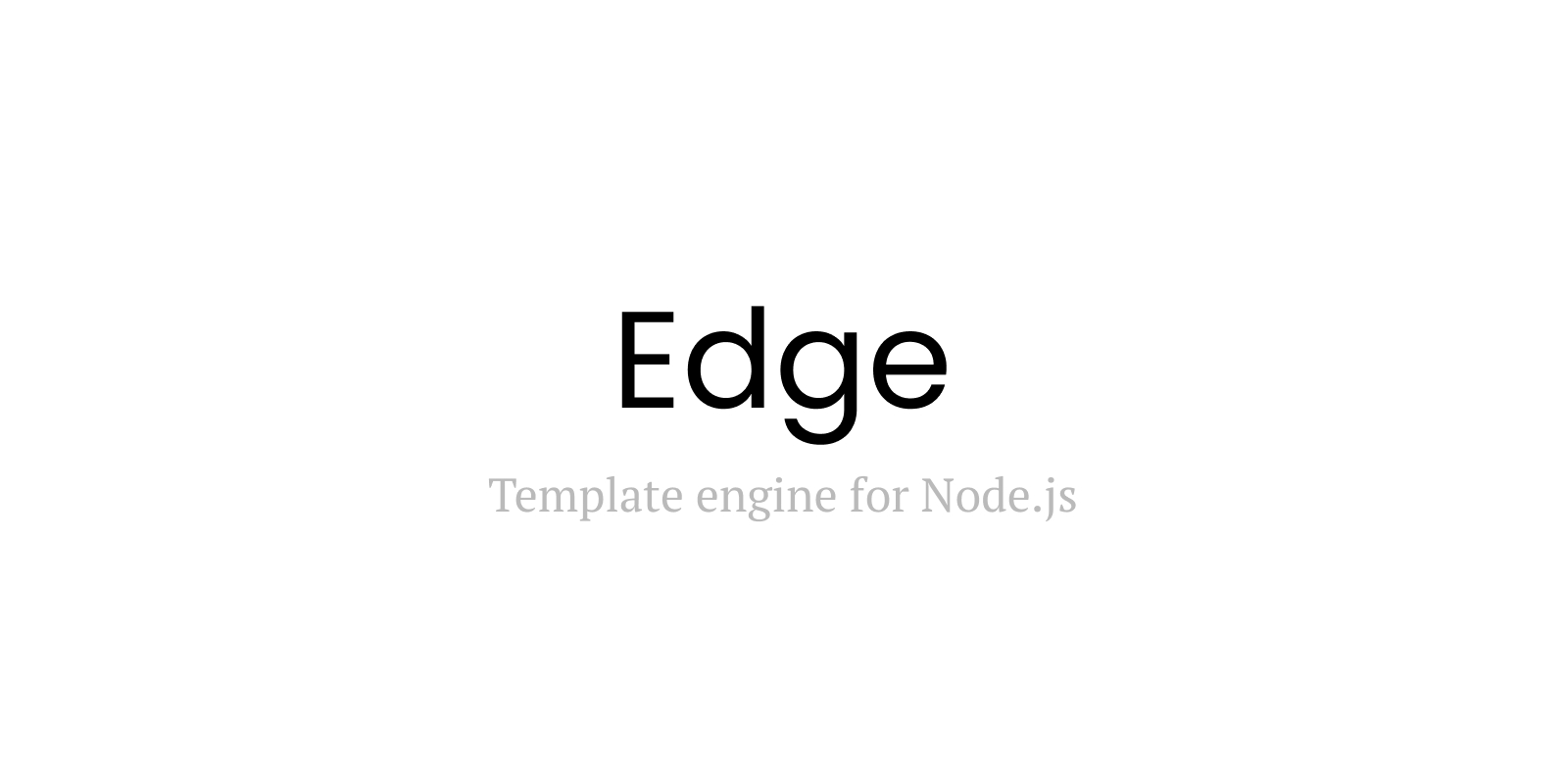
Table of contents
Edge
A template for Node.js
Edge is a logical and batteries included template engine for Node.js. It can render any text based format, whether is HTML, Markdown or plain text files.
Usage
Install the package from the npm registry.
npm i edge.js
# yarn
yarn add edge.js
And use it as follows
const { join } = require('path')
// CommonJS
const edge = require('edge.js').default
// Typescript import
// import edge from 'edge.js'
edge.mount(join(__dirname, 'views'))
const html = await edge.render('welcome', {
greeting: 'Hello world'
})
console.log(html)
Next create the views/welcome.edge file.
<p> {{ greeting }} </p>
Edge was created to be used inside the AdonisJS framework. However it is a framework agnostic library and can be used standalone as well.
The documentation is written on the AdonisJS website. In AdonisJS docs, we refer the edge variable as view.





