README
Ember-portal
Render stuff here, put it over there.
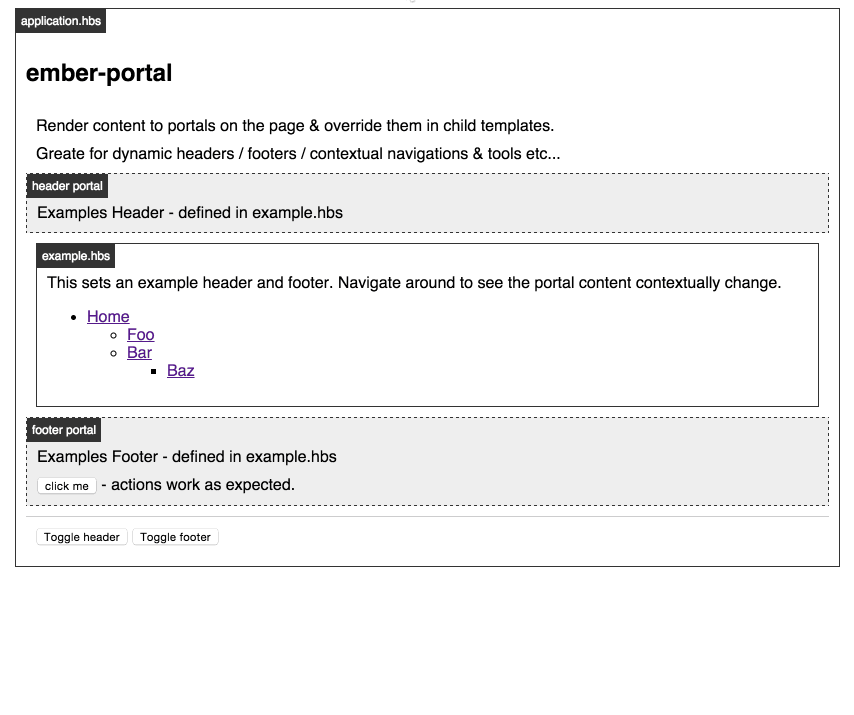
Installation
ember install ember-portal
Basic Usage
Setup some portals in your application template, or wherever:
{{! app/templates/application.hbs }}
<div class="header">
{{portal-for name="header"}}
</div>
<div class="content">
{{outlet}}
</div>
<div class="footer">
{{portal-for name="footer"}}
</div>
These will be empty until you give them some content from some other template:
{{! app/templates/foo.hbs }}
{{#portal-content for="header"}}
This will appear in the header
{{/portal-content}}
If you render to the same portal in a deeper template, it will replace the previous content:
{{! app/templates/foo/bar/baz.hbs }}
{{#portal-content for="header"}}
This will replace the header content
{{/portal-content}}
DOM Layout
ember-portal uses ember-wormhole and manages the DOM element it needs to render the child elements into.
Given the following template:
<div class="header">
{{portal-for name="header"}}
</div>
{{#portal-content for="header"}}
<div class="content">the content</div>
{{/portal-content}}
It will result in the following HTML:
<div class="header">
<div class="ember-view"> <!-- {{portal-for component}} -->
<div id="ember-portal--header"> <!-- ember-wormhole container -->
<div class="content">the content</div> <!-- the content -->
</div>
</div>
</div>
The {{portal-for}} component takes class and portal-class attributes to add class names for styling, for example:
<div class="header">
{{portal-for name="header" class="header-outer" portal-class="header-inner"}}
</div>
{{#portal-content for="header"}}
<div class="content">the content</div>
{{/portal-content}}
It will result in the following HTML:
<div class="header">
<div class="ember-view header-outer"> <!-- {{portal-for component}} -->
<div id="ember-portal--header" class="header-inner"> <!-- ember-wormhole container -->
<div class="content">the content</div> <!-- the content -->
</div>
</div>
</div>
Developing
Installation
git clonethis repositorynpm installbower install
Running
ember server- Visit your app at http://localhost:4200.
Running Tests
ember testember test --server
Building
ember build
For more information on using ember-cli, visit http://www.ember-cli.com/.