README
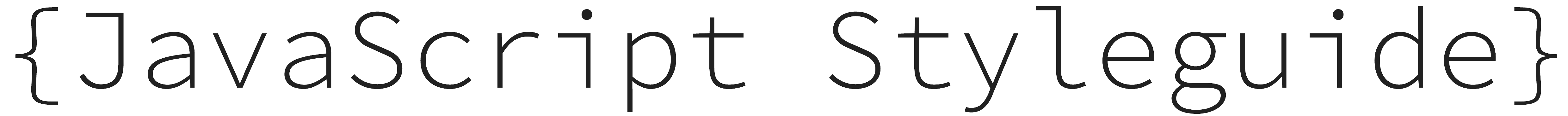
JavaScript Styleguide
This is a normative guide on how to format JavaScript. The main aim is to get the best possible readability. It is especially optimized for ECMAScript 2015, but should work equally good with other versions.
It's assumed that the code will be optimized by code minifiers and/or package tools for usage in a production client-side environment.
The key words "MUST", "MUST NOT", "REQUIRED", "SHALL", "SHALL NOT", "SHOULD", "SHOULD NOT", "RECOMMENDED", "MAY", and "OPTIONAL" in this document are to be interpreted as described in RFC 2119.
Table of Contents
- Installation
- Guide
- Best Practices
- Related
Installation
The easiest way to adhere to this guide is to use the included eslint-config-javascript module to check your files. In order to set it up, fist install ESLint and the module:
npm install --save-dev eslint eslint-config-javascript
Next add following entry to your package file:
"eslintConfig": {
"extends": "eslint-config-javascript"
}
This will load the configuration of this styleguide.
Finally add a lint script to the package scripts:
"scripts": {
"lint": "eslint --max-warnings=0 --ignore-path=.gitignore .",
…
}
Now you can check your files for conformity simply by running
npm run lint
Guide
Naming Conventions
- Names SHOULD be descriptive
- camelCase MUST be used for naming objects, functions, and instances
- PascalCase MUST be used for classes and constructor names
_thisMUST be used as a reference tothis
Whitespace
- 2 spaces MUST be used for indentation
- There MUST be no trailing whitespace characters
- An empty newline must be placed at the end of a file
- Invisibles SHOULD be displayed during coding to reduce the likelihood of whitespace mistakes
- Tabs and spaces MUST NOT be mixed
Reasoning:
Originally this guide required the use of tabs for indentation. The problem, however, is that a tab character can have any length (normally 2 or 4 characters wide). This undermines the purpose of monospaced fonts, where every character is supposed to have the same length to ensures alignment and predictability of the text layout.
Multi-line Statements
- Lines MUST not be longer than 80 characters
- When a statement is too long to fit on a line, line breaks MUST occur after an operator
Semicolons
Semicolons MUST NOT be used to terminate statements
except the next line starts with an (, [ or `
Commas
Inline Commas
An inline comma MUST be followed by one space character
const colors = ["green", "yellow", "red"]
instead of
const colors = ["green","yellow","red"]
Trailing Commas
Trailing commas MUST be used in Arrays
const fruits = [
apple,
banana,
melon,
]
instead of
const fruits = [
apple,
banana,
melon
]
… and Objects
const person = {
firstName: "John",
lastName: "Smith",
}
instead of
const person = {
firstName: "John",
lastName: "Smith"
}
Reasoning:
To add an element to the end of an Array or Object, 2 lines must be modified. This adds unnecessary visual clutter to diffs. Furthermore, elements can be more easily rearranged when they all have the same structure.
Leading Commas
No leading commas MUST be used
const fruits = [
apple,
banana,
peach,
melon,
]
instead of
const fruits = [ apple
, banana
, peach
, melon
]
and
const person = {
firstName: "John",
lastName: "Smith",
age: 30,
}
instead of
const person = { firstName: "John"
, lastName: "Smith"
, age: 30
}
Variables / Constants
Read Only
Read only references to a value MUST be declared with const
const answerToEverything = 42
instead of
let answerToEverything = 42
Reassignable
Reassignable variables must be declared with let
let currentPage = 138
function turnPageOver () {
currentPage += 1
}
instead of
const currentPage = 138
function turnPageOver () {
currentPage += 1
}
var keyword
Variables must never be declared with var
Declaration Group
Each variable MUST be declared with exactly one const or let keyword
const name = "John"
const age = 34
const instrument = "guitar"
instead of
const name = "John",
age = 34,
instrument = "guitar"
Global Variables
If a variable shall be exposed globally
it MUST be explicitly declared as a property
of the global scope (window/global object)
window.brandName = "Stark Industries"
// or
global.brandName = "Stark Industries"
instead of
brandName = "Stark Industries"
Unassigned variables
Unassigned let variables MUST be declared last in a group of declarations
const foo = 7
let bar = 4
let baz
Operators
Position
Line breaks must occur after operators:
const sentence = "This is a " +
"short sentence."
Except for the ternary operator:
const status = isTesting
? "We are currently testing"
: "Everything operational"
Placing the ? and the : at the beginning of the line
makes it easier to skim the code.
Relational Operators
===MUST be used instead of==!==MUST be used instead of!=except invalue != nullwhere it has the same effect asvalue !== null && value !== undefined
Shortcuts MAY be used where appropriate:
if (name) {
…
}
instead of
if (name !== "") {
…
}
and
if (collection.length) {
…
}
instead of
if (collection.length > 0) {
…
}
Blocks
Blocks MAY be used to create an encapsulated scope
{
const age = 34
}
{
const age = 27
}
Conditionals
Spaces Around Condition
Before and after the condition must be a single space character.
if (testValue) {
doSomething()
}
instead of
if(testValue){
doSomething()
}
Blocks for Multiline Statements
Blocks MAY be omitted in single line statements but must be used for multiline statements.
if (testValue) doSomething()
// or
if (testValue) {
doSomething()
}
if (testValue) {
doSomething()
doThisToo()
}
Placement of else
else MUST be placed on a newline after the if-block.
if (testValue) {
doSomething()
}
else if (otherTestValue) {
doSomethingElse()
}
else {
doDefault()
}
instead of
if (testValue) {
doSomething()
} else if (otherTestValue) {
doSomethingElse()
} else {
doDefault()
}
Reasoning:
- Increases readability through space between
ifandelseblock - As
elseis at the beginning of the line it's easier to skim down a list ofifs andelses.
Comments
API documentation MUST NOT be written in comments. It lives in its own directory/repository
Obscure code SHOULD be commented but not obvious things So do not write comments like this:
// If person is older than 34 if (person.age > 34) { … }
Single Line
//MUST be used for single line comments- There MUST be a space between
//and the first character of the comment - Single line comments SHOULD be placed on a newline above the subject of the comment
- One empty line MUST be put before a single line comment which starts at the beginning of a line.
// FIXME:MAY be used to annotate problems// TODO:MAY be used to capture issues which need to get solved
Multiline
/* … */MUST be used for multiline comments- Two empty line MUST be put before a multi line comment
- The start and end tag MUST be on a separate line
/*
This is a
multiline comment
*/
Strings
Double quotes MUST be used for strings.
Since most languages use double quotes for strings, this reduces the friction in multi-language projects.
Objects
Arrays
Functions
Anonymous
Anonymous functions MUST start with a !
!function () {
…
}
Reasoning:
(function () {}) can lead to errors
when relying on ASI (Automatic Semicolon Insertion)
or when concatenating several JavaScript files
Properties
Methods
Chaining
Indentation SHOULD be used for long method chains. At the most one method should be called per line.
$("#items")
.find(".selected")
.highlight()
instead of
$("#items").find(".selected").highlight()
Methods SHOULD return this to enable method chaining.
Setters
Properties SHOULD be settable via setters and via a set* method
to enable chaining.
person.status = single
person
.setName("John")
.marryTo("Linda")
.setStatus("married")
This enables easy traversing of structures involving several classes:
database
.load("John")
.setAge("34")
.sister
.husband
.setName("Tom")
Getters
Retrieving of properties MUST at least be implemented via a getter.
console.log(person.age)
instead of
console.log(person.age())
Type Casting
To string:
String(123)To number:
Number("123")To boolean:
Boolean(1)To array:
Array.from("test") // => ["t", "e", "s", "t"]function doSomething () { Array.from(arguments) } doSomething(1, 2, 3) // => [1, 2, 3]
// TODO: to date, …
General
You MAY (when it's absolutely necessary) differ from any rules of this guide to increase performance. You MUST, however, explain the reasons for not sticking to a rule in a comment.
Framework specific
jQuery
Object variables MUST be prefixed with a $
const $form = $("#myForm")
instead of
const form = $("#myForm")
Lookups MUST be cached
const $form = $("#form")
$form.css({
"background-color": "pink"
})
// …
$form.hide()
instead of
$("#form").css({
"background-color": "pink"
})
// …
$("#form").hide()
Best Practices
Imports
Imports and requires should be sorted by type.
- Native
- External
- Internal
To improve readability keep an empty newline between each section and 2 empty newlines below all imports / requires.
For example ES2015 style imports:
import path from "path"
import fs from "fs"
import lodash from "lodash"
import app from "./source/app"
const port = 1234
The same applies to CommonJS requires:
const path = require("path")
const fs = require("fs")
const lodash = require("lodash")
const app = require("./source/app")
const port = 1234
Functions
Every non-primitive function should look like this:
function doSomething (options = {}) {
const {
hasThis = true, // Some clear description why this is here
isThat = false, // More clear descriptions
importantNumber = 1234, // The clearest description in the universe
content = "Some thoughtful text", // Crystal clear
} = options
// Optional type checks
if (typeof importantNumber !== "number") {
throw new TypeError(
`importantNumber must be a number and not "${importantNumber}"`
)
}
}
This ensures:
- Arguments have appropriate default values
- Other developers can easily see which arguments are expected
- No incorrect values can be passed
- Function is extendable without a need to change the function signature