README
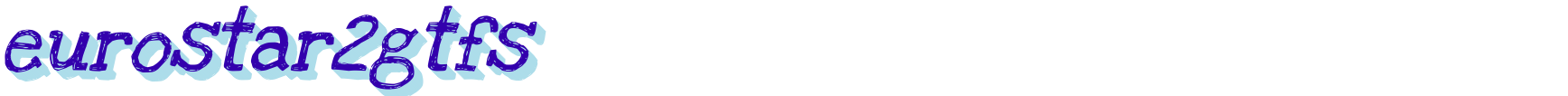
Creates a GTFS feed from a textual format of the Eurostar PDF timetable. For example:
# 03 FEB 2018 - 02 JUN 2019
1 Runs from 3 February 2019, not running on 24 February 2019
2 Runs between 6 April 2019 and 20 April 2019. Runs on 4 May 2019. Runs between 25 May 2019 and 1 June 2019
3 Runs between 6 April 2019 and 20 April 2019. Runs between 25 May 2019 and 1 June 2019
4 Runs on 24 February 2019
LONDON St Pancras Intl
EBBSFLEET International
ASHFORD International
LILLE Europe
MARNE LA VALLÉE
Train no.
1 P - P - P - P 10:14 10:34 10:58 12:54 14:03 9074
2 - - - - - P - 10:14 10:34 10:58 12:54 14:03 9074
3 - P - P - - - 10:14 10:34 10:58 12:54 14:03 9074
4 - - - - - - P 10:24 10:42 - 12:54 14:03 9074
Installation
Please note that node 11.x or above are required.
eurostar2gtfs is a CLI tool that can be installed via NPM:
npm install -g eurostar2gtfs
Usage
It can be run by specifying the input and output files as CLI arguments:
eurostar2gtfs eurostar.txt output.zip
Notes
There is an example of the text format in the repository. It is a close copy of the PDF timetable. The dates require some manual editing into one of the following formats:
- 1 Runs from 31 March 2019
- 2 Runs between 6 April 2019 and 20 April 2019. Runs on 4 May 2019.
- 3 Runs between 6 January 2019 and 2 February 2019, not running 20 January 2019, not running 21 January 2019
- 4 Runs until 30 March 2019. Runs between 25 May 2019 and 1 June 2019
Please note:
- Where only a from date is specified the to date is assumed to be the end date specified at the top of the page
- Where only a to date is specified the from date is assumed to be the start date specified at the top of the page
- All dates must have the year added to them
- A full stop
.denotes separate calendar date ranges. Using the examples above all journeys with calendar 4 will have two GTFS calendars - Indirect services are not yet implemented
Contributing
Issues and PRs are very welcome. To get the project set up run
git clone git@github.com:planarnetwork/eurostar2gtfs
npm install --dev
npm test
If you would like to send a pull request please write your contribution in TypeScript and if possible, add a test.
License
This software is licensed under GNU GPLv3.


