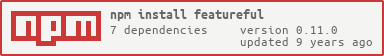README
featureful
Automatic verification of your test implementations against cucumber features.
featureful makes it easy to keep your test implementations and feature descriptions in sync, by providing configurable, pattern based Spec matching and validation.
featureful supports a variety of testing frameworks and does not require any integration with your current test runner at all.
It achieves this by performing the following three simple steps:
- Find Tests and Features
- Match Tests and Features into Specs
- Compare and validate the Specs, reporting any errors
Terminology
The following terminology will be used throughout the documentation:
- Feature
A Feature is the specification for one Test, in one or more actual feature files.
- Test
A Test is the implementation of one specific Feature in one or more actual test files.
- Spec
A Spec is the combination (matching) of exactly one Feature and its corresponding Test.
- Matching
Matching is the process of parsing both actual feature and test files and using one of the available matching algorithms to assign them to their corresponding Spec.
Note: A explained above, a Spec can actually consist of multiple Feature and Tests files, as long as the all reference (match) to the same exact Feature.
Command Line API
featureful provides a generic binary for use in all environments.
It can be installed by running:
npm -g install featureful
Validator
The binary can be used to verify tests against features by pointing it to a valid node module that exports a featureful options object.
$ featureful test/config.js
Reporter
In order to enhance junit compatible XML reports with meta information
from Test files one can pass a glob pattern that matches xml files as the
second argument.
$ featureful test/config.js test/report/**/*.xml
Feature File Parser
The binary can also be used for parsing .feature files into a JSON based AST
which can be used for custom tooling needs.
$ featureful features/**/*.feature
AST Structure
Files
[{
"type": "File"
"filename": "/test/parser/ast/features/valid/a.feature",
"features": Features
}, ...]
Features
[{
"type": "Feature",
"tags": [
"tagOne",
"tagTwo"
],
"title": "A Feature",
"description": "A\ndescription\nof\nthe \nfeature.",
"location": {
"filename": "/test/parser/ast/features/valid/a.feature",
"line": 2,
"col": 0
},
"scenarios": Scenarios
}, ...]
Scenarios
[{
"type": "Scenario",
"tags": [
"tagOne",
"tagTwo"
],
"title": "A Scenario",
"location": {
"filename": "/test/parser/ast/features/valid/a.feature",
"line": 11,
"col": 4
},
"steps": Steps,
"examples": Examples
}, ...]
Steps
[{
"type": "Given|When|Then",
"title": "Given|When|THen something happens",
"argument": Argument
"location": {
"filename": "/test/parser/ast/features/valid/a.feature",
"line": 13,
"col": 8
}
}]
Examples
Arguments
Grunt Task
If you are already using Node.js featureful is available as a grunt task:
grunt.initConfig({
featureful: {
targetName: {
options: <featureful options object>
}
}
});
grunt.loadNpmTasks('featureful');
Options
featureful provides the following options for configuration in order to match the needs of your environment:
Object
features: Configuration options for finding and parsing cucumber *.feature files- String
pattern: A glob pattern matching the locations of your feature files
- String
Object
tests: Configuration options for finding and parsing your test filesString
pattern: A glob pattern matching the locations of your stringsString
framework: The Framework your tests useBuilt-in frameworks
We currently provide support for:
mochajunit(WIP)ocmock(WIP)
For examples please take a look at
/test/parser/framework.Custom frameworks
You can also specify the path to your Node.js module that exports your custom Framework constructor.
For details on how to implement your own framework parser, please take a look at
/lib/framework.
Object
specs: Configurations for matching and ignoring specsObject
matching: Configuration on how to match Features and Tests up into Specs- String|Function
method: The method to use for matching
This can be either one of the builtin methods:
title(the default): Will match Features and Tests based on their titles.This allows for multiple files per feature / test, but will not be able to nicely report typos in Feature / Test titles.
path: Will use the glob patterns defined for tests and features to match up the files.For example the patterns
feature/**/*.featureandtest/**/*.test.jswould expect the filefeature/foo/bar/a.featureto have its test implemented intest/foo/bar/a.test.jsand the other way around.
This does not support multiple files per feature / test, but can report typos in Feature / Test titles and requires little setup except for the initial directory structure.
tag: Will match Features and Tests based on their Tag annotations.
Or a custom function in the form of
String: matcher(Test/Feature, PathDescriptor, Options), please refer to/test/specs/match/customfor implementation details.- RegExp
pattern: A pattern for the built-intagmatching method.
An example would be
/^spec\-(\d+)/, where the capure group should be the unique identifier for the Spec.- String|Function
Object
ignores: Configuration on how to ignore Features, Tests and Scenarios- String|Function
method: The method to use for ignoring
This can be either one of the builtin methods:
tag: Will ignores Features and Tests based on their Tag annotations.
Or a custom function in the form of
String: matcher(Test/Feature/Scenario, PathDescriptor, Options), please refer to/test/specs/ignore/customfor implementation details.- RegExp
pattern: A pattern for the built-intagmatching method.
An example would be
/^(ignore|hide)$/will ignore everything which has either aignoreorhidetag.- String|Function
Object
reporter: Configurations for XML report rewritingIf this property is present NO validation will be performed, instead Tests and Features will be parsed and the specified XML file will be rewritten with the previously retrieved tag information.
- String
pattern: A glob pattern matching all junit compatible XML reports.
- String
Example of a featureful options object
{
features: {
// Match all feature files under this glob pattern
pattern: 'features/**/*.feature'
},
tests: {
// Match all feature files under this glob pattern
pattern: 'tests/**/*.test.js',
// Tests are written in BDD style using Mocha
framework: 'mocha'
},
specs: {
// We want our Features and Tests to be combined
// into Specs based on their paths
matching: 'path'
},
reporter: {
// If present, this will perform no validation but instead will parse
// features and tests and update the specified junit.xml report
// with meta information
path: '/tests/**/*.xml'
}
}
Licensed under MIT
Copyright (c) 2015 Ivo Wetzel.
Permission is hereby granted, free of charge, to any person obtaining a copy
of this software and associated documentation files (the "Software"), to deal
in the Software without restriction, including without limitation the rights
to use, copy, modify, merge, publish, distribute, sublicense, and/or sell
copies of the Software, and to permit persons to whom the Software is
furnished to do so, subject to the following conditions:
The above copyright notice and this permission notice shall be included in
all copies or substantial portions of the Software.
THE SOFTWARE IS PROVIDED "AS IS", WITHOUT WARRANTY OF ANY KIND, EXPRESS OR
IMPLIED, INCLUDING BUT NOT LIMITED TO THE WARRANTIES OF MERCHANTABILITY,
FITNESS FOR A PARTICULAR PURPOSE AND NONINFRINGEMENT. IN NO EVENT SHALL THE
AUTHORS OR COPYRIGHT HOLDERS BE LIABLE FOR ANY CLAIM, DAMAGES OR OTHER
LIABILITY, WHETHER IN AN ACTION OF CONTRACT, TORT OR OTHERWISE, ARISING FROM,
OUT OF OR IN CONNECTION WITH THE SOFTWARE OR THE USE OR OTHER DEALINGS IN
THE SOFTWARE.