README
FINIS
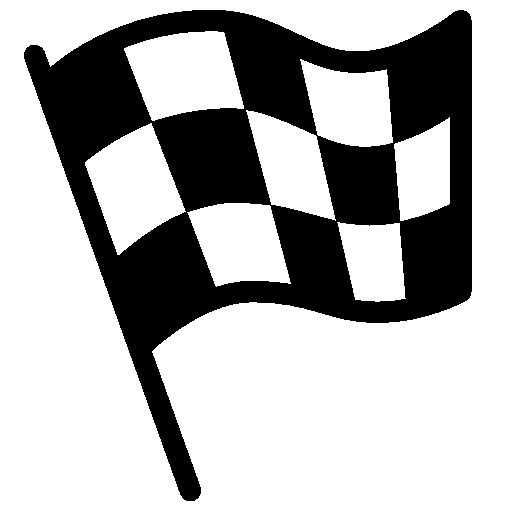
Run your callback before node exit, pass exit code and signal name as arguments
INSTALLATION
npm install finis --save
USAGE
finis() installs a callback function which will be run just before the node process exits.
The callback function will be called when:
- the process exits normally
- the user presses Ctrl+C
- an exception is uncaught
EXAMPLE
JavaScript
const finis = require('finis')
finis((code, signal, error) => {
console.log(`finis(${code}, ${signal}, ${error})`)
})
TypeScript
import finis from 'finis'
finis((code: number, signal: 'exit'|'SIGINT'|'SIGTERM'|'uncaughtException', error?: Error) => {
console.log(`finis(${code}, ${signal}, ${error})`)
})
You may call finis() multiple times to install multiple callback functions.
CHANGELOG
v0.4 Nov 2017
- Do not call
process.exitby default - Add support to
SIGTERM - Add support to TypeScript
v0.1 Dev 2016
This module is inspired by @jtlapp/node-cleanup, which is borrowed and modified from CanyonCasa's answer to a stackoverflow question. I found the code necessary for all my node projects. See the stackoverflow answer for more examples of use.
MAINTAINER
Huan LI <zixia@zixia.net> (http://linkedin.com/in/zixia)

COPYRIGHT & LICENSE
- Code & Docs © 2016-2017 Huan LI <zixia@zixia.net>
- Code released under the Apache-2.0 License
- Docs released under Creative Commons