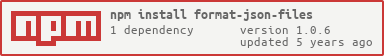README
format-json-files
Formats json files in the given path. Files have to have the .json extension when a directory is supplied.
When a directory path is supplied format-json-files will search that directory and any sub-directories in a recursive manner and format any .json files found in these directories. If a single file path is supplied, format-json-files will attempt to format the file assuming its a json file.
Installation
Installation is easiest through npm:
npm install format-json-files --save
Usage
format-json-files can be included as a reference.
var formatJsonFiles = require('format-json-files');
formatJsonFiles('./data');
CLI
$ npm install --global format-json-files
$ format-json-files --help
Usage
$ format-json-files "<path>"
Example
$ format-json-files ".\"
JSON.stringify(targetObj, null, 4); is used to format the json files. fs.readFileSync(targetPath) is used to read the files. fs.writeFileSync(targetPath, serializedObject); is used to write the files. I would have provided options for any or all of these things and more, but I wasn't sure what would be worth spending time on. So if anyone has any requests feel free to file one in github and if I have time I'll take a look.
License
MIT © Mark Rogers