README
Fretboards on a browser
Instantiate a fretboard, and display some notes, scales, chord voicings, etc.
This is an example of how it looks like:
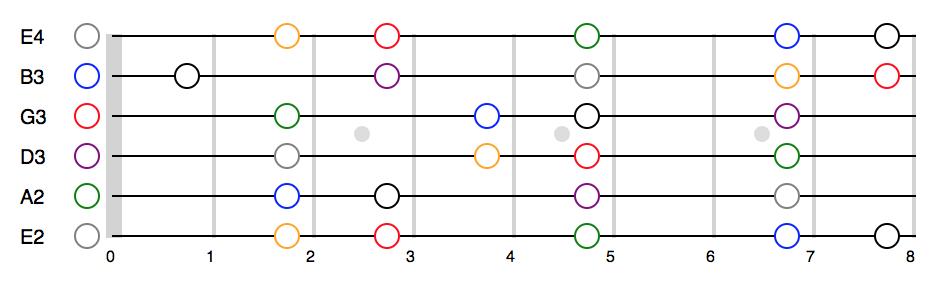
A live demo is available at http://fretboard.txels.com/demos/dynamic.html
Installation
As a script tag, from CDN:
<script src="https://unpkg.com/fretboards/dist/fretboard.js"></script>
In a modern Javascript environment, with ES2015 or higher, install with:
npm install fretboards
And then import the whole package:
import * as fretboards from "fretboards";
...or just the bits you need:
import { Fretboard, Tunings } from "fretboards";
Usage examples
The javascript API:
// Layout a specific scale
var fb = fretboard.Fretboard();
fb.add("a phrygian").paint();
// Use alternative tunings
var fbDropD = fretboard.Fretboard({ tuning: fretboard.Tunings.guitar6.Drop_D });
fbDropD.add("a phrygian").paint();
// Place specific notes on specific strings, e.g. for chord voicings
var c7add9 = fretboard.Fretboard({ frets: 5 });
c7add9.add("5:c3 4:e3 3:bb3 2:d4 1:g4").paint();
Property updates
Once the fretboard is rendered, you can dynamically update configuration properties and the fretboard will redraw, keeping the notes. Examples include:
fb.set("fretWidth", 30);
fb.set("leftHanded", true);
fb.set("frets", 12);
Check the full example at demos/dynamic.html.
The 'document' API
You can also use HTML attributes for declaratively including fretboard
instances in your page, and using Fretboard.drawAll(selector) as in the
example below:
<div
class="fb-container"
data-notes="6:g2 6:f#2 6:a2 5:b2 5:c3 5:d3 4:e3 4:f#3; 4:g3 3:a3 3:b3 3:c4 2:d4 2:e4 2:f#4; 1:g4 1:a4 1:b4"
></div>
<div class="fb-container" data-frets="12" data-notes="c major"></div>
<!-- bootstrapping javascript at the end -->
<script>
fretboard.Fretboard.drawAll(".fb-container");
</script>
You can pass initialization configuration options to drawAll, e.g.:
<script>
fretboard.Fretboard.drawAll(".fb-container", {
tuning: Tunings.guitar6.E_4ths,
leftHanded: true,
});
</script>
Configuration options
These are the configuration options and their default values:
config = {
frets: 12, // Number of frets to display
startFret: 0, // Initial fret
strings: 6, // Strings
tuning: Tunings.guitar6.standard, // Tuning: default = Standard Guitar
fretWidth: 50, // Display width of frets in pixels
fretHeight: 20, // Display heigh of frets in pixels
leftHanded: false, // Show mirror image for left handed players
showTitle: false, // Set the note name as the title, so it will display on hover
};