README
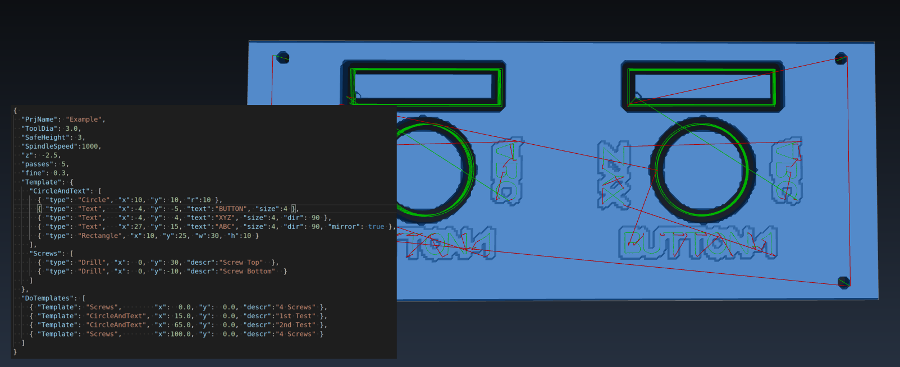
G-Code Generator
Utility to create G-Code for drilling, milling and text engraving from a simple JSON input file.
The generator can generate G-Code for:
- Drill holes
- Rectangles
- Circles
- Text Engraving
Rectangles and Circles are done in a spiral rough cut and a last fine cut.
WARNING: USE AT YOUR OWN RISK!
Please learn a little bit of G-Code (it is easy) to understand what you are doing: https://www.reprap.org/wiki/G-code
I.e. have a look at M3/M5/G2/G21/G92/G0/G1/G2/G3
Installation
sudo npm install --global gcode-gen
How To Use
IMPORTANT: all files start with G92 to zero the coordinates from the current position. You must remove it from the output if you want a different behavior.
1st Step: Generate the G-Code
Example:
gcode-gen examples/A-Z0-9.json > examples/A-Z0-9.gcode
2nd step: Double check the G-Code output
BTW: CAMotics is a great tool toto review the G-Code in 3d
3nd Step: Prepare and run the machine
IMPORTANT: all files start with G92 to set the current position as zero coordinates.
Move the tool to the desired (0,0) point, and move the z-axis down, so the tool touches the surface slightly. (Hint: i use s sheet of thin paper - if I can't move it any more, it is OK ;-)
Use your favorite G-Code sender tool - I use GRBL Controller
Example JSON Input
{
"PrjName": "Example",
"ToolDia": 3.0,
"SafeHeight": 3,
"CutSpeed":200,
"SpindleSpeed":1000,
"z": -2.5,
"passes": 4,
"Template": {
"AudioCh": [
{ "type": "Circle", "x":10, "y": 10, "r":10, "descr":"a circle },
]
},
"DoTemplates": [
{ "Template": "Test", "x": 0.0, "y": 0.0, "descr":"Test" }
]
}
JSON explained:
- "ToolDia": in mm
- "CutSpeed": feed rate in mm per min (optional, default 200)
- "z": negative value, depth to cut in mm (or material thickness + some 1/10 mm)
- "fontZ": optional (negative mm) depth for text engravings
- "passes": passes to cut to z depth (optional, default 4)
- "fine": number in mm to reduce size for raw cut of rectangle/circle, then cut this to final size
- "Template": named lists of objects of:
- "type": "Drill" thru drill at "x", "y"
- "type": "Circle" center "x", "y" and radius "r"
- "type": "Rectangle" center "x", "y", width "w" and height "h"
- "type": "Text"
left lower corner "x", "y", the "text" to engrave and the "size" in mm
- optional: "mirror": true
- optional: rotation "dir" in degree
- "type": "Template" to re-use other templates
- "DoTemplates": list of templates to process with specified "x" and "y"
Each object can have a "descr" text, which is used in a comment.
See examples folder for more JSON examples.
Text Engraving
The "text can be capital letters, numbers, space and a "-". Text can be rotated and/or mirrored.
{
"PrjName": "Text Rotation Example",
"ToolDia": 3.0,
"SafeHeight": 3,
"CutSpeed":200,
"SpindleSpeed":1000,
"fontZ": -0.05,
"Template": {
"TextRot": [
{ "type": "Text", "x":0, "y": 0, "text":" - ACBD-", "size":4, "dir": 45, "descr":"Text 90° mirrored" },
{ "type": "Text", "x":0, "y": 0, "text":" - ACBD-", "size":4, "dir":180, "mirror": true, "descr":"Text 90° mirrored" }
]
},
"DoTemplates": [
{ "Template": "TextRot", "x": 0.0, "y": 0.0, "descr":"Test" }
]
}
You can modify, extend the fonts or create your own fonts:
Clone the repo locally and edit gcode-gen.js and modify the functions initArialNormal or initArialSmall.
You can use the gCodeABC.js
helper script to generate fonts from an Inkscape G-Code export.