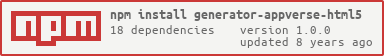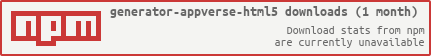README
Appverse HTML5

generator-appverse-html5
This is a Yeoman Generator for Appverse - HTML5
Requirements
Nodejs and NPM package manager must be installed.
- Install bower and grunt-cli.
npm install -g bower grunt-cli
- Install yeoman if it is not installed previously.
npm install -g yo
Installing
- Install the Appverse HTML5 generator NPM package.
npm install -g generator-appverse-html5
Running
Create a new project using the generator-appverse-html5
Create a directoy:
mkdir testAppcd testAppExecute the generator:
yo appverse-html5Alternatively, you can load demonstration code:
yo appverse-html5 --demoYeoman will generate a boilerplate project with Appverse - HTML5.
Execute grunt to test it:
grunt serveror
grunt server:opento auto open your default browser with the application.
From sources
Get sources from GitHub
Link the package
npm link
That will create a symlink to your npm cache. Now you can execute the generator:
yo appverse-html5
Test:
- Mocha
mocha
- Istanbul
npm test
Subgenerators
Module
Later on you can add any of the Appverse modules to your project running the module subgenerator.
yo appverse-html5:module [<name>]
Where name is the module name you want to add.
Type --help option for available module list
yo appverse-html5:module --help
Module list
REST: Adds the Appverse REST module to the project. The Integrated REST module includes communication. It is based on Restangular. Params configuration are set in app-configuration file as constants.
Add a MOCK REST Server (json-server) as well.
yo appverse-html5:module restMock server adds two new grunt tasks:
grunt server:mockRuns the application using the mock JSON server as REST backend, and:
grunt server:mock:openRuns the application using the mock JSON server as REST backend and open the default browser.
Cache: The Cache module includes several types of cache
Scope Cache: To be used in a limited scope. It does not persist when navigation.
Browser Storage: It handles short strings into local or session storage. Access is synchronous.
IndexedDB: It initializes indexed database at browser to handle data structures. Access is asynchronous.
Http Cache: It initializes cache for the $httpProvider. $http service instances will use this cache.
yo appverse-html5:module cache
Detection: Provides browser and network detection.
yo appverse-html5:module detectionPerformance: Services to handle usage of several performance elements
- Webworkers. Multithreaded-parallelized execution of tasks separated of the main JavaScript thread.
- High Performance UI directives support.
yo appverse-html5:module performanceLogging: Handles several tasks with logging:
It applies a decorator on native $log service in module ng.
It includes sending of log events to server-side REST service.
Server side log
To handle JavaScript errors, we needed to intercept the core AngularJS error handling and add a server-side communication aspect to it.
Decorator way
The $provide service (which provides all angular services) needs 2 parameters to “decorate” something:
the target service
the callback to be executed every time someone asks for the target.
This way, we are telling in config time to AngularJS that every time a service/controller/directive asks for $log instance AngularJS will provide the result of the callback. As you can see, we are passing the original $log and formattedLogger (the API implementation) to the callback, and then, he returns a formattedLogger factory instance.
yo appverse-html5:module loggingServer Push: This module handles server data communication when it pushes them to the client exposing the factory SocketFactory, which is an API for instantiating sockets that are integrated with Angular's digest cycle. It is now based on SocketIO
yo appverse-html5:module serverpushTranslation: The Internationalization module handles languages in application.
yo appverse-html5:module translate
- Security: appverse-web-html5-scurity Appverse Web Client Side security module based on HTML5 and Java Script
yo appverse-html5:module security
- QR Angular-QR QR code generator for AngularJS
yo appverse-html5:module qr
Component
The component subg-generator allows you to add UI components to your project or to target components.
You can type --help to get the full available component list.
yo appverse-html5:component --help
view: Add a new component (view & controller) Execute the subgenerator with the view name as argument. The subgenerator will create the HTML view and the AngularJS controller. A new option in the navigation bar will be created as well.
yo appverse-html5:component view --name=[<name>]Where name is the View/Controller name you want to add.
The menu option will used to add the option to a dropdown menu in the navigation bar. If the dropdown menu already exists, the new option will be added, if not exists it will be created.
yo appverse-html5:component view --name=[<name>] --menu=[<dropdownmenu>]Where name is the View/Controller name you want to add. Where dropdownmenu is the target dropdown menu name where want to add your navigation.
Once a View/Controller is created, we can add different components to the new page.
collapse: Collapse from UI Bootstrap. AngularJS version of Bootstrap's collapse plugin. Provides a simple way to hide and show an element with a css transition
yo appverse-html5:component collapse --target=[<view>]Where *view* is the target View/Controller name where you want to include your component.accordion: Accordion from UI Bootstrap. The accordion directive builds on top of the collapse directive to provide a list of items, with collapsible bodies that are collapsed or expanded by clicking on the item's header.
yo appverse-html5:component accordion --target=[<view>]Where view is the target View/Controller name where you want to include your component.
chart: Adds a chart Angular-ChartJS to the target view.
Chart types: line,bar,doughnut,radar,pie,polar-area
yo appverse-html5:component chart --type=[type] --target=[<view>]Where view is the target View/Controller name where you want to include your component. Where type is the chart type.
grid: Adds ag-grid grid to the view.
yo appverse-html5:component grid --target=[<view>]The sub-generator will create 10 rows of mock data for the generated Grid, use the rows option to set the numbers of rows you want to generate.
yo appverse-html5:component grid --target=[<view>] --rows=[<nrows>]Where nrows is the number of rows to generate.
form: Add a Form component to the target view.
yo appverse-html5:component form --target=[<view>]By default the form sub-generator will create a simple form with id and name fields. Use the schema option, with a JSON Schema file path or URL to generate HTML Form from the JSON Schema provided.
yo appverse-html5:component form --target=[<view>] --schema=[<schema.json>]modal: Modal views from UI Bootstrap.
yo appverse-html5:component modal --target=[<view>]slider: Adds RZSlider, slider directive for AngularJS.
yo appverse-html5:component slider --target=[<view>]tabs: Adds a Tabs snippet to the target view.
yo appverse-html5:component tabs --target=[<view>]xeditable: Adds editable elements
yo appverse-html5:component xeditable --target=[<view>]datepicker: Date picker component from UI Bootstrap.
yo appverse-html5:component datepicker --target=[<view>]crud: The sub-generator will create a REST CRUD component
- A view to manage the Rest entity
- A controller for the view
- A MOCK JSON file for the mock server.
- A new option in the navigation bar.
yo appverse-html5:component crud --name=[<name>]The menu option will add or update a dropdown menu.
yo appverse-html5:component crud --name=[<name>] --menu=[<menu>]By default the form sub-generator will create a simple form with id and name fields. Use the schema option will be used to generate the entity form (add and edit)
yo appverse-html5:component crud --name=[<name>] --schema=[<path or url to JSON Schema>]Add the rows option to generate some fake data rows at the mock server.
yo appverse-html5:component crud --name=[<name>] --rows=[<nrows>]The rows option could be combined with the schema option, so the fake data generator will use the entity definition found at the schema.
yo appverse-html5:component crud --name=[<name>] --schema=[<path or url to JSON Schema>] --rows=[<nrows>]
Build
- Node-Webkit Add Node-Webkit support to the project.
yo appverse-html5:build webkit
Package your application with Grunt as an executable file.
grunt nodewebkit:dist
Start your application using the Node-Webkit browser
npm start
- Mobile Add Appverse Mobile builds to your project with grunt.
yo appverse-html5:build mobile
Execute:
grunt dist:mobile
The grunt taks will:
Create your mobile bundle
Upload the result to the build server
Download the package from the build server for each plattform. (Android, iOS or Windows Phone)
Imagemin Minify images seamlessly. Adds imagemin dependencies and grunt tasks
yo appverse-html5:build imagemin
Runtime
The Appverse HTML5 runtime subgenerator will add necesary Docker files to run your application using Docker.
- Dockerfile - It will provide a based NGINX Dockerfile to run your dist folder.
- docker-compose.yml - Docker compose file to run your project with a load balancer using HAProxy.
The first step is to create your aplication distribution:
grunt dist
Now, you have two options:
Run the application using Docker
- Build the image:
docker build -t myapp/nginx .- Run:
docker run -p 80:80 --name myapp -d myapp/nginxWhere myapp is your application name. Then access the URL http://yourdockerhost
Run the application with Docker-Compose and HAProxy image that balances between linked containers.
docker-compose up -dThen access the URL http://yourdockerhost
Scale N instances For example, if you want to set up 3 instances of 'myapp' application:
docker-compose scale myapp=3 docker-compose up -d -force-recreateThen access the URL http://yourdockerhost, and load balancer will use the 3 instances. You can access the HAProxy dashboard with http://yourdockerhost:1936 to check load balancer metrics.
Theme
The Appverse HTML5 generator allows to switch the Appverse Theme. The theme subgenerator will prompt the user to select one of both Appverse themes.
Bootswatch themes are included as well, the subgenerator will connect to Bootswatch API to get the available theme list.
Execution:
yo appverse-html5:theme
Arguments and options
It's possible to call the gerenetor using arguments and skipping prompts.
- The first argument is the application name.
$ yo appverse-html5 myWeb
Project as JSON - Schema
It's possible to call the gerenetor using a JSON defition as argument. That will skip prompting by the generator. The JSON could be a file or URL.
$ yo appverse-html5 --project=myProject.json
The JSON definition must be a valid definition. The generator will perform a JSON validation using the appverse-html5 project definition JSON schema
Example
This is an example of JSON a project file, selecting all the avaliable options for the generator.
{
"project": "myTestProject",
"modules": {
"serverpush": {
"enabled": false,
"config": {
"BaseUrl": "127.0.0.1"
}
},
"rest": {
"enabled": false,
"config": {
"restBaseUrl": "mybackendhost",
"restBaseUrlPort": 8000,
"mockServerPort": 8888
}
},
"cache": {
"enabled": true
},
"logging": {
"enabled": false
},
"performance": {
"enabled": false
},
"detection": {
"enabled": false
},
"qr": {
"enabled": false
},
"translate": {
"enabled": false
},
"security": {
"enabled": false
}
},
"theme": {
"enabled": false,
"config": {
"scss": "http://bootswatch.com/cerulean/_bootswatch.scss",
"scssVariables": "http://bootswatch.com/cerulean/_variables.scss"
}
},
"builds": {
"imagemin": {
"enabled": false
},
"webkit": {
"enabled": false
},
"mobile": {
"enabled": false,
"config": {
"hostname": "http://hostname",
"username": "username",
"password": "password"
}
}
}
}
Skip install
Add the skip-install argument to skip npm and bower install process.
yo appverse-html5 --skip-install
yo appverse-html5 --project=myProject.json --skip-install
yo appverse-html5 myWeb --skip-install
The generator will execute 'grunt list' tasks when finish to report all the available grunt tasks into the README.md of the generated project. If --skip-install was used, 'grunt list' wont be executed, as it needs node_modules.
npm install
grunt list
Troubleshoting
- Browser-Sync
Browser-Sync is a tool for synchronized cross-device testing; useful when you’re targeting the multi-device web. Having trouble installing Browsersync on Windows? The most common reason for npm to throw errors when compiling Browser-Sync is that some of the dependencies (e.g. node-gypneed Visual C++ runtime libraries.The way to resolve this is to install Visual Studio. At the time of this writing (Feb 2015) the compilation works fine with Visual Studio 2013 Update 4. You can then tell npm which version of Visual Studio you are using by the following command:
npm install -g browser-sync --msvs_version=2013
With Visual Studio 2015
npm install -g browser-sync --msvs_version=2015
This package depends on socket.io, follow this link to solve installation problems with socket.io or other packages that executes C++ compilation on postinstall script: fix-node-gyp-rebuild-error-on-windows
- node-gyp
Some dependant pagackages use node-gyp, a cross-platform command-line tool written in Node.js for compiling native addon modules for Node.js.
- On Unix: python (v2.7 recommended, v3.x.x is not supported) make A proper C/C++ compiler toolchain, like GCC
- On Mac OS X: python (v2.7 recommended, v3.x.x is not supported) (already installed on Mac OS X) Xcode You also need to install the Command Line Tools via Xcode. You can find this under the menu Xcode -> Preferences -> Downloads This step will install gcc and the related toolchain containing make
- On Windows:
Python (v2.7.3 recommended, v3.x.x is not supported) Make sure that you have a PYTHON environment variable, and it is set to drive:\path\to\python.exe not to a folder
Windows XP/Vista/7: Microsoft Visual Studio C++ 2013 (Express version works well) If the install fails, try uninstalling any C++ 2010 x64&x86 Redistributable that you have installed first If you get errors that the 64-bit compilers are not installed you may also need the compiler update for the Windows SDK 7.1
Windows 7/8.1: Microsoft Visual Studio C++ 2013 for Windows Desktop (Express version works well)**
All Windows Versions For 64-bit builds of node and native modules you will also need the Windows 7 64-bit SDK You may need to run one of the following commands if your build complains about WindowsSDKDir not being set, and you are sure you have already installed the SDK:
call "C:\Program Files\Microsoft SDKs\Windows\v7.1\bin\Setenv.cmd" /Release /x86 call "C:\Program Files\Microsoft SDKs\Windows\v7.1\bin\Setenv.cmd" /Release /x64
Appverse Showcase
License
Copyright (c) 2012 GFT Appverse, S.L., Sociedad Unipersonal.
This Source Code Form is subject to the terms of the Appverse Public License Version 2.0 ("APL v2.0"). If a copy of the APL was not distributed with this file, You can obtain one at http://appverse.org/#/license/information.
Redistribution and use in source and binary forms, with or without modification, are permitted provided that the conditions of the AppVerse Public License v2.0 are met.
THIS SOFTWARE IS PROVIDED BY THE COPYRIGHT HOLDERS AND CONTRIBUTORS "AS IS" AND ANY EXPRESS OR IMPLIED WARRANTIES, INCLUDING, BUT NOT LIMITED TO, THE IMPLIED WARRANTIES OF MERCHANTABILITY AND FITNESS FOR A PARTICULAR PURPOSE ARE DISCLAIMED. EXCEPT IN CASE OF WILLFUL MISCONDUCT OR GROSS NEGLIGENCE, IN NO EVENT SHALL THE COPYRIGHT OWNER OR CONTRIBUTORS BE LIABLE FOR ANY DIRECT, INDIRECT, INCIDENTAL, SPECIAL, EXEMPLARY, OR CONSEQUENTIAL DAMAGES (INCLUDING, BUT NOT LIMITED TO, PROCUREMENT OF SUBSTITUTE GOODS OR SERVICES; LOSS OF USE, DATA, OR PROFITS; OR BUSINESS INTERRUPTION) HOWEVER CAUSED AND ON ANY THEORY OF LIABILITY, WHETHER IN CONTRACT, STRICT LIABILITY, OR TORT(INCLUDING NEGLIGENCE OR OTHERWISE) ARISING IN ANY WAY OUT OF THE USE OF THIS SOFTWARE, EVEN IF ADVISED OF THE POSSIBILITY OF SUCH DAMAGE.