README
Generator Maryeo
Yeoman generator for scalable Marionette webapps.
Tools requirement
For windows users :
- Python 2.7.9 needed for libsass.
- Visual Studio Express 2013 needed for libsass.
Getting Started
If you'd like to get to know Yeoman better and meet some of his friends, Grunt and Bower, check out the complete Getting Started Guide.
Overview
The generator comes with jquery, backbone, marionette, bootstrap and font-awesome.
Installing
install generator-maryeo by running
npm install -g generator-maryeo
Usage
Scaffold the app in your folder of choice
yo maryeo
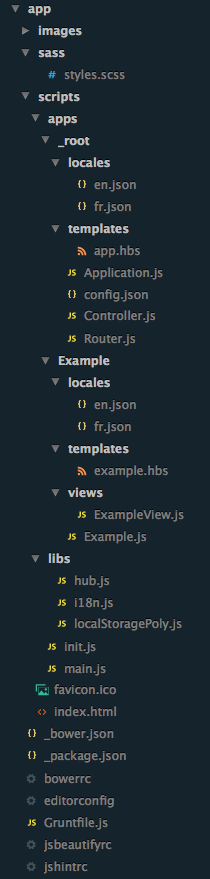
Create a subApp
Once your web app is scaffolded, you can scaffold sub-apps too.
yo maryeo:subapp [subappname]
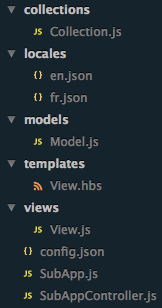
A sub-app will be created under scripts/apps/[subappname].
Examples
See the SubApp Example and the SubAppView Example to better understand how to integrate your SubApp.
I18N
You can use the internationalization's helper inside Handlebars templates with {{i18n 'my_key'}} or {{i18n context_variable}}.
Also, inside your subApp you should listen to Hub.on('change:lang', action) to be able to re-render your views each time language changes.
Register your strings
You just have to add your entries inside scripts/apps/[YOUR_SUBAPP]/locales/[lng].json :
//fr.json
{
"my_key": "Mon texte traduit."
}
//en.json
{
"my_key": "My translated text."
}
You need to register your strings :
var en = require( 'json!apps/[YOUR_SUBAPP]/locales/en.json' );
i18n.addLocales( 'en', en );


