README
腾讯新闻的数据请求模块
背景介绍(Background)
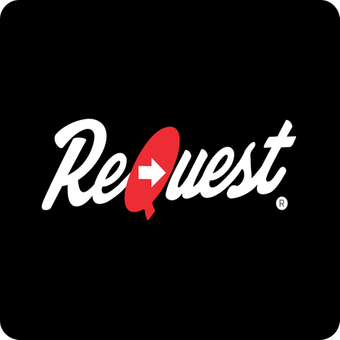
gh-qqnews-request: 是基于axios实现的前端数据请求模块,在 axios 的基础上,额外封装了 jsonp 和新闻客户端 jsapi 的两种数据请求方式。
axios 是一个非常优秀的前端数据请求模块,提供了请求数据和响应数据的拦截器,并可以在浏览器和 node 中使用。
安装(Install)
使用 tnpm:
$ tnpm install gh-qqnews-request
使用 npm:
$ npm install gh-qqnews-request
使用 bower:
$ bower install gh-qqnews-request
使用 yarn:
$ yarn add gh-qqnews-request
使用 jsDelivr 的 CDN 地址:
<script src="https://cdn.jsdelivr.net/npm/gh-qqnews-request"></script>
使用 unpkg 的 CDN 地址:
<script src="https://unpkg.com/gh-qqnews-request"></script>
使用方式
引入进来之后,就可以使用request进行数据请求了。这里提供了两种方式:
- 简易方式;
- 完全基于 axios 的使用方式;
简易方式
建议方式中返回的数据就是接口返回的数据。以 es6 的 import 为例:
import request from 'gh-qqnews-request';
使用方式
// 只有一个url,默认为get方式请求
request('https://api.prize.qq.com/v1/newsapp/answer/share/oneQ?qID=506336')
.then((result) => console.log(result))
.catch((err) => console.error(err));
// 带有参数,默认为get方式请求
request('https://api.prize.qq.com/v1/newsapp/answer/share/oneQ', {
qID: 506336,
})
.then((result) => console.log(result))
.catch((err) => console.error(err));
// 带有参数,并进行配置
request(
'https://api.prize.qq.com/v1/newsapp/answer/share/oneQ',
{
qID: 506336,
},
{
method: 'post',
timeout: 6000,
}
)
.then((result) => console.log(result))
.catch((err) => console.error(err));
// 没有参数,并需要配置时,需要将参数位置设置为null
request('https://api.prize.qq.com/v1/newsapp/answer/share/oneQ?qID=506336', null, {
method: 'get',
timeout: 6000,
})
.then((result) => console.log(result))
.catch((err) => console.error(err));
jsonp 的方式需要特别标注,其他的均会根据环境自行判断。
jsonp 的优先级最高,当配置了 jsonp 方式的请求,则
不会根据环境自行选择对应的请求方式,无论哪个环境,都是使用的 jsonp。
// 带有参数,并进行配置
request(
'https://api.prize.qq.com/v1/newsapp/answer/share/oneQ',
{
qID: 506336,
},
{
dataType: 'jsonp', // 表明是jsonp请求
jsonpCallback: 'callback', // 回调的方法名,默认是callback
}
)
.then((result) => console.log(result))
.catch((err) => console.error(err));
参数 config 的配置
request 的数据格式如下:
request(
url: string, // 第一个参数请求的url
data?: object, // 请求中需要的数据,不论get和post,均放在这里,均是object类型
config?: HungerRequestConfig // 与axios中的配置要求一样,并额外扩展了两个参数dataType和jsonpCallback
)
config 中的字段,只在当前请求中有效,以下参数均为可选参数,在有必要时填写即可:
| 字段 | 类型 | 说明 |
|---|---|---|
| baseURL | 拼接在 url 前面的; 若 url 为绝对链接,则不进行拼接 |
|
| method | 请求方式, get 和 post | 默认为 post |
| timeout | number | 请求超时的时间,默认为 16000ms |
| dataType | 是否为 jsonp | 设置为 jsonp,按照 jsonp 进行请求 |
| jsonpCallback | 回调参数的设置 | 默认为 callback |
| data | object | 所有请求中都会携带的参数 |
defaults 的配置
request 还有个 defaults 的属性可以设置,这个配置是所有的请求都有效的。字段与 config 保持一致。
request.defaults.baseURL = 'https://api.prize.qq.com'; // 设置拼接在url前面的参数,若url为绝对链接,则不进行拼接
request.defaults.method = 'post'; // 数据请求方式
request.defaults.timeout = 5000; // 超时时间
request('/v1/newsapp/answer/share/oneQ?qID=506336');
// https://api.prize.qq.com/v1/newsapp/answer/share/oneQ?qID=506336
若请求的接口根据不同的环境需要不同的域名,可以直接在defaults.baseURL中设置接口的域名,然后 request 直接使用接口的路径,而不用再关心域名是什么。例如:
export const TEST_API_ORIGIN = `https://test.api.qq.com`;
export const PRE_API_ORIGIN = `https://pre.api.qq.com`;
export const PRO_API_ORIGIN = `https://production.api.qq.com`;
request.defaults.baseURL = (() => {
switch (ENV) {
case 'local':
case 'testing': {
return TEST_API_ORIGIN;
}
case 'pre': {
return PRE_API_ORIGIN;
}
default: {
return PRO_API_ORIGIN;
}
}
})();
request('/v1/newsapp/answer/share/oneQ?qID=506336');
拦截器
在 request 模块中添加了拦截器,可以很方便地处理请求和响应。使用方式与 axios 中的拦截器一模一样。
// 获取当前的时间
const getTime = () => {
if (typeof window.performance === 'object' && typeof performance.now === 'function') {
return window.performance.now();
}
return new Date().getTime();
};
// 请求拦截器
request.interceptors.request.use((config: any) => {
console.log('request', config.url);
// 添加请求的时间
return { ...config, ...{ requesttime: getTime() } };
});
request.interceptors.response.use(
(response: any) => {
// 输出当前请求使用的时间
console.log('response', response.config.url, getTime() - response.config.requesttime);
return response;
},
(error: any) => {
console.log(error.response, error.config);
return Promise.reject(error);
}
);
复杂方式
复杂方式的介绍方式就简单多了,使用方式与 axios 的方式完全一样,并带有 axios 所有的功能,例如拦截器等。
- axios 的 github:https://github.com/axios/axios
- 中文文档:http://axios-js.com/zh-cn/docs/index.html
使用复杂方式时,需要从 request 中取出 haxios,haxios 中也包含有 jsonp 和新闻客户端的 jsapi 请求:
const { haxios } = request;
haxios('https://api.prize.qq.com/v1/newsapp/answer/share/oneQ', {
params: {
qID: 506336,
},
})
.then(console.log)
.catch(console.error);
而且 haxios 中接口返回的数据与 axios 官方的保持一致:
{
// `data` is the response that was provided by the server
data: {},
// `status` is the HTTP status code from the server response
status: 200,
// `statusText` is the HTTP status message from the server response
statusText: 'OK',
// `headers` the HTTP headers that the server responded with
// All header names are lower cased and can be accessed using the bracket notation.
// Example: `response.headers['content-type']`
headers: {},
// `config` is the config that was provided to `axios` for the request
config: {},
// `request` is the request that generated this response
// It is the last ClientRequest instance in node.js (in redirects)
// and an XMLHttpRequest instance in the browser
request: {}
}

