README
Git Fury
A lightweight git utility that enables shorthand git syntax to sharpen your git fu and increase productivity.
git-fury is no longer maintained on npm. See github.com/greghuels/git-fury for latest version.
Table of Contents
Installation
npm install -g git-fury
### optionally set aliases to enhance productivity
git config --global alias.br 'fury branch'
git config --global alias.co 'fury checkout'
git config --global alias.cp 'fury cherry-pick'
git config --global alias.df 'fury diff'
git config --global alias.ds 'fury desc' # custom "git-fury" command to set and delete branch descriptions
git config --global alias.lg 'fury log --graph --oneline'
git config --global alias.mg 'fury merge'
git config --global alias.rb 'fury rebase'
git config --global alias.rs 'fury reset'
Note: Any git command works with git fury, not just those listed in the aliases. Feel free to configure aliases as you see fit.
Usage
Shorthand Syntax
Numbers are prepended with HEAD~
git fury diff 2 1is shorthandgit diff HEAD~2 HEAD~1git df 2 1is also shorthand if the optional aliases are set up (see Installation)
Letters represent branch names
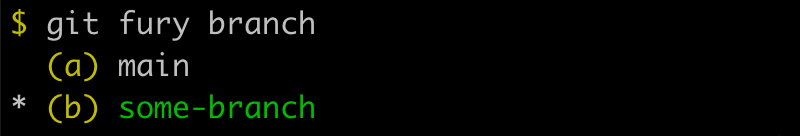
git co bis shorthand forgit checkout some-branch(assuming aliases are set up)git rb -i ais shorthand forgit rebase -i master(assuming aliases are set up)
See it in action
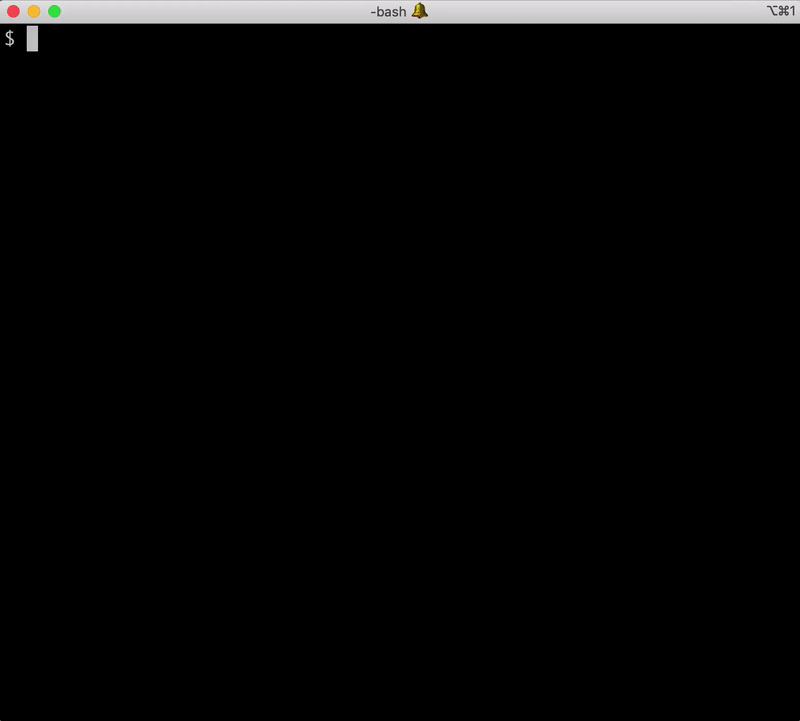
Manage Branch Descriptions
Branch descriptions allow you to add notes to branches.
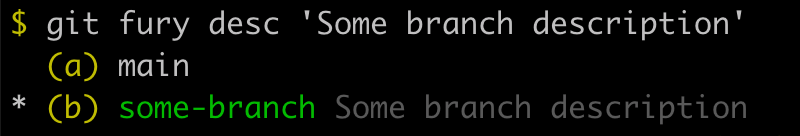
git fury desc 'My description' # Set description for current branch
git fury desc -S # Show description for current branch
git fury desc -D # Delete description for current branch
git fury desc a 'My description' # Set description for branch (a)
git fury desc a -S # Show description for branch (a)
git fury desc a -D # Delete description for branch (a)
## or with aliases set up
git ds 'My description'
Tips
- Add the
--dry-runoption on anygit furycommand to see which git command would be executed, but without actually executing it. This also works if aliases are set up. - It's useful to set the branch description to a URL (e.g. a pull request, user story, bug ticket, etc).
- Mac users using iTerm2 can open a branch description formatted as a URL using cmd+click.
- Tired of typing
git? Use bash aliases instead.