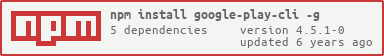README
SYNOPSIS
Command line tools using the
node-google-play library.
OPTIONS
The following environment variables are used:
GOOGLE_LOGIN- email address used on a mobile phone.GOOGLE_PASSWORD- The password used to access the Play service.ANDROID_ID- the ID for the device for Google. This is the GSF ID not the id from dialing*#*#8255#*#*. You can get the gsf id e.g., using the device id app
USAGE
I use the jq tool to stream the JSON results.
Download
Download the app to your current directory.
$ gp-download air.WatchESPN > air.WatchESPN.apk
Bulk Details
$ gp-bulk-details air.WatchESPN com.viber.voip | jq '.'
Delivery info
This info is sent from the server to the device before downloading the app.
$ gp-delivery air.WatchESPN | jq '.'
Integrity
Get the SHA1 checksum for the file from Google.
$ gp-get-sha1 air.WatchESPN
5381ff6fbcb36032aea1c3b83d921b94602c2f3a