README
Grapesjs Uppy
Uppy file uploader for grapesjs.WIP
Add companion to use other image sources other than local. At the moment only tus is supported for file uploads
Screenshot:
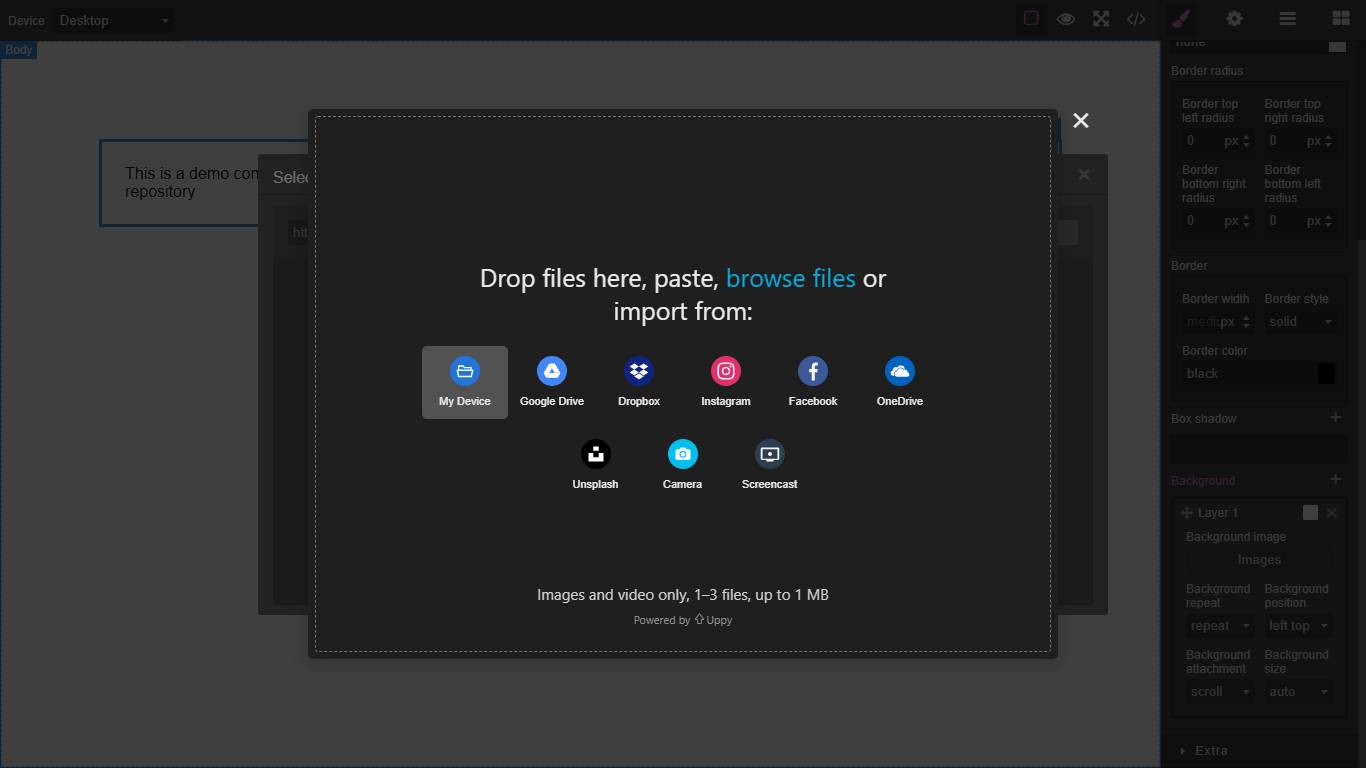
HTML
<link href="https://unpkg.com/grapesjs/dist/css/grapes.min.css" rel="stylesheet">
<script src="https://unpkg.com/grapesjs"></script>
<link href="https://unpkg.com/grapesjs-uppy/dist/grapesjs-uppy.min.css" rel="stylesheet">
<script src="https://unpkg.com/grapesjs-uppy"></script>
<div id="gjs"></div>
JS
const editor = grapesjs.init({
container: '#gjs',
height: '100%',
fromElement: true,
storageManager: false,
plugins: ['grapesjs-uppy'],
});
CSS
body, html {
margin: 0;
height: 100%;
}
Summary
- Plugin name:
grapesjs-uppy
Options
| Option | Description | Default |
|-|-|-
| btnEl | Custom button element which triggers Uppy modal | |
| btnText | Text for the button in case the custom one is not provided | Add images |
| theme | Uppy's filepicker theme | dark |
| uppyOpts | Uppy's options | {...} |
| dashboardOpts | Uppy's dashboard options | {...} |
| companionUrl | Uppy companion url | https://companion.uppy.io |
| endpoint | Tus endpoint url | https://tusd.tusdemo.net/files/ |
| onComplete | On complete upload callback | console.log('successful files:', assets) |
| onFailed | On failed upload callback | console.log('failed files:', assets) |
| googledrive | Use plugin | false |
| dropbox | Use plugin | false |
| instagram | Use plugin | false |
| facebook | Use plugin | false |
| onedrive | Use plugin | false |
| unsplash | Use plugin | false |
| webcam | Use plugin | true |
| screencapture | Use plugin | true |
Download
- CDN
https://unpkg.com/grapesjs-uppy
- NPM
npm i grapesjs-uppy
- GIT
git clone https://github.com/Ju99ernaut/grapesjs-uppy.git
Usage
Directly in the browser
<link href="https://unpkg.com/grapesjs/dist/css/grapes.min.css" rel="stylesheet"/>
<link href="https://unpkg.com/grapesjs-uppy/dist/grapesjs-uppy.min.css" rel="stylesheet">
<script src="https://unpkg.com/grapesjs"></script>
<script src="path/to/grapesjs-uppy.min.js"></script>
<div id="gjs"></div>
<script type="text/javascript">
var editor = grapesjs.init({
container: '#gjs',
// ...
plugins: ['grapesjs-uppy'],
pluginsOpts: {
'grapesjs-uppy': { /* options */ }
}
});
</script>
Modern javascript
import grapesjs from 'grapesjs';
import plugin from 'grapesjs-uppy';
import 'grapesjs/dist/css/grapes.min.css';
import 'grapesjs-uppy/dist/grapesjs-uppy.min.css';
const editor = grapesjs.init({
container : '#gjs',
// ...
plugins: [plugin],
pluginsOpts: {
[plugin]: { /* options */ }
}
// or
plugins: [
editor => plugin(editor, { /* options */ }),
],
});
Development
Clone the repository
$ git clone https://github.com/Ju99ernaut/grapesjs-uppy.git
$ cd grapesjs-uppy
Install dependencies
$ npm i
Build css
$ npm run build:css
Start the dev server
$ npm start
Build the source
$ npm run build
License
MIT