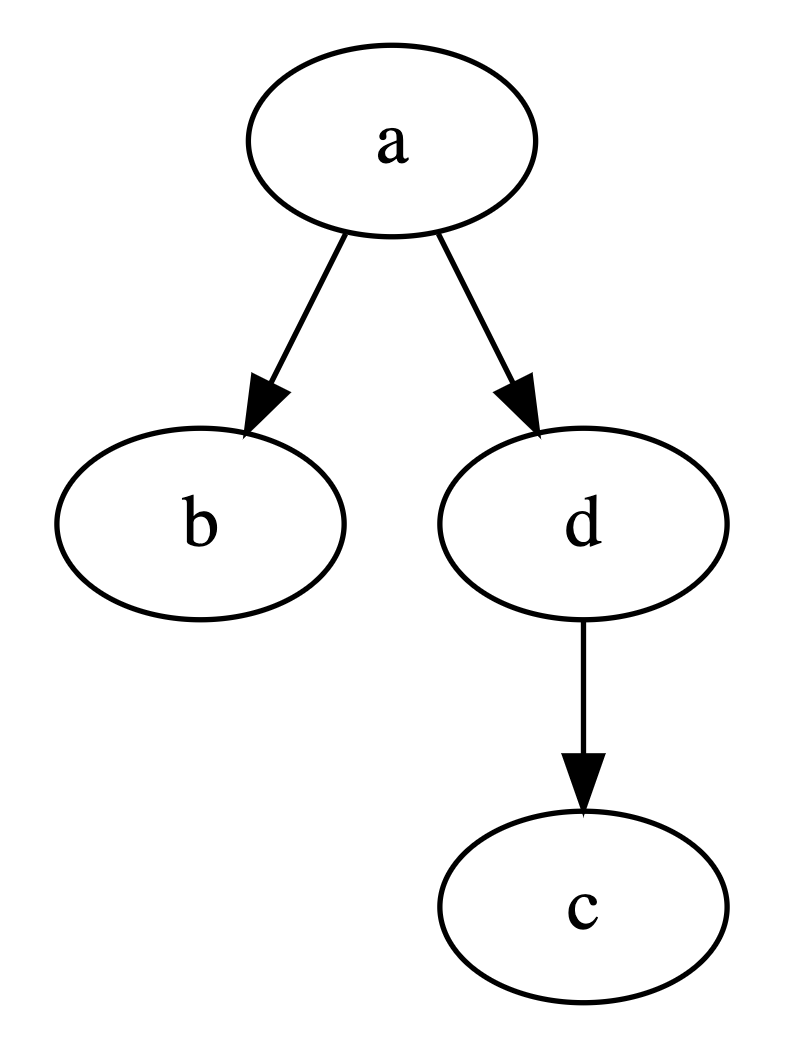README
graphviz-react
Overview
graphviz-react provides a simple to use component for rendering Graphviz objects in React. It effectively acts as a React-flavoured wrapper over the d3-graphviz library, providing a uniform way to use the renderer. graphviz-react is written in Typescript and provides typing declarations.
A demo of this component can be found here.
Install
From the root directory of your React project run the following command.
npm install graphviz-react
N.B. There is currently an issue with react-scripts and the viz.js package used by d3-graphviz that causes heap overflows when running react-scripts start and react-scripts build. To get around this set --max_old_space_size=4096 when running. This can be done by either running the following:
NODE_OPTIONS=--max_old_space_size=4096 npm run start
or by adding the flag to the relevant commands in the scripts section of your package.json as such:
"scripts": {
"start": "react-scripts --max_old_space_size=4096 start",
"predeploy": "react-scripts --max_old_space_size=4096 build",
}
Usage
Add an import to the top of the component you wish to use Graphviz with.
import { Graphviz } from 'graphviz-react';
To render a Graphviz component as part of an existing React component simply include the Graphviz tag as part of that component's render function along with the dot prop.
Props
The following props are available to the component:
dot: string
options?: GraphvizOptions
className?: string
dotis required for all instances of the component. It expects a string containing a valid graph definition using the Graphviz DOT language. Details of the DOT language can be found here. Note that neither the component nor the underlying renderer check the validity of the DOT string.optionsis an optional array of rendering options for the component. It is aligned with the options accepted by the d3-graphviz renderer (see the API for details). The follow values are set by default:fit: true height: 500 width: 500 zoom: falseAny provided options are treated as additive to the default options. That is, the values above will not be overwritten by the provided options unless explicitly done so.
classNameattaches an HTMLclassattribute to the top level of the component to allow for easier styling.
NextJS
By default NextJS pre-renders every page. This causes issues with graphviz-react as it relies on attaching rendered graphs to DOM components, which are only available client-side, not server-side.
The workaround for this is to use dynamic imports to import the package without server-side rendering on pages where the component is required:
import dynamic from 'next/dynamic';
const Graphviz = dynamic(() => import('graphviz-react'), { ssr: false });
const GraphvizPage = () => {
const dot = 'graph{a--b}';
return <Graphviz dot={dot} />;
}
export default GraphvizPage;
Examples
The below shows a simple React component using the Graphviz component to render a simple DOT string (GraphViz Pocket Reference).
<Graphviz dot={`graph {
grandparent -- "parent A";
child;
"parent B" -- child;
grandparent -- "parent B";
}`} />
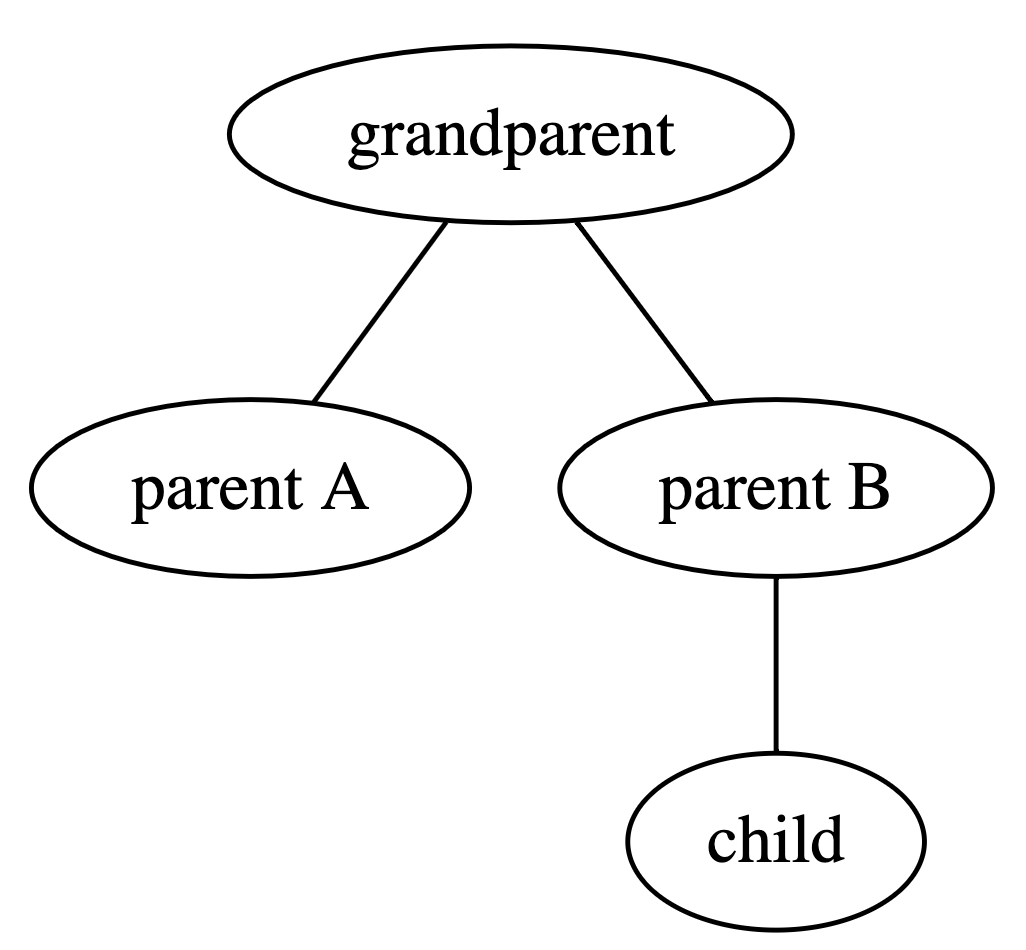
<Graphviz dot={`digraph {
a -> b;
c;
d -> c;
a -> d;
}`} />