README
gridsome-remark-embed-code
plugin for Gridsome that allows the integration of code from external files into markdown documents.
The problem
- Markdown (grisome-remark) perfectly renders the code that needed to be rendered. Nevertheless:
- You need to put the code contained in the markdown which could lead to semantic or tabulation errors that are easier to control with an ide and the source code.
- It is tedious to repeat that content, which does not change, to make a web of several languages.
- The existing plugin gridsome-remark-embed-snippet:
- asks for a file per code to be included. I have articles with a lot of integrated code which would require me to create many reference files
- Takes the language of the file extension. If I created a complete file of html + css + js for complete examples the language not associated with the extension (css, js) would be difficult to distinguish
- Despite these details it is the code that was taken as a basis for the creation of this plugin. From here thanks to its creator.
The proposed solution:
- A plugin capable of obtaining the code from a file and display it in the markdown.
- The beginning and end of the code is marked in the file.
- The markings are configurable.
- It will take the line following the initial mark until the line before the final mark.
- Infinite marks are allowed in the code. That's why you need a unique name for each one.
- Nesting is allowed. Nested marks will be skipped when requesting parent marks.
- Several formats are allowed
- The language can be selected for a correct renderization.
- You can configure a default directory. You can use an absolute path or a relative path.
- Even if the default path exists, you can reference a path (from that path or in an absolute way) to the destination file
- The beginning and end of the code is marked in the file.
Installation
Careful!: This plugin depends on the @gridsome/transformer-remark plugin.
npm install gridsome-remark-embed-code
yarn add gridsome-remark-embed-code
Basic configuration.
The plugin must be before the @gridsome/remark-prismjs plugin in the gridsome.config.js configuration to work properly. This is because the primjs will transpose the markdown code to html and then the markups necessary for the plugin to work will be lost. Example:
transformers: {
remark: {
...
plugins: [
'gridsome-remark-embed-code',
....
'@gridsome/remark-prismjs',
....
]
}
}
Basic operation:
Structure of example folders.
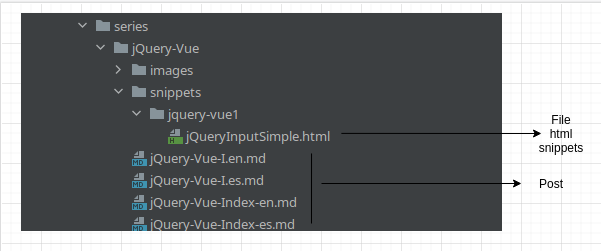
Using this example structure the code added in our markdown would be:
embed: ./snippets/jquery-vue1/jQueryInputSimple.html#input
Explanation:
Embed is the keyword to indicate that content will be embedded.
Then you write the path and the name of the file.
#input is a reference to a piece of code marked in the file:
<!-- gridsome_start: input -->
<input type="text" class="form-control" id="exampleInput" aria-describedby="inputHelp">
<!-- gridsome_end: input -->
The markdown will process:
<input type="text" class="form-control" id="exampleInput" aria-describedby="inputHelp">
Advanced. Usage. Configuration. Customization.
The plugin allows to set 8 parameters and uses 9 in total.
Plugin configuration in Gridsome:
When we pass parameters to a plugin in gridsome the way to write it in gridsome.config.js changes slightly:
transformers: {
remark: {
...
plugins: [
[
'gridsome-remark-embed-code',
{
parameter: value
}
],
....
'@gridsome/remark-prismjs',
....
]
}
}
Parameters used in the markdown:
- embed: Is the keyword to indicate the use of the plugin. It is configurable as follows: embedKey: string // where string is any valid word. This means that you should not use spaces. Visual example (in order not to be repetitive in the following parameters we will skip the visual example)
transformers: {
remark: {
...
plugins: [
[
'gridsome-remark-embed-code',
{
embedKey: 'myembed'
}
],
....
'@gridsome/remark-prismjs',
....
]
}
}
This setting would change the code previously shown in the following way;
`myembed: ./snippets/jquery-vue1/jQueryInputSimple.html#input`
- Lang: string // The language to use. It is recommended to follow the list below: highlight.js Example: Lang: html
`embed: ./snippets/jquery-vue1/jQueryInputSimple.html#input Lang: html`
It is not necessary if the language matches the file extension.
- Separator: 'symbol' || 'key' // by default and when the word is not understood it is 'symbol' This parameter is as indicated by the name of the snippet to bring. In previous examples we have seen the following code:
`embed: ./snippets/jquery-vue1/jQueryInputSimple.html#input`
where #input is the name of the snippet. That's the default setting selected separator as symbol. If the key option (key) is used it would change as follows:
`embed: ./snippets/jquery-vue1/jQueryInputSimple.html{input}`
with a start key and a final key to be able to place the name of the snippet. Both key and symbol allow you to configure the characters to be used. If you choose symbol the modifiable value of the character is separatorSymbol. And if you select key the character values are separatorKeyStart and separatorKeyEnd. The default configuration is:
[
gridsome-remark-embed-code',
{
separator: 'symbol',
separatorSymbol: '#'.
}
],
No corrections are made for possible conflicts with alphanumeric characters or possible characters used in paths and file names. Using such characters would break the function. We recommend common sense.
One parameter that is not used within the markdown but affects it directly is
- directory: string => The default directory where to start looking for the file with the snippets. The file can be relative by putting the point before the first bar, or absolute to the site by ignoring that detail. By default there is no directory defined. Inside the file that contains the snippets we talk before the following format:
<!-- gridsome_start: input -->
<input type="text" class="form-control" id="exampleInput" aria-describedby="inputHelp">
<!-- gridsome_end: input -->
The keywords are configurable with the parameters startKey and endKey by default are start-key: 'gridsome_start' endKey: 'gridsome_end' The snippets allow for infinite nesting. In short, the following configuration:
transformers: {
remark: {
...
plugins: [
'gridsome-remark-embed-code',
....
'@gridsome/remark-prismjs',
....
]
}
}
is equal to:
transformers: {
remark: {
...
plugins: [
[
'gridsome-remark-embed-code',
{
embedKey: 'embed',
separator: 'symbol',
separatorSymbol: '#',
startKey: 'gridsome_start',
endKey: 'gridsome_end',
directory: ''
}
]
....
'@gridsome/remark-prismjs',
....
]
}
}
Spaces and comment marks.
The snippets marked in the file with the code do not have to be in a comment or any kind of comment can be used. This decision allows you to use any file format, for example: a list of snippets in .txt or any file of any language that the markdown understands to be code.
Valid
gridsome_start: namesnippet
code
gridsome_end: namesnippet
// /* <!-- (or any comment format) gridsome_start: namesnippet --> */
code
// /* <!-- gridsome_end: namesnippet --> */
The marks must be in a line that does not contain code since the plugin removes the entire line of the mark and the nested snippets if any. The main idea is to preserve the integrity of the whole file with the code without having to cut out parts of it for a long article or series of articles. We have tried to give free way to the spacing to avoid a too demanding format. The following forms are equally valid:
`embed: ./snippets/jquery-vue1/jQueryInputSimple.html #input Lang: html`
`embed: ./snippets/jquery-vue1/jQueryInputSimple.html#input Lang:html`
` embed: ./snippets/jquery-vue1/jQueryInputSimple.html #input Lang: html `
Rendering
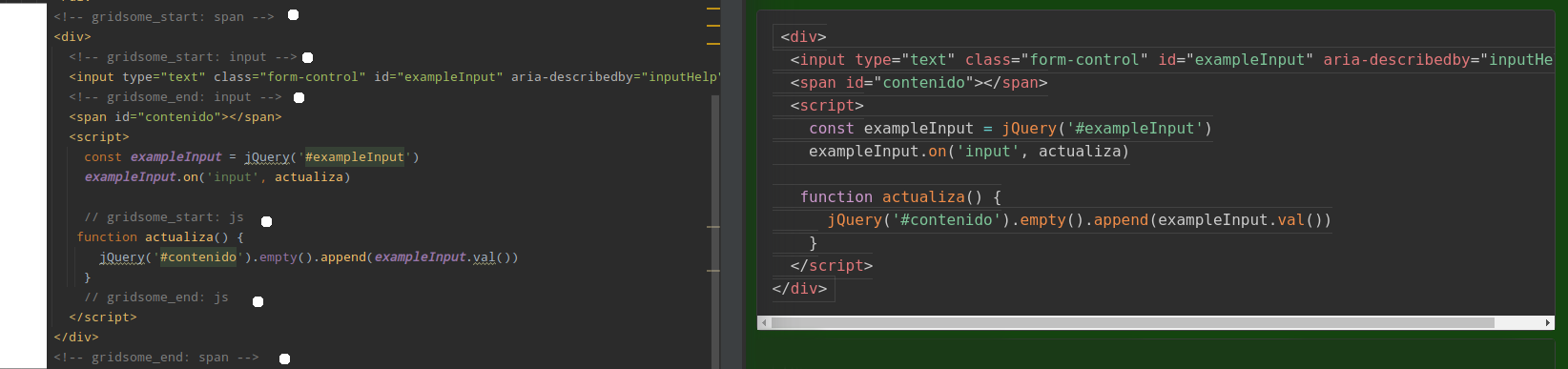 The image is blank, which is automatically deleted. The start and end marks, the nested marks and the space to the right before the first character of the first line keeping the tabs.
The image is blank, which is automatically deleted. The start and end marks, the nested marks and the space to the right before the first character of the first line keeping the tabs.
Collaboration.
Problems, comments, improvements, adaptations, etc. is open through the issues. PR will be welcome with appropriate commentary and/or documentation.