README
gulp-david-stylish 
A stylish reporter for the gulp-david Gulp plugin
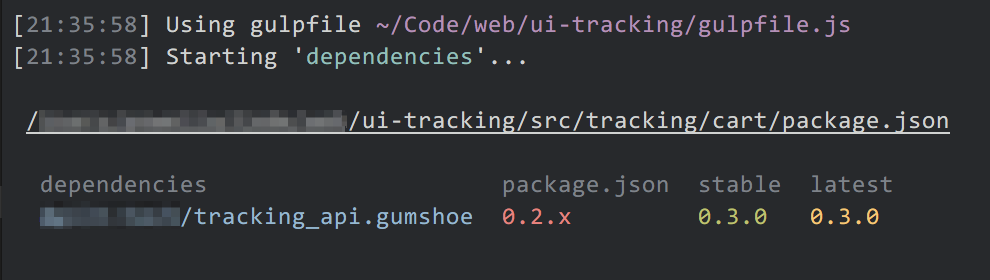
Installing
The reporter can be installed via NPM:
npm install gulp-david-stylish --save-dev
Usage
Setup is rather easy. Please refer to the gulp-david documentation for getting started with the plugin. To use gulp-david-stylish, use the following pattern, or similar:
const { david } = require('@cedx/gulp-david');
const stylish = require('gulp-david-stylish');
gulp.task('deps', (done) => {
const glob = [
'package.json',
'!node_modules'
];
gulp.src(glob)
.pipe(david({
reporter: new stylish.Reporter(done)
}));
});
This breaks from reporter export styles such as jshint-stylish, but follows the patterns set in the default reporter of gulp-david.
You'll notice that we're using a gulp task callback with the done parameter.
That parameter is a function which lets gulp know a task is complete. Contrary
to just returning the stream, using the done callback will block a task from
finishing until it's called. Since gulp-david runs the david module async
the task will finish before the reporter has an opportunity to display the results.
To combat this (until or if gulp-david is modified) we can pass the done
callback to gulp-david-stylish which will call the function when the reporter
has completed logging the results.