README
Hadron-theme-wocka
Quick Install
Create app, 'hadorn-wocka' is an example:
$ mkdir hadron-wocka && cd hadron-wocka
$ git init
Grab hadron:
$ git remote add hadron-seed -m master https://github.com/hadronjs/hadron-seed.git
$ git pull -s recursive -X theirs hadron-seed master
Grab plugins (Disqus, google analytics ect..):
$ npm install
Install theme-wocka:
$ npm install hadron-theme-wocka
Install dependancies and build:
$ gulp install
$ gulp build
Lastly, run:
$ node app.js
Navigate to localhost:3000 to witness the beauty. Note: Make sure that you navigate to tha admin panel and change the navbar image background, default is plain black.
Check out hadron for instructions on how to release hadron in production.
Take a look!
The home screen. The posts are stored in a fluid display model, this is also very responsive.
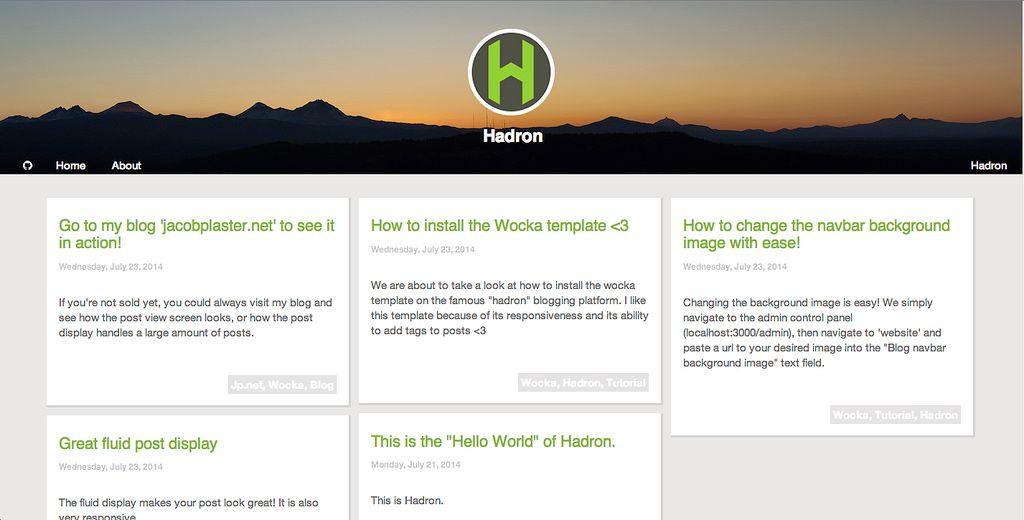
Home screen mobile view:
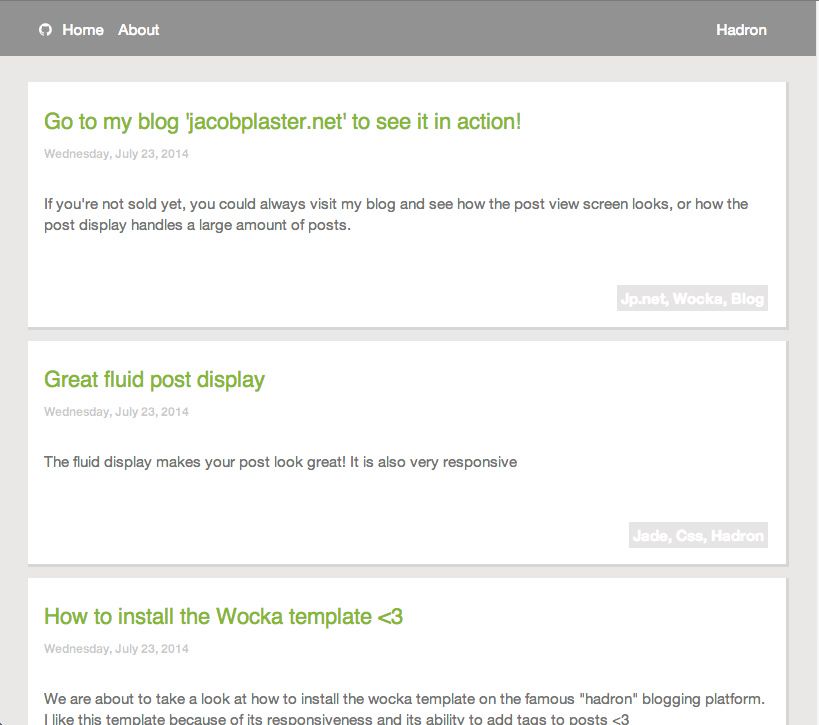
The post view:
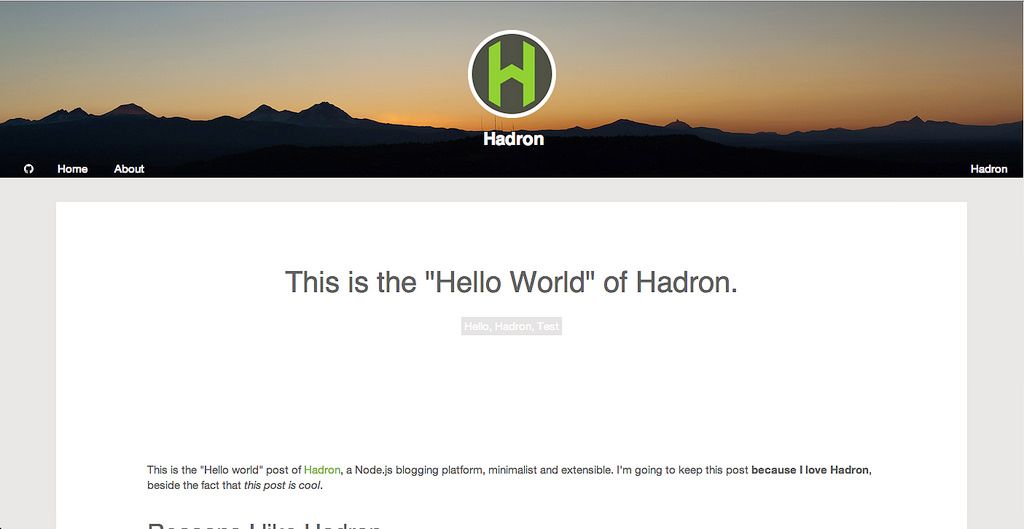
Admin page view:
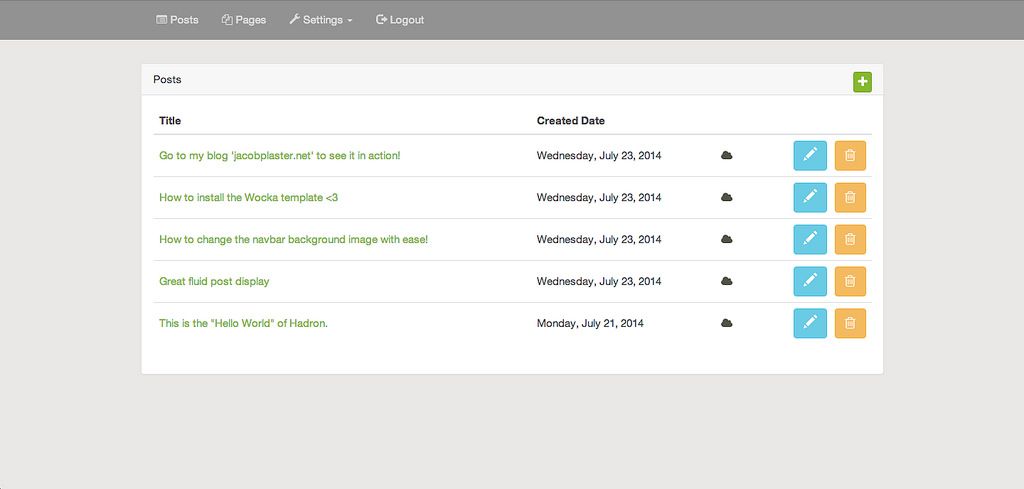
If you want to see a functioning version, visit my website
Let me know if you have installed my theme on your website, I would love to see it!