README
Hexo Netlify CMS
It's a hexo plugin for netlify-cms, so you can use it easily.
Quick start
Step1: Adding dependencies
yarn add hexo-netlify-cms
hexo s --debug add --debug option, open http://localhost:400/admin/ to preview
Step2: Open the service in Netlify
You need to push your source code to the GitHub repository and use this project to enable the netlify service.
Enable the netlify git-gateway service
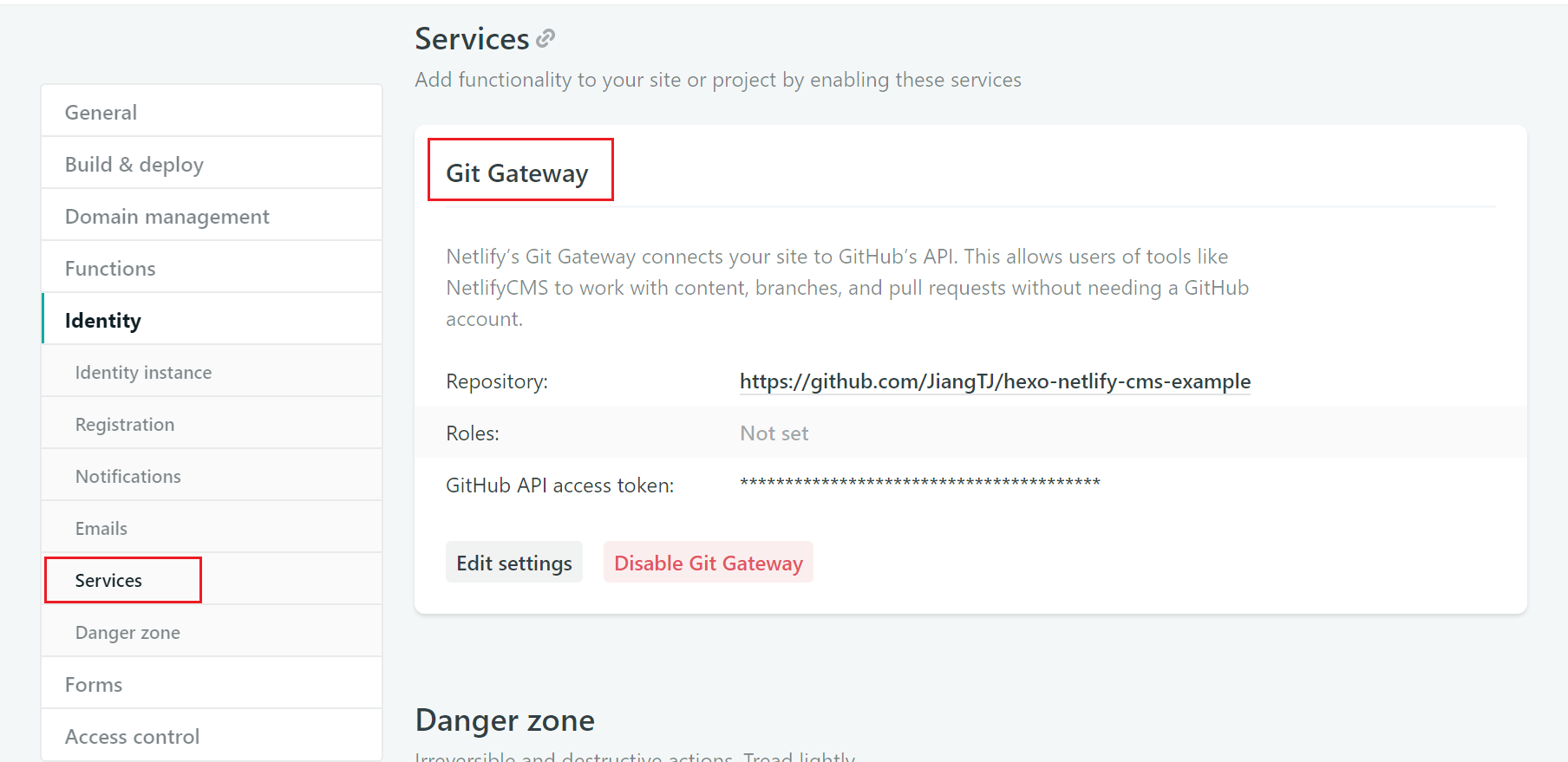
Note: set authentication to invitation only mode
Wait for the deployment to complete, visit ${your-site}/admin/ to view and use
Advance configuration
Set the custom configuration file, overwrite default, the definition variable of the custom configuration file is equivalent to the one defined in the netlify_cms variable of the hexo configuration file.
netlify_cms:
config_file: netlify-cms.yaml
Set post and page auto generator
auto_generator:
post:
# If you have multiple Post folders, define multiple here, see https://github.com/jiangtj/blog/blob/master/netlify-cms.yaml
all_posts:
# set to false, turn off the default Post
#enabled: true
label: "Post"
folder: "source/_posts"
create: true
editor:
preview: true
# PageGeneration Configuration
page:
enabled: true
config:
label: "Page"
# By default, deleting Page files is prohibited.
delete: false
editor:
preview: true
Set global fields
global_fields:
# Overwrite time format by hexo configuration
over_format: true
# default fields
default:
- {label: "Title", name: "title", widget: "string"}
- {label: "Publish Date", name: "date", widget: "datetime", dateFormat: "YYYY-MM-DD", timeFormat: "HH:mm:ss", format: "YYYY-MM-DD HH :mm:ss", required: false}
- {label: "Tags", name: "tags", widget: "list", required: false}
- {label: "Categories", name: "categories", widget: "list", required: false}
- {label: "Body", name: "body", widget: "markdown", required: false}
- {label: "Permalink", name: "permalink", widget: "string", required: false}
- {label: "Comments", name: "comments", widget: "boolean", default: true, required: false}
# default post fields, if set, posts fields will be taken from here
#post:
# default page fields, the same reason
#page:
Add scripts for custom components and preview styles
E.g:
Add youtube.js to your blog
Or add img.js to your blog
netlify_cms:
scripts:
- js/cms/youtube.js
#- js/cms/img.js
#或使用jsdelivr cdn
#- https://cdn.jsdelivr.net/gh/JiangTJ/hexo-netlify-cms-example@0.0.1/source/js/cms/youtube.js
#- https://cdn.jsdelivr.net/gh/JiangTJ/hexo-netlify-cms-example@0.0.1/source/js/cms/img.js
In addition, other netlify_cms configuration variables can be found in Netlify CMS
Tips
- It is recommended to enable
Netlify Large Mediato make the media load faster. Large Media Docs



