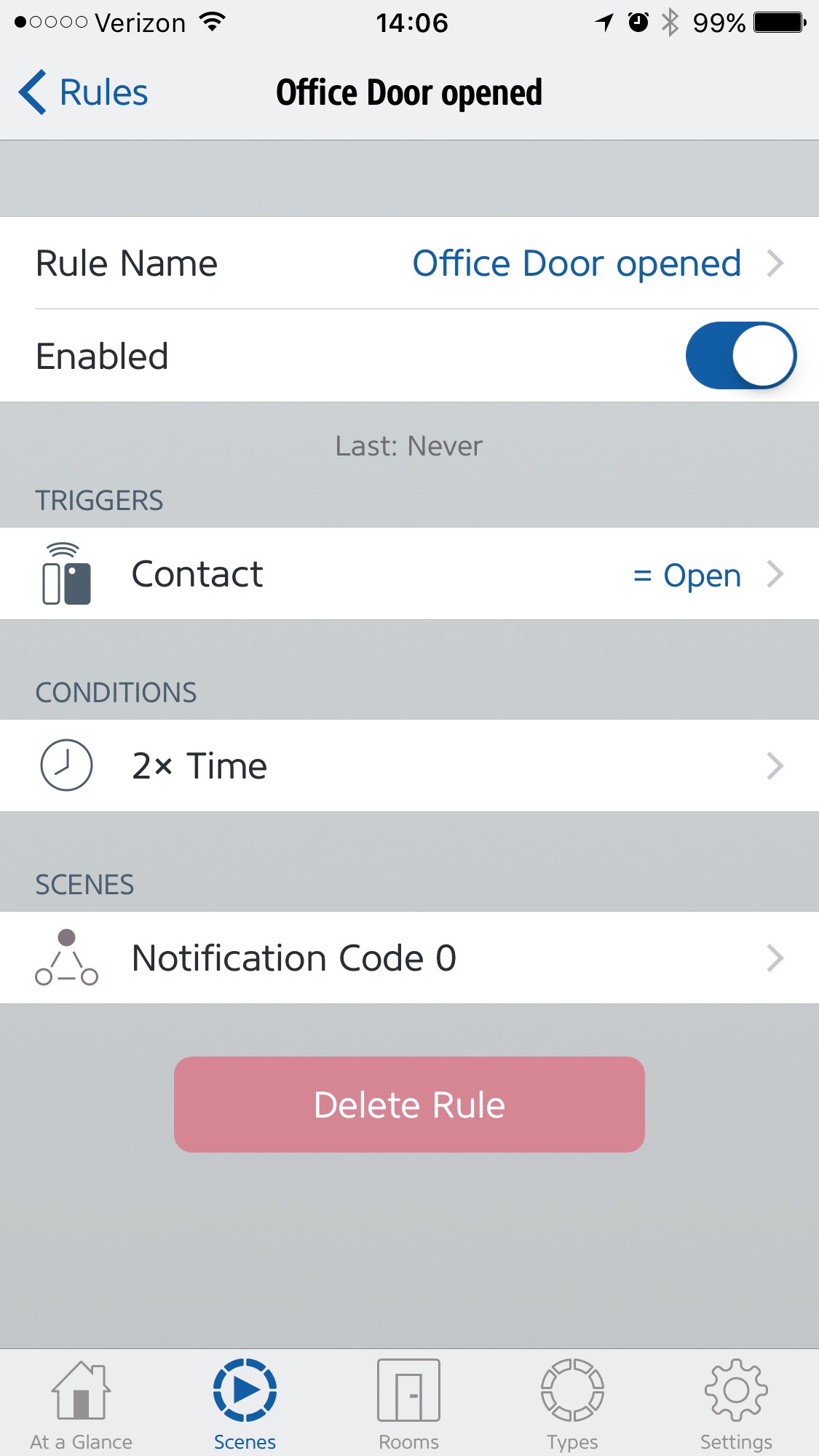README
homebridge-accessory-slack
A slack accessory plugin for Homebridge.
Installation
Run these commands:
% sudo npm install -g homebridge
% sudo npm install -g homebridge-accessory-slack
On Linux, you might see this output for the second command:
npm ERR! pcap@2.0.0 install: node-gyp rebuild
npm ERR! Exit status 1
npm ERR!
If so, please try
% apt-get install libpcap-dev
and try
% sudo npm install -g homebridge-accessory-slack
again!
NB: If you install homebridge like this:
sudo npm install -g --unsafe-perm homebridge
Then all subsequent installations must be like this:
sudo npm install -g --unsafe-perm homebridge-accessory-slack
Configuration
Edit ~/.homebridge/config.json, inside "accessories": [ ... ] add:
{ "accessory" : "slack"
, "name" : "Slack Notifications"
, "webhook" : "https://hooks.slack.com/services/.../.../..."
, "codes" : [ "Motion detected", "Door Opened" ]
}
To create an incoming webhook for slack,
go to
https://...slack.com/apps/A0F7XDUAZ-incoming-webhooks
and click on "Add Configuration",
this will provide a webhook URL such as the one in the example.
The channel and username properties are optional.
The codes array must contain at least one text string:
when you set Notification Code to an integer value,
the string residing at that offset in codes is sent as a notification.
Using the example above,
setting Notification Code to 0 results in "Motion detected" being sent.
For example, here is a scene called 'Notification Code 0', which does just that:
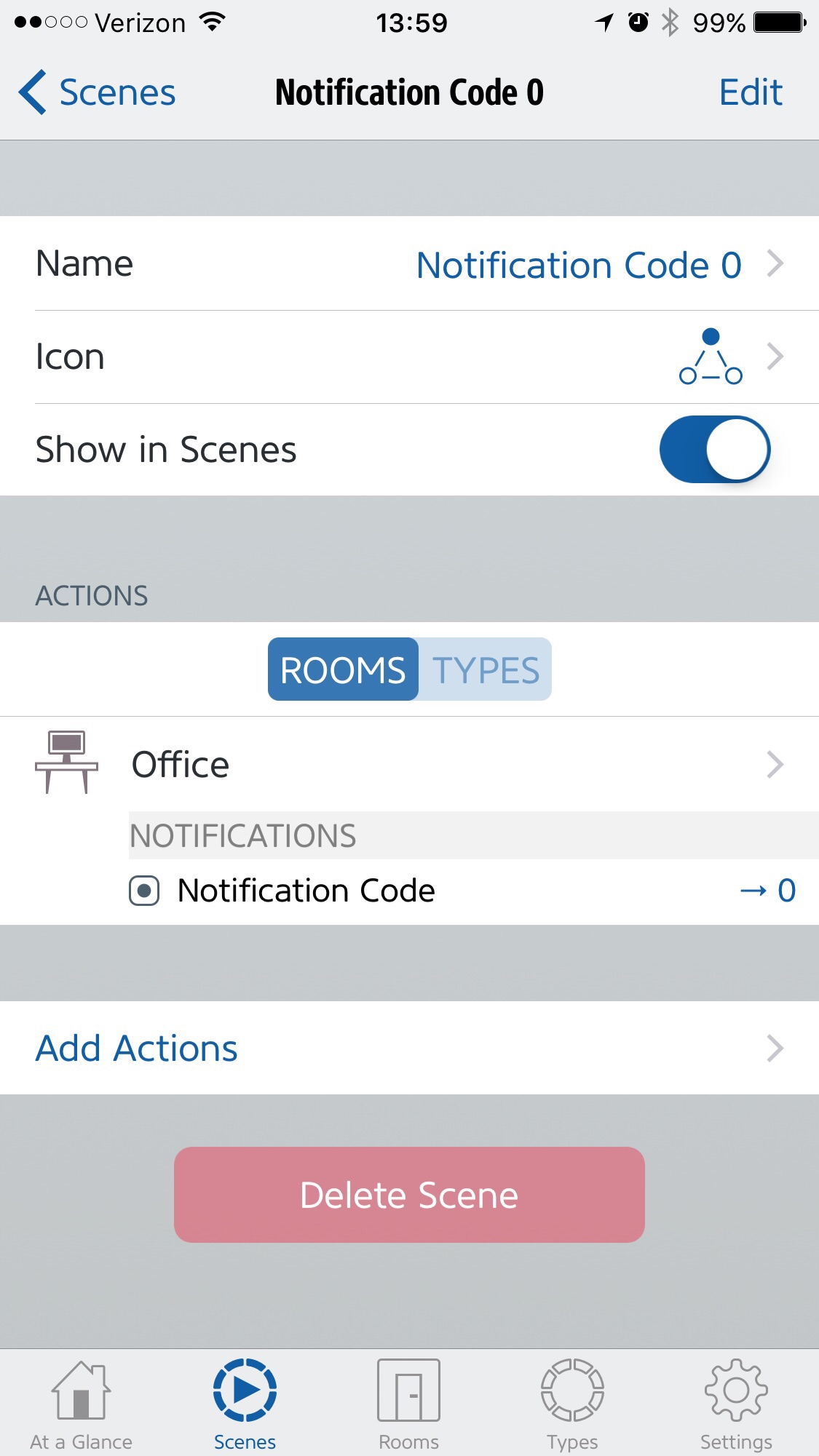
This can be combined with a rule called "Office Door opened", that waits for a sensor contact to open at a certain time and then triggers that scene: