README
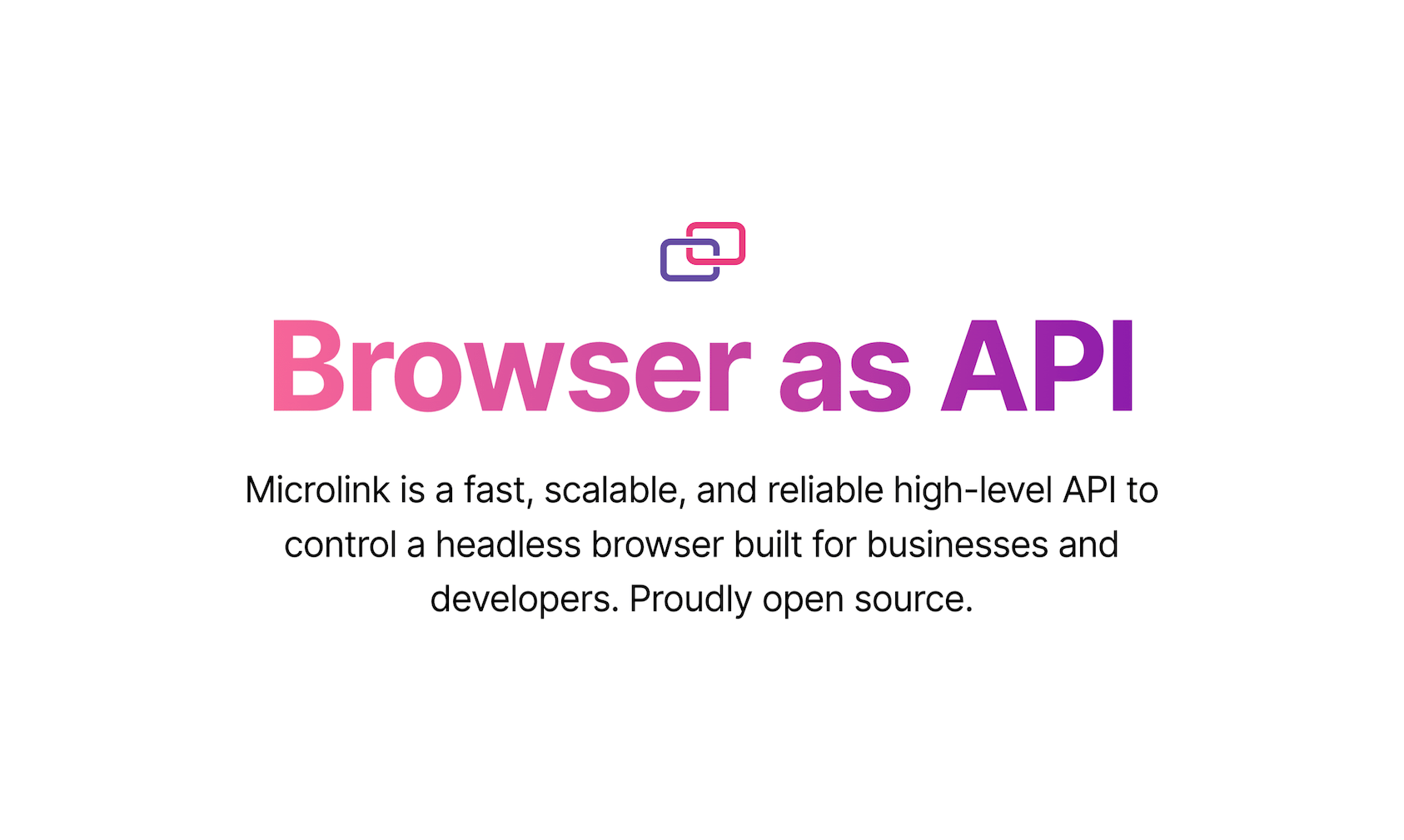
Get the HTML from any website, using prerendering when is necessary.
Features
- Get HTML markup from any website (client side apps as well).
- Prerendering detection based on domains list.
- Speed up process blocking ads trackers.
- Encoding body response properly.
Headless technology like puppeteer brings us to get the HTML markup from any website, even when the target URL is client side app and we need to wait until dom events fire for getting the real markup.
Generally this approach better than a simple GET request from the target URL, but because you need to wait for dom events, prerendering could be slow and in some scenario unnecessary (sites that use server side rendering could be resolved with a simple GET).
html-get bring the best of both worlds, doing the following algorithm:
- Determinate if the target URL actually needs prerendering (internally it has a list of popular site domains that don't need it).
- If it needs prerendering, perform the action using Headless technology, blocking ads trackers requests for speed up the process, trying to resolve the main request in the minimum amount of time.
- If it does not need prerendering or prerendering fails for any reason (for example, timeout), the request will be resolved doing a GET request.
Install
$ npm install puppeteer html-get --save
Usage
'use strict'
const getHTML = require('html-get')
getHTML('https://example.com').then(
({ url, html, stats, headers, statusCode }) =>
console.log(`
url: ${url}
html: ${Buffer.from(html).byteLength} bytes (HTTP ${statusCode})
time: ${stats.timing} (${stats.mode})
headers: ${Object.keys(headers).reduce(
(acc, key) => `${acc}${key}=${headers[key]} `,
''
)}
`))
Command Line
$ npx html-get https://example.com
API
getHTML(url, [options])
url
Required
Type: string
The target URL for getting the HTML markup.
getBrowserless
Required
Type: function
A function that should return a browserless instance to be used for interact with puppeteer:
options
prerender
Type: boolean|string
Default: 'auto'
Enable or disable prerendering as mechanism for getting the HTML markup explicitly.
The value auto means that that internally use a list of websites that don't need to use prerendering by default. This list is used for speedup the process, using fetch mode for these websites.
See getMode parameter for know more.
encoding
Type: string
Default: 'utf-8'
Encoding the HTML markup properly from the body response.
It determines the encode to use A Node.js library for converting HTML documents of arbitrary encoding into a target encoding (utf8, utf16, etc).
headers
Type: object
Request headers that will be passed to fetch/prerender process.
getMode
Type: function
A function evaluation that will be invoked to determinate the resolutive mode for getting the HTML markup from the target URL.
The default getMode is:
const getMode = (url, { prerender }) => {
if (prerender === false) return 'fetch'
if (prerender !== 'auto') return 'prerender'
return autoDomains.includes(getDomain(url)) ? 'fetch' : 'prerender'
}
gotOptions
Type: object
Under mode=fetch, pass configuration object to got.
puppeteerOpts
Type: object
Under non mode=fetch, pass configuration object to puppeteer.
rewriteUrls
Type: boolean
Default: false
When is true, it will be rewritten CSS/HTML relatives URLs present in the HTML markup into absolutes.
License
html-get © Microlink, Released under the MIT License.
Authored and maintained by Kiko Beats with help from contributors.
microlink.io · GitHub @MicrolinkHQ · Twitter @microlinkhq


