README
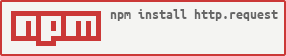
http.request
http.requestis a module that let you can easily using on http server.
Install
npm i http.request
Usage
let Request = require('http.request')
let http = require('http')
http
.createServer((req, res) => {
let request = new Request(req, res)
console.log(request.origin) // {req, res}
// print the fixed url
console.log(request.url)
request.ip() // get client ip address
// http://test.com/?foo=bar
request.get('foo') // bar
})
.listen(3000)
API
origin
return the origin request object and response object.
console.log(request.origin) // {req: request, res: response}
app
return this first part of url
// abc.com/foo/bar
console.log(request.app) // foo
path
return this extra part of url
// abc.com/foo/bar/aa/bb
console.log(request.path) // ['bar', 'aa', 'bb']
url
return this fixed url
// abc.com/foo/bar/aa/bb
// abc.com////foo///bar/aa/bb
console.log(request.url) // foo/bar/aa/bb
router
return this router params
// abc.com/foo/bar/aa/bb/xx/yy
console.log(request.router) // {aa: 'bb', xx: 'yy'}
get([key[,xss]])
- key
<String>optional - xss
<Boolean>optional
Get the fieldset from url. Just like PHP's
$_GET[]; Ifxssis set to be true, the result will be filtered out with base xss.
// http://test.com?name=foo&age=18
request.get('name') // foo
request.get('age') // 18
// return all if not yet argument given
request.get() // {name: 'foo', age: 18}
request.get('weight') // return null if not exists
post([key[,xss]])
- key
<String>optional - xss
<Boolean>optional
Get the http body content, just like PHP's
$_POST[].this function must use await/yiled command
// http://test.com
await request.post('name') // foo
await request.post('age') // 18
// return all if not yet argument given
await request.post() // {name: 'foo', age: 18}
await request.post('weight') // return null if not exists
header([key])
- key
<String>optional
return http headers.
request.header('user-agent') // Mozilla/5.0 (X11; Linux x86_64) AppleWebKit/537.36 ...
// return all if not yet argument given
request.header() // {'user-agent': '...'[, ...]}
ip()
return the client IP address.
It would return '127.0.0.1' maybe if in local area network.