README
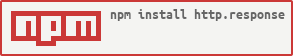
http.response
http.responseis a module that let you can easily using on http server.
Install
npm install http.response
Usage
let Response = require('http.response'),
http = require('http')
http
.createServer((req, res) => {
let response = new Response(req, res)
// it eq. argument res
console.log(response.res)
response.set('content-type', 'text/html; charset=utf-8')
response.end('hello world')
})
.listen(3000)
API
origin
return the native request & response.
error(msg[, code])
- msg
<String> - code
<Number>optional
It send msg to client for a friendly way.
response.error('This is the error code', 500) //
response.error(null, 500) // null/empty, it will call the statusText back
response.error('Page not Found', 404) //
response.error(new Error('Auth denied'), 401) //
status(code)
- code
<Number>
Set http status code.
response.setStatus(501) //
response.setStatus(200) //
set(key[, val])
- key
<String>|<Object> - code
<String>|<Number>
Set headers for response.
Header will be replaced if it already exists.
chartset will be set if not define in content-type
response.set('content-type', 'text/html; charset=utf-8') //
response.set('content-type', 'text/html') // same result with above
response.set({'content-type', 'text/html', foo: 'bar'[, ...]})
append(key, val)
- key
<String> - code
<String>|<Number>
Like set function, but it will not replace same field, just push it behind.
response.append('name', 'foo')
response.append('name', 'bar') //客户端能同时看到foo和bar这2个值
get(key)
- key
<String>
Get the headers from response, just use for previewing the content what will be send to client.
response.set('name', 'foo')
response.get('name') // foo
redirect(url[, f])
- url
<String> - f
<Boolean>optional
Redirect the url. It will be 302 if
fis true, else 301.
response.redirect('http://test.com/foo')
response.redirect('http://test.cn', true)
location(url)
- url
<String>
Redirect the url. It base on frentend supported.
response.location('http://test.com/foo')
response.location('/foo')
render(data[, code])
- data
<String>|<Buffer> - code
<Number>optional
It will send client a html content.
let html = fs.readFileSync('./index.html')
response.render(html) // send from a html file.
let txt = '<h1>hello doJS</h1>'
response.render(txt)
response.render("You're not able to here", 401) // set http status at the same time
sendfile(data, filename)
- data
<String>|<Buffer> - filename
<String>
Send a file to client. It will be downloaded instead of previewing.
let pic = fs.readFileSync('./boy.jpg')
response.sendfile(pic, 'a-little-boy.jpg') //
send(code[, msg][, data][, callback])
- code
<Number> - msg
<String>optional - data
<Object>optional - callback
<String>optional
It send a
jsondata to client.codeis http status, default to 200;msgis some tips for the code;datais the extra content.callbackis for json usage.
response.send(200, 'ok', { foo: 'bar' })
// client will get the content like
// '{"code": 200, "msg": "ok", "data": {"foo": "bar"}}'
response.send(200, 'success', { name: 'foo', age: 16 }, 'blabla')
// client will get the content like
// 'blabla({"code": 200, "msg": "success", "data": {"name": "foo", "age": 16}})'
end([data])
- data
<String>|<Buffer>optional
It just the res.end().