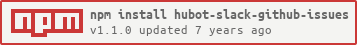README
Slack-to-GitHub Issues Hubot Script: Uses Slack reaction_added events to file GitHub issues
Source: https://github.com/mbland/hubot-slack-github-issues
When a Slack chat message receives a specific emoji reaction, this Hubot script creates a GitHub issue with a link to that message.
This package is a thin convenience wrapper around slack-github-issues for Hubot installations. Please see the mbland/slack-github-issues repository for detailed documentation.
Installation
Follow the "Installation and usage" instructions from mbland/slack-github-issues to set up Node.js, a configuration file for the script, and Slack and GitHub users. (You can skip the
npm install slack-github-users --savestep.)Follow the "Hubot integration" instructions from mbland/slack-github-issues to create your own Hubot, ensure the correct versions of the
hubotandhubot-slackpackages are installed, and set the necessary environment variables.In your Hubot repository, add
hubot-slack-github-issuesas adependency, then runnpm install.Include the script in
external-scripts.jsonin your Hubot repository:[ "hubot-slack-github-issues" ]Run
hubot --adapter slacklocally or otherwise deploy to your preferred environment.
Contributing
If you'd like to contribute to this script, see the mbland/slack-github-issues repository instead.
Open Source license
This software is made available as Open Source software under the ISC License. For the text of the license, see the LICENSE file.