README
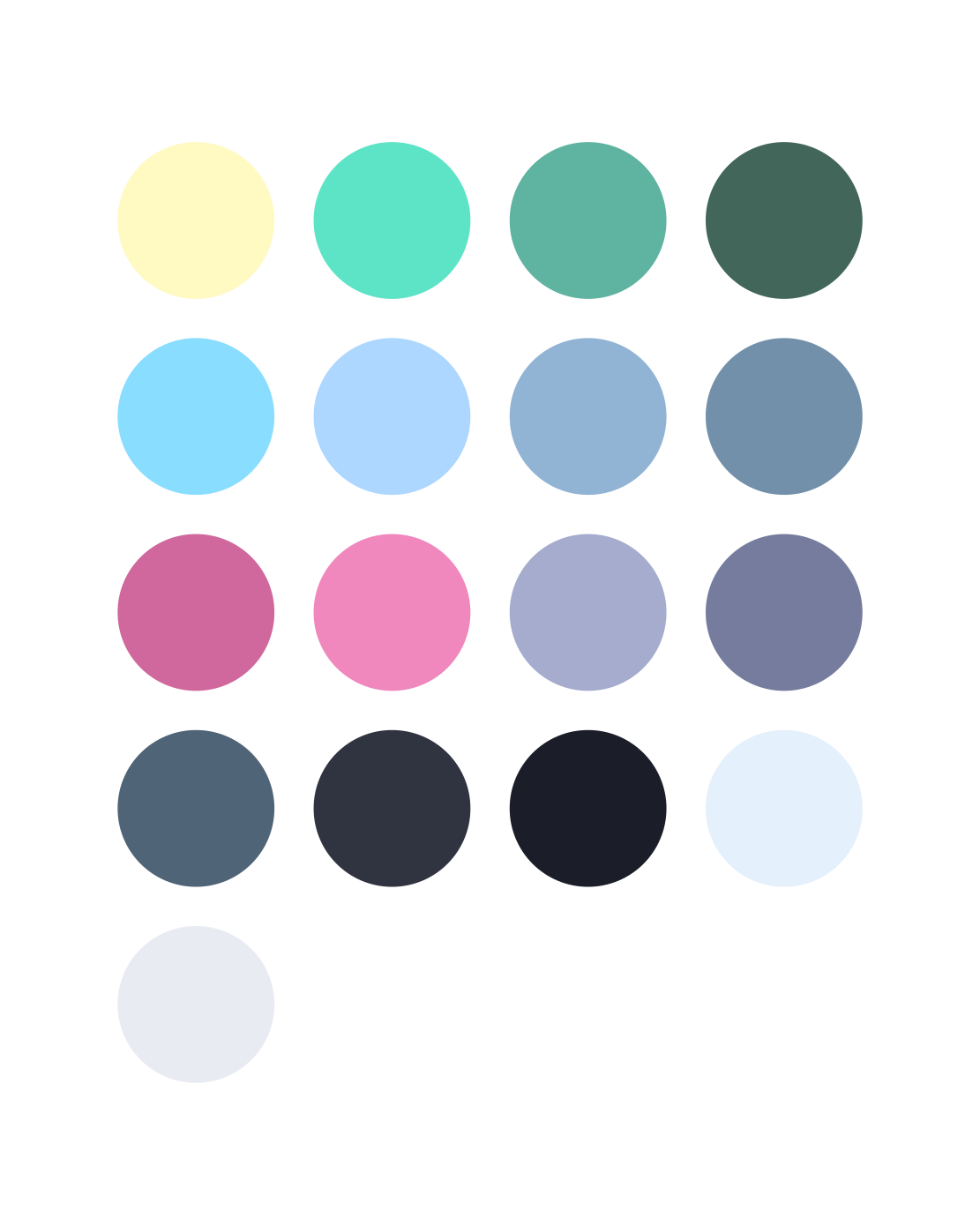
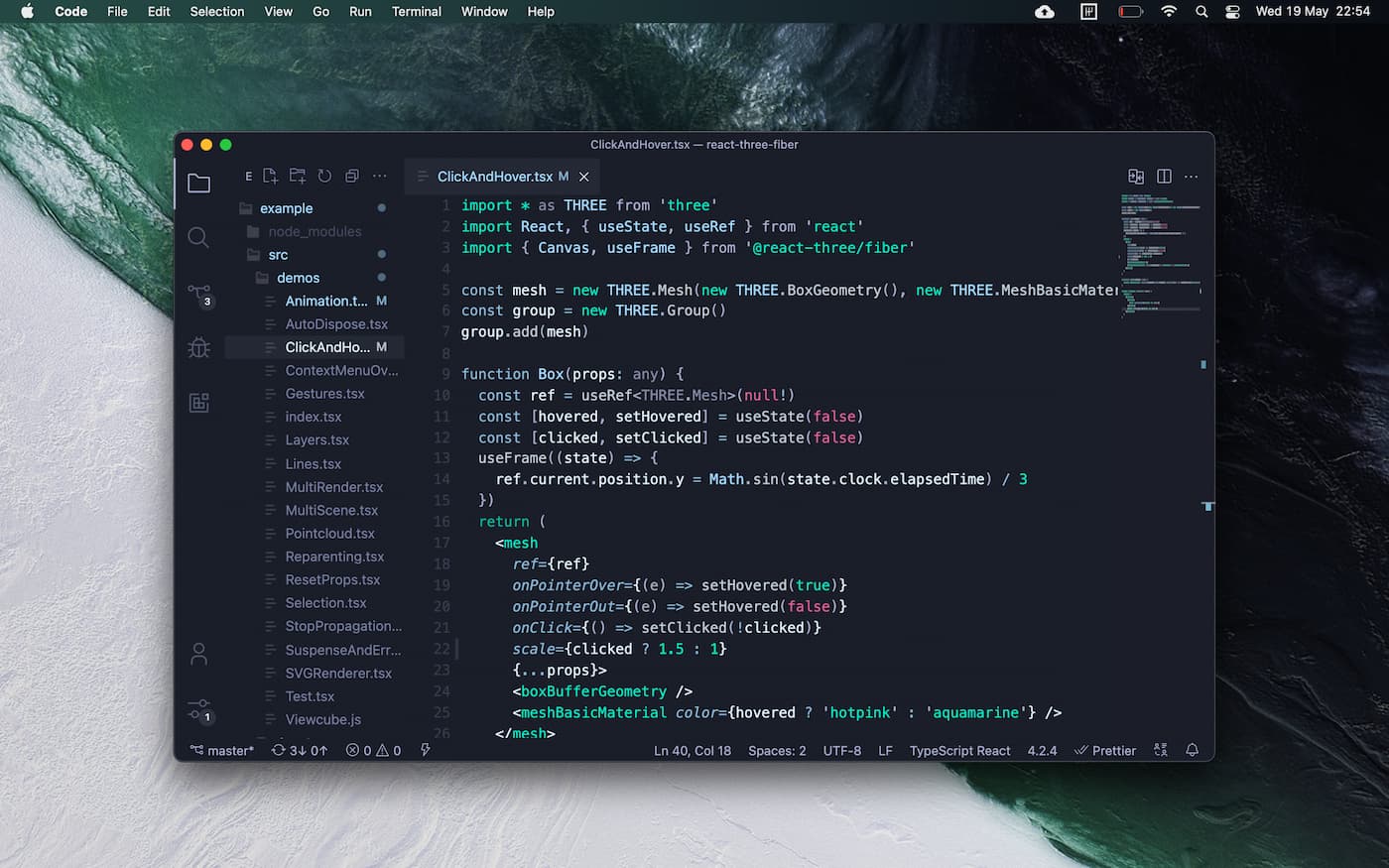
Poimandres is a minimal, frameless dark-theme inspired mostly by blueberry. This theme tries to focus on semantic meaning instead of color variety. You'll find that it colors things like errors, voids, throws and deletes in red, types are slighty darker so that the spotlight is on the code, green new's, etc.
The screencap above uses the following settings:
{
"workbench.colorTheme": "poimandres",
"workbench.iconTheme": "quill-icons-minimal",
"workbench.productIconTheme": "icons-carbon",
"editor.renderIndentGuides": false,
"editor.renderWhitespace": "none",
"editor.minimap.renderCharacters": false,
"editor.fontSize": 13.5,
"editor.fontFamily": "Menlo",
"window.zoomLevel": 0.5,
}
Contribute
git clone https://github.com/drcmda/poimandres-theme
cd poimandres-theme
npm install
npm run dev
Go to Run and Debug, click the ▶ icon, any change you make in src/theme.js will now be reflected when you save.
Related
- poimandres-alacritty: Alacritty version
- poimandres-iterm: Iterm version