README
# Instagram Oauth2.0 for Web
Github page: https://github.com/venits/instagram-web-oauth
The easiest possible way I manage to create authentication flow with Instagram.
Intro
As you may know standard Instagram API is getting deprecated and Instagram Graph API is introduced but It is only for businesses right now. We still have time to early 2020 for using basic stuff like getting photos from user Instagram profile.
Introduction
This module is focused on delivering access_token is easiest and fastest way.
We have two ways of receiving access_token:
- Server-side flow
- Implicit flow
Server-side flow is more complicated because we need to implement our own backend and since we can use API only for getting basic info about user profile I chosen Implicit flow that is less secure but easier to use.
Requirements
First of all go to Instagram Developer Console and create your app.
After creating app go to: Manage Clients -> Manage -> Security.
Some important notes:
Disable implicit OAuth - must be unchecked, otherwise we will not be able to use Implicit flow!
Valid redirect URIs - To make thing easier I hardcoded endpoint that my module is using. Just add instagram_auth to URI in which you will be using my module. For example http://localhost:3000/instagram_auth is valid when you are using React. In production replace localhost:3000 with your domain.
Final setup should look like this:
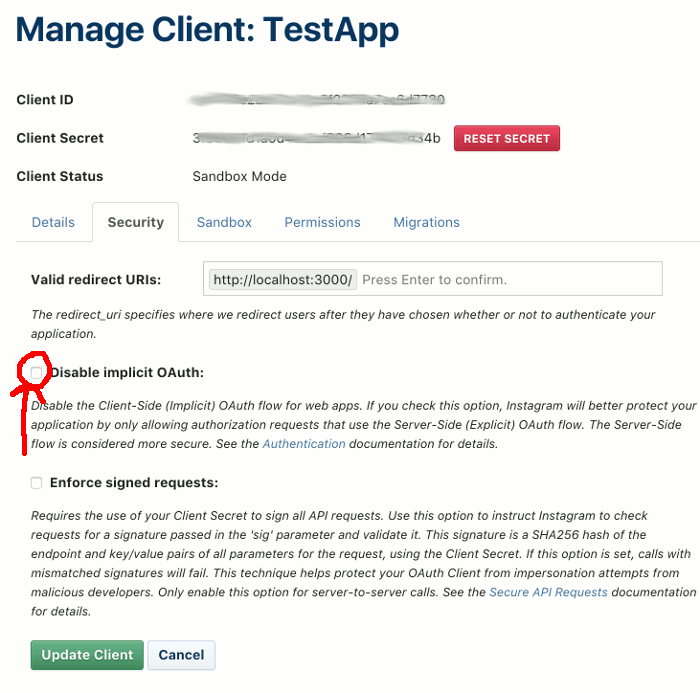
Usage
Usage is very simple it requires just 3 lines of code :)
- In your .html file in which Instagram auth flow will be called add this line of code in < head> tag. For better performance put it at the beginning ;)
In React this file will be index.html in your public folder.
<head>
<script type="text/javascript" src="https://instagram-web-auth.firebaseapp.com/instauth.min.js"></script>
...
</head>
- Put this line everywhere you want but remember that function init() must be called before sending any request to Instagram API.
InstAuth.init('your_client_id');
- Call startAuthFlow() for example when user clicks 'Log in to Instagram'
window.InstAuth.startAuthFlow();
After successful authorization in console you should notice this message:
Instagram access_token: 707...46b4
And that's all :)
You can get your access_token any time using this line of code:
var token = window.InstAuth.getAccessToken();
Summary
I hope that you will find this module useful and also if you have any problems or questions please let me know I will be more than happy to help you :)