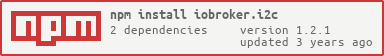README
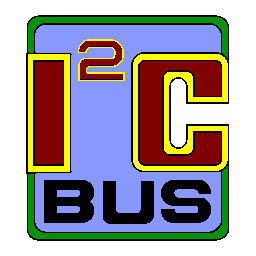
ioBroker.i2c
Tests:
I2C adapter for ioBroker
Communicates with devices connected to the local system using the I2C bus.
This adapter should work on Linux boards like the Raspberry Pi, C.H.I.P., BeagleBone or Intel Edison.
Install
Before installing, please read the installation guide of the i2c-bus module.
Especially make sure, that you have properly configured and enabled I2C on your system (if needed):
After you have enabled and configured I2C, you can install this adapter via ioBroker Admin:
- Start the adapter (it must run for the discovery to work)
- Open instance config dialog
- Press the "Search Devices" button to discover all connected I2C devices - this will take some time, be patient!
- Configure all found devices in their respective tabs.
- Save the configuration (this will restart the adapter)
Access Right Issue
Depending on the age of your ioBroker installation, the iobroker user (or under whatever user ioBroker is running) might not have the proper rights to access I2C.
If you have connected a device and it is not showing up in the configuration screen, please make sure the user is added to the i2c group:
sudo usermod -aG i2c iobroker
Note: if don't have a standard installation, replace iobroker in the above command with the user running your ioBroker installation (check with ps).
Configuration
Bus Number
This is the number of the I2C bus/adapter to open, 0 for /dev/i2c-0, 1 for /dev/i2c-1, ...
On Raspberry Pi 3 and 4B, this is "1".
Supported Devices
The following devices are currently supported. The numbers in parenthesis are the known addresses of the device in hexadecimal format (without the read bit).
Adafruit STEMMA Soil Sensor (36)
Adafruit STEMMA Soil Sensor - I2C Capacitive Moisture Sensor using the ATSAMD10 chip.
ADS1015 16-Bit 4-Channel ADC (48-4B)
Texas Instruments 4x 3.3-kSPS, 12-Bit ADCs with Internal Reference.
ADS1115 16-Bit 4-Channel ADC (48-4B)
Texas Instruments 4x 860-SPS, 16-Bit ADCs with Internal Reference.
BME280 (76, 77)
Bosch Digital Humidity, Pressure and Temperature Sensor.
GY-US42 Sonar Rangefinder (70)
MaxSonar GY-US42 Sonar Rangefinder 20 - 720cm.
HMC5883L 3-Axis Digital Compass (1E)
Honeywell 3-Axis Digital Compass IC.
INA219 Current/Power Monitor (40-4F)
Texas Instruments Zero-Drift, Bidirectional Current/Power Monitor.
MCP23008 8-Bit I/O Expander (20-27)
Microchip 8-Bit I/O Expander with Serial Interface.
MCP23017 16-Bit I/O Expander (20-27)
Microchip 16-Bit I/O Expander with Serial Interface.
MCP3422 18-Bit 2-Channel ADC (68)
Microchip 18-Bit, 2-Channel Analog-to-Digital Converter with On-Board Reference.
MCP3423 18-Bit 2-Channel ADC (68-6F)
Microchip 18-Bit, 2-Channel Analog-to-Digital Converter with On-Board Reference.
MCP3424 18-Bit 4-Channel ADC (68-6F)
Microchip 18-Bit, 4-Channel Analog-to-Digital Converter with On-Board Reference.
MCP3426 16-Bit 2-Channel ADC (68)
Microchip 16-Bit, 2-Channel Analog-to-Digital Converter with On-Board Reference.
MCP3427 16-Bit 2-Channel ADC (68-6F)
Microchip 16-Bit, 2-Channel Analog-to-Digital Converter with On-Board Reference.
MCP3428 16-Bit 4-Channel ADC (68-6F)
Microchip 16-Bit, 4-Channel Analog-to-Digital Converter with On-Board Reference.
MCP4725 12-Bit Digital-to-Analog Converter (60-67)
Microchip 12-Bit Digital-to-Analog Converter with EEPROM Memory.
PCF8574 8-Bit I/O Expander (20-27)
Texas Instruments Remote 8-Bit I/O Expander for I2C Bus.
PCF8574A 8-Bit I/O Expander (38-3F)
Texas Instruments Remote 8-Bit I/O Expander for I2C Bus.
PCA9685 16-channel 12 bit PWM Servo/LED driver (40-7F)
Adafruit PCA9685 breakout board for 16-channel 12 bit PWM. Adapter focused on using the 16 channels from 0..4095 as LED dimmer. Can drive many LEDs when PWM (and GND) is attached to a N-channel Mosfet module e.g. based on D4184. Connect LED GND to the MOSFET and +12/24/n V to PSU.
QMC5883L 3-Axis Magnetic Sensor (0D)
QST 3-Axis Magnetic Sensor.
SHT3x Humidity and Temperature Sensor (44-45)
Sensirion SHT3x Humidity and Temperature Sensor.
SRF02 Ultrasonic Ranger Finder (70)
Devantech Ultrasonic Ranger Finder 16 - 600cm.
SX1507 4 Channel Level Shifting GPIO with LED Driver (3E, 3F, 70, 71)
Semtech World’s Lowest Voltage Level Shifting GPIO with LED Driver for 4 channels.
SX1508 8 Channel Level Shifting GPIO with LED Driver and Keypad Engine (20-23)
Semtech World’s Lowest Voltage Level Shifting GPIO with LED Driver and Keypad Engine for 8 channels.
SX1509 16 Channel Level Shifting GPIO with LED Driver and Keypad Engine (3E, 3F, 70, 71)
Semtech World’s Lowest Voltage Level Shifting GPIO with LED Driver and Keypad Engine for 16 channels.
Generic device (03-77)
Generic I2C device. Registers can be configured depending on the hardware.
Usage in scripts
Supported commands for sendTo in scripts are search, read and write.
search takes as message the bus number and returns a JSON string of an array of found addresses on the bus.
read takes as message an object containing the address and optional the register and number of bytes to read. It returns a buffer with the read data.
write takes as message an object containing the address, the data as buffer and optional the register to write. It returns the written buffer on success.
Examples for script usage
sendTo('i2c.0', 'search', 1, (ret) => {
log('Ret: ' + ret, 'info');
});
sendTo(
'i2c.0',
'read',
{
address: 0x40,
register: 0x02,
bytes: 2,
},
(ret) => {
log('Ret: ' + ret.inspect(), 'info');
},
);
sendTo(
'i2c.0',
'write',
{
address: 0x40,
register: 0x00,
data: Buffer.from([0x44, 0x27]),
},
(ret) => {
log('Ret: ' + ret.inspect(), 'info');
},
);
Compatibility
Compatibility has been tested with Raspberry Pi 3 and 4B.
Bug Reports and Feature Requests
Please use the GitHub repository to report any bugs or request new features.
If you require a missing devcies, please provide the type of IC (brand, model, ...) and its address(es) as reported in the adapter configuration.
Development
VS Code & Devcontainer
This repository is set up so development can be done using VS Code and Devcontainer. Simply open the root folder of this repository with VS Code and and acknowledge to switch to Devcontainer.
Remote I2C
If you are developing on a desktop PC and want to test I2C on a SBC (e.g. a Raspberry Pi), you can do the following:
- Install ioBroker on the SBC with I2C
- Install this adapter on the SBC
- Configure the adapter instance on the SBC manually to contain the
"serverPort"setting in"native":
"native": {
"busNumber": 1,
"serverPort": 5555
}
- You don't need to configure any I2C devices here
- Add an adapter instance to your desktop ioBroker (or use Devcontainer as described above)
- Configure the adapter instance on your desktop PC manually to contain the
"clientAddress"setting in"native":
"native": {
"busNumber": 1,
"clientAddress": "http://<your-ip-address>:5555/rpc"
}
- Ensure you use the right IP address and port (the one configured on the device)
- Restart the adapter instance on your desktop PC
- The adapter will now execute all I2C commands on the configured SBC instead of locally
- You can open the adapter instance settings on your desktop PC and scan for I2C devices like you would on the real SBC
Keep in mind that the RPC server is completely unsecured, so this should only be used for development inside a secure network!
Changelog
1.2.1 (2021-10-13)
- (UncleSamSwiss) Reading multiple values from I2C into states is now faster. This should increase the polling frequency for most devices.
1.2.0 (2021-03-02)
- (UncleSamSwiss) Added support for MCP342x family (#44).
- (UncleSamSwiss) Added proper error handling on all periodic I2C operations (#112).
1.1.1 (2020-11-29)
- (UncleSamSwiss) Fixed issue with device search not working (#53).
1.1.0 (2020-11-05)
- (UncleSamSwiss) Added support for SX1507, SX1508 and SX1509.
- (UncleSamSwiss) Added support for MCP4725.
- (UncleSamSwiss) Added support for HMC5883L and QMC5883L.
- (UncleSamSwiss) Added support for Adafruit STEMMA Soil Sensor.
- (UncleSamSwiss) Added support for INA219.
- (UncleSamSwiss) Changed polling interval of ADS1x15 to milliseconds.
- (UncleSamSwiss) Fixed several bugs.
1.0.1 (2020-10-27)
- (UncleSamSwiss) Removed unneeded files in NPM package
1.0.0 (2020-10-27)
- (UncleSamSwiss) Updated to the latest development tools and changed to the TypeScript language
- (UncleSamSwiss) Rewrote entire UI in React with TypeScript
0.0.8 (2020-05-26)
- (Peter Müller) Added support for Generic device.
- (Peter Müller) Added support for
readandwritecommands in scripts usingsendTo. - (Peter Müller) Added support for interrupts on PCF8574, MCP23008, MCP23017 devices.
0.0.7 (2020-01-19)
- (CC1337) Added support for PCA9685.
0.0.6 (2019-03-17)
- (UncleSamSwiss) Added support for BME280.
- (UncleSamSwiss) Added support for ADS1015 / ADS1115.
0.0.5 (2019-01-12)
- (UncleSamSwiss) Added support for MCP23008.
0.0.4 (2018-07-23)
- (UncleSamSwiss) Improved stability of MCP23017.
- (Apollon77) Latest ioBroker utils and testing including node 10.
0.0.3 (2017-11-12)
- (UncleSamSwiss) Added support for MCP23017.
0.0.2 (2017-07-30)
- (UncleSamSwiss) Added support for inverting PCF8574 inputs and outputs.
0.0.1 (2017-07-27)
- (UncleSamSwiss) Initial version
Thanks
This project is based on the i2c-bus NPM module. Thanks to fivdi for his great module!
License
Copyright 2021 UncleSamSwiss
Licensed under the Apache License, Version 2.0 (the "License"); you may not use this file except in compliance with the License. You may obtain a copy of the License at
http://www.apache.org/licenses/LICENSE-2.0
Unless required by applicable law or agreed to in writing, software distributed under the License is distributed on an "AS IS" BASIS, WITHOUT WARRANTIES OR CONDITIONS OF ANY KIND, either express or implied.
See the License for the specific language governing permissions and limitations under the License.
Third Party Licenses
BME280
The BME280 code is based on https://github.com/skylarstein/bme280-sensor:
MIT License
Copyright (c) 2016 Skylar Stein
Permission is hereby granted, free of charge, to any person obtaining a copy of this software and associated documentation files (the "Software"), to deal in the Software without restriction, including without limitation the rights to use, copy, modify, merge, publish, distribute, sublicense, and/or sell copies of the Software, and to permit persons to whom the Software is furnished to do so, subject to the following conditions:
The above copyright notice and this permission notice shall be included in all copies or substantial portions of the Software.
THE SOFTWARE IS PROVIDED "AS IS", WITHOUT WARRANTY OF ANY KIND, EXPRESS OR IMPLIED, INCLUDING BUT NOT LIMITED TO THE WARRANTIES OF MERCHANTABILITY, FITNESS FOR A PARTICULAR PURPOSE AND NONINFRINGEMENT. IN NO EVENT SHALL THE AUTHORS OR COPYRIGHT HOLDERS BE LIABLE FOR ANY CLAIM, DAMAGES OR OTHER LIABILITY, WHETHER IN AN ACTION OF CONTRACT, TORT OR OTHERWISE, ARISING FROM, OUT OF OR IN CONNECTION WITH THE SOFTWARE OR THE USE OR OTHER DEALINGS IN THE SOFTWARE.
ADS1x15
The ADS1x15 code is based on https://github.com/alphacharlie/node-ads1x15/blob/master/index.js
node-ads1x15 itself is based on https://github.com/adafruit/Adafruit_Python_ADS1x15
The MIT License (MIT)
Copyright (c) 2016 Adafruit Industries
Permission is hereby granted, free of charge, to any person obtaining a copy of this software and associated documentation files (the "Software"), to deal in the Software without restriction, including without limitation the rights to use, copy, modify, merge, publish, distribute, sublicense, and/or sell copies of the Software, and to permit persons to whom the Software is furnished to do so, subject to the following conditions:
The above copyright notice and this permission notice shall be included in all copies or substantial portions of the Software.
THE SOFTWARE IS PROVIDED "AS IS", WITHOUT WARRANTY OF ANY KIND, EXPRESS OR IMPLIED, INCLUDING BUT NOT LIMITED TO THE WARRANTIES OF MERCHANTABILITY, FITNESS FOR A PARTICULAR PURPOSE AND NONINFRINGEMENT. IN NO EVENT SHALL THE AUTHORS OR COPYRIGHT HOLDERS BE LIABLE FOR ANY CLAIM, DAMAGES OR OTHER LIABILITY, WHETHER IN AN ACTION OF CONTRACT, TORT OR OTHERWISE, ARISING FROM, OUT OF OR IN CONNECTION WITH THE SOFTWARE OR THE USE OR OTHER DEALINGS IN THE SOFTWARE.
PCA9685
The PCA9685 code is based on https://github.com/adafruit/Adafruit_Python_PCA9685/blob/master/Adafruit_PCA968/PCA9685.py
The MIT License (MIT)
Copyright (c) 2016 Adafruit Industries Author: Tony DiCola
Permission is hereby granted, free of charge, to any person obtaining a copy of this software and associated documentation files (the "Software"), to deal in the Software without restriction, including without limitation the rights to use, copy, modify, merge, publish, distribute, sublicense, and/or sell copies of the Software, and to permit persons to whom the Software is furnished to do so, subject to the following conditions:
The above copyright notice and this permission notice shall be included in all copies or substantial portions of the Software.
THE SOFTWARE IS PROVIDED "AS IS", WITHOUT WARRANTY OF ANY KIND, EXPRESS OR IMPLIED, INCLUDING BUT NOT LIMITED TO THE WARRANTIES OF MERCHANTABILITY, FITNESS FOR A PARTICULAR PURPOSE AND NONINFRINGEMENT. IN NO EVENT SHALL THE AUTHORS OR COPYRIGHT HOLDERS BE LIABLE FOR ANY CLAIM, DAMAGES OR OTHER LIABILITY, WHETHER IN AN ACTION OF CONTRACT, TORT OR OTHERWISE, ARISING FROM, OUT OF OR IN CONNECTION WITH THE SOFTWARE OR THE USE OR OTHER DEALINGS IN THE SOFTWARE.
Also based on: https://github.com/tessel/servo-pca9685/blob/master/index.js
Copyright 2014 Technical Machine, Inc. See the COPYRIGHT file at the top-level directory of this distribution.
Licensed under the Apache License, Version 2.0 <LICENSE-APACHE or http://www.apache.org/licenses/LICENSE-2.0> or the MIT license <LICENSE-MIT or http://opensource.org/licenses/MIT>, at your option. This file may not be copied, modified, or distributed except according to those terms.