README
katex-screenshot 
Convert KaTeX to images via screenshots
This was built to make generating images for Medium posts easier. Converts:
\|\vec{hello}\| = c_{world}
into
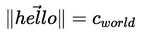
Getting Started
To get started with our application, run the following:
# Install our package globally
npm install -g katex-screenshot
# Generate a .tex file to screenshot
echo "\\vec{hello} = \\vec{world}" > vector.tex
# Screenshot our .tex file
katex-screenshot vector.tex vector.tex.png
Documentation
We provide a CLI via katex-screenshot:
Usage: katex-screenshot [options] <infile.tex> <outfile.png>
Options:
-V, --version output the version number
--verbose get verbose output
-h, --help output usage information
Examples
Converting multiple files
To convert multiple files, we recommend sticking to bash:
# For each of our input files
# DEV: We use `&` and `wait` to generate images in parallel
for filepath in *.tex; do
# Generate a corresponding output file (e.g. foo.tex -> foo.tex.png)
katex-screenshot "$filepath" "$filepath.png" &
done
wait
Contributing
In lieu of a formal styleguide, take care to maintain the existing coding style. Add unit tests for any new or changed functionality. Lint via npm run lint and test via npm test.
Unlicense
As of Oct 10 2017, Standard Cyborg has released this repository and its contents to the public domain.
As of Aug 28 2020, Standard Cyborg has transferred ownership to Todd Wolfson. This repository and its contents are still released to the public domain.
It has been released under the UNLICENSE.