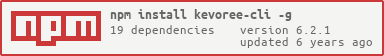README
Kevoree Javascript command-line client
Install
Prefer a global install for this module as it is intended to be used as a client tool:
npm i -g kevoree-cli
Usage
Usage documentation is available by using the -h flag (or nothing):
kevoree -h
Outputs:
$ kevoree
Usage: kevoree [options] [command]
Commands:
clean Delete installed modules out of the cache folder
init Initialize Kevoree's config file
login Save your Kevoree registry credentials
start Start a Kevoree Javascript runtime
config Prints the current Kevoree config file
help [cmd] display help for [cmd]
Options:
-h, --help output usage information
-V, --version output the version number
To get more details about a command:
$ kevoree help <command>
Start a runtime
Now we can start a new Kevoree JavaScript runtime from the command-line by using:
kevoree start
This command will start a runtime based on a default model if none given (with
-m /path/to/model.{json,kevs})// default model add node0: JavascriptNode add sync: WSGroup attach node0 sync set sync.port/node0 = '9000'This behavior will result in a port conflict if you try to run several "default" runtime on the same machine.