README
komg
A mini kong, lightweight microservices manager.
Admin UI
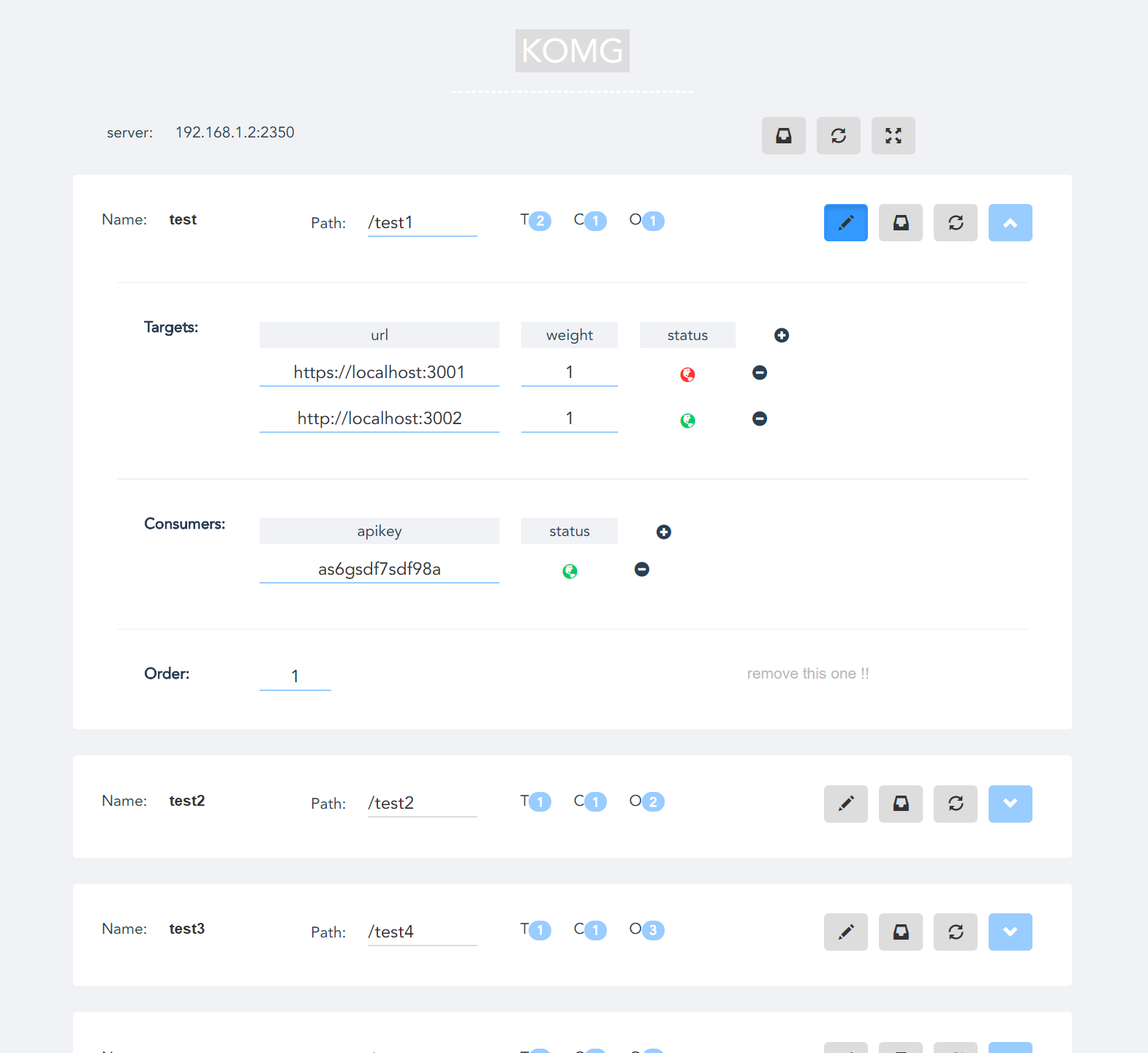
Installation
Firstly, Node.js and Redis are required.
npm i -g komg
Run
komg
or
komg --port=2350 --db=./db.json --env=prod --redis=redis://127.0.0.1:6379/0 --basic-auth=name1=pass1
then open http://localhost:2350/admin with your browser.
Argv
- -p/--port, set port for http server, default 2350
- --db, set db path, default $komg/lib/db_test.json
- --env, dev/prod, default dev(allow all requests without apikey)
- --redis, redis url
- --basic-auth, add a basic authorization for admin
Usage
- 1.If you add a api like this
{
"name": "test",
"path": "/test",
"targets": [
{
"url": "http://localhost:3001",
"weight": 1,
"status": 1
}
],
"consumers": [
{
"apikey": "All",
"status": 1
}
],
"order": 1
}
your requests to http://localhost:2350/test will be proxied to http://localhost:3001
- 2.If you add a api like this
{
"name": "test2",
"path": "/test2",
"targets": [
{
"url": "http://localhost:3002",
"weight": 1,
"status": 1
}
],
"consumers": [
{
"apikey": "adsf1324asdfg",
"status": 1
}
],
"order": 1
}
your requests to http://localhost:2350/test2 will be asked an apikey in the headers, like this headers:{Content-Type:'application/json',apikey:'adsf1324asdfg'}
Scalable
If you install komg on server A,server B, your changes on A will be synchronized to B since a subscriber running on each komg, and you just need to press the refresh button to update upstream configs in the memory.
License
MIT

